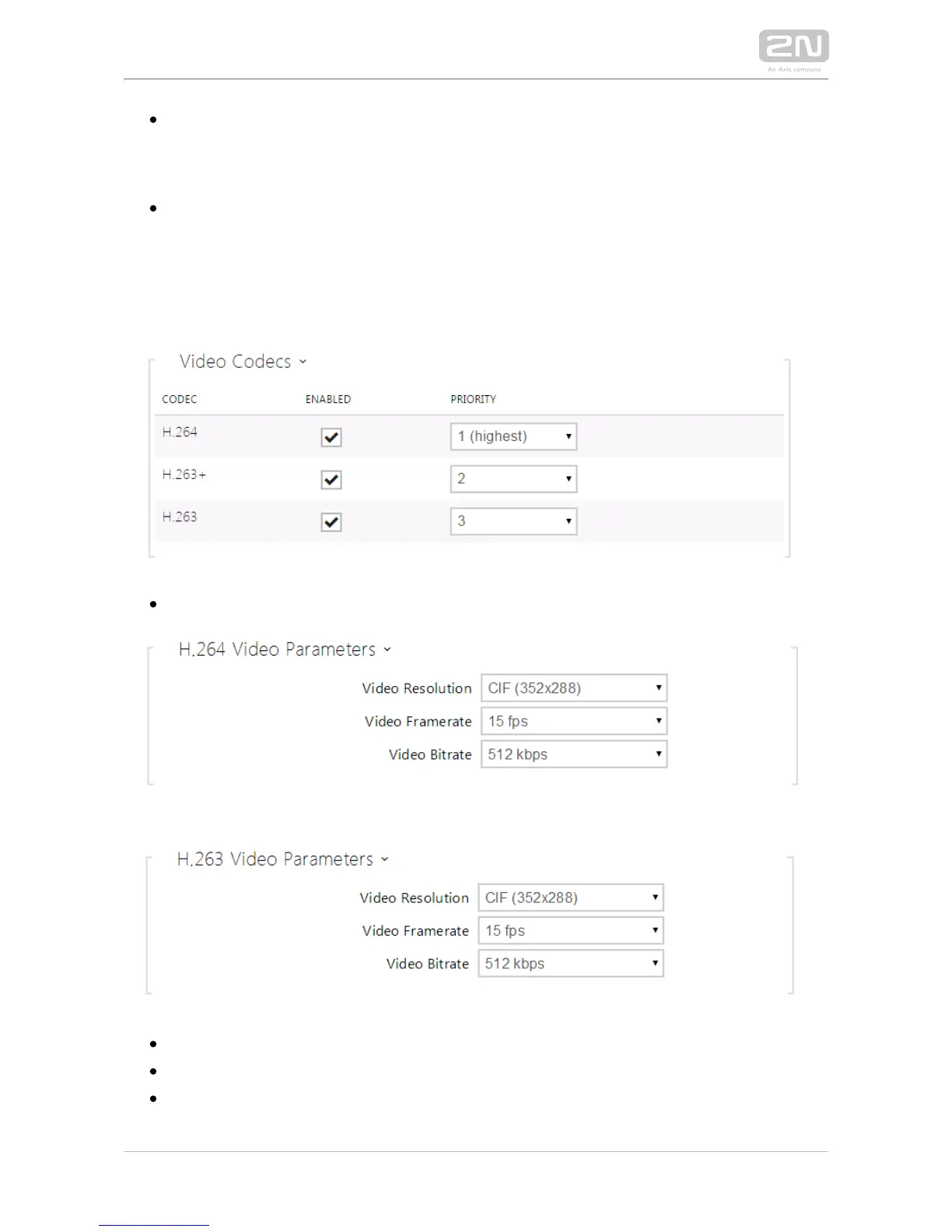QoS DSCP value – set the audio RTP packet priority in the network. The set
value is sent in the TOS (Type of Service) field in the IP packet header. Value is
entered in decimal format. The parameter is not applied until the intercom is
restarted.
Jitter compensation – set the buffer capacity for jitter compensation in audio
packet transmissions. A higher capacity improves the transmission resistance at
the cost of a greater sound delay.
Video
Enable/disable the use of video codecs for call setups and set their priorities.
Video resolution – set the video resolution for phone calls.
Video framerate – set the video frame rate for phone calls.
Video bitrate – set the video stream bit rate for phone calls.