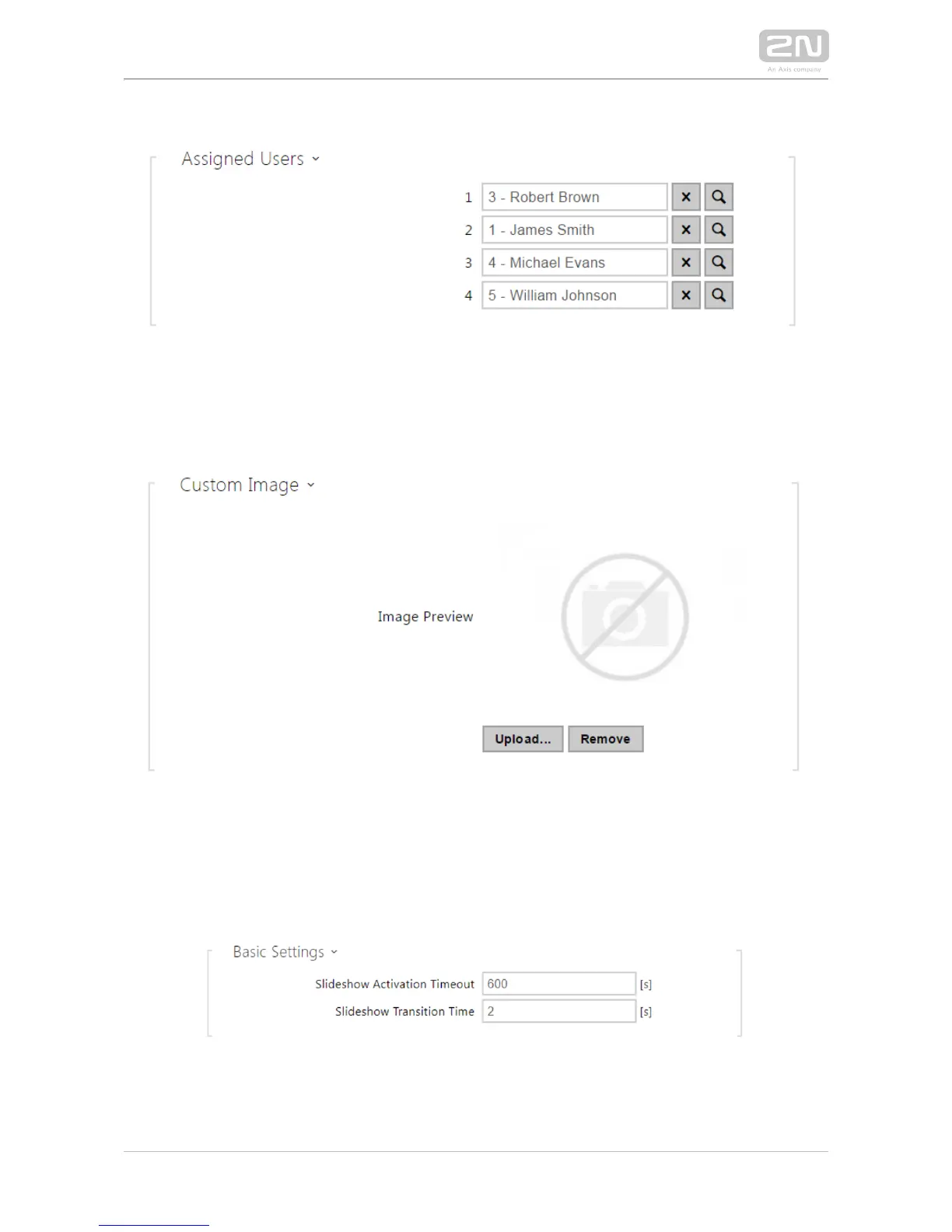Name Tags (for 2N ® IP Vario only)
If you do not like the default graphic appearance of the name tags, upload a
background of your own to the intercom. Make sure that the image resolution is 320 x
208 pixels. Upload your name tags to the intercom to replace the original name tags.
The original user assignments, however, remain the same.
Slideshow
This tab helps you configure a list of images to be displayed in the Slideshow mode.
Upload up to 8 images to be shown with a preset delay.
Basic Settings
Slideshow activation timeout – set the maximum idle time (i.e. during which the