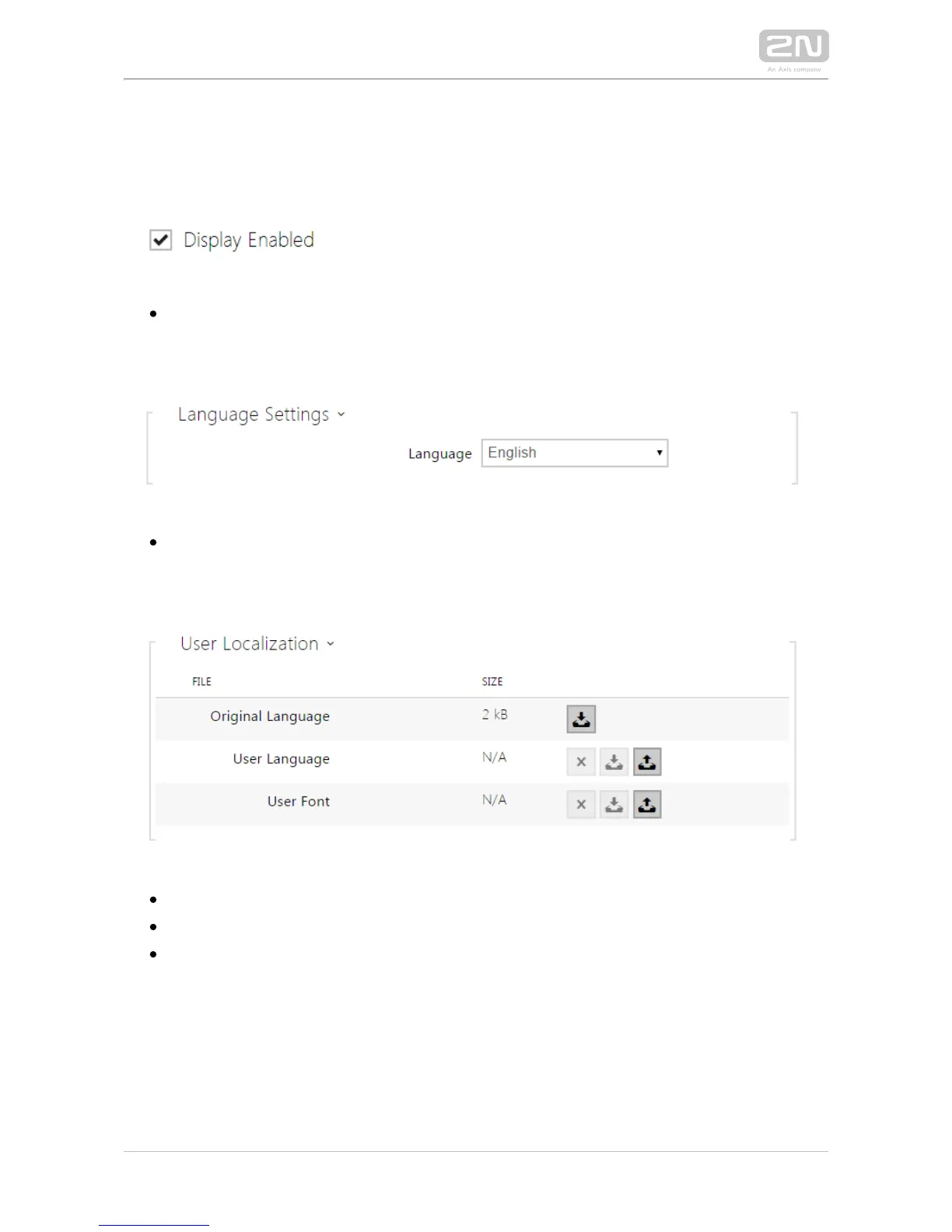List of Parameters
Display (for 2N ® IP Vario only)
– enable this parameter to automatically display the name tags, Display enabled
phonebook and slideshow if necessary. When this parameter is disabled, the
images recorded via HTTP API are displayed only (refer to the HTTP API
documentation).
Language – set the language for the texts to be displayed. Choose one of the
seven pre-defined languages: , , , , ,English Spanish German French Russian Italian
and . If you do not choose any of the available languages, select the Czech User
and create a localisation file of your own; see below. language
– download a preset XML file with all the texts to be displayed.Original language
– record, remove and load a localisation file of your own.User language
– record, remove and load a font of your own for the texts to be User font
displayed. Keep the TTF format and make sure that the file does not exceed 4
MB.
