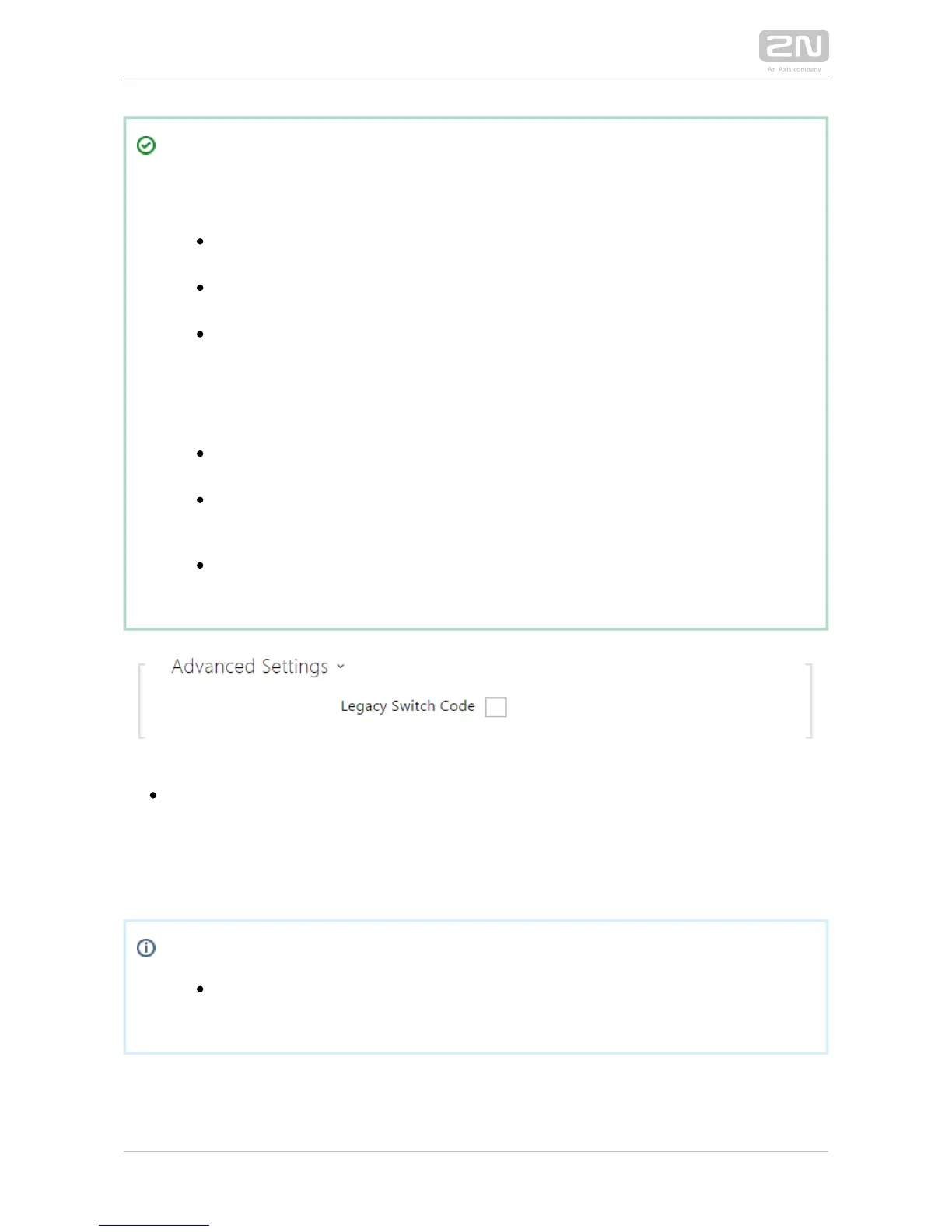Tip
With an external relay, , the following HTTP commands are Part No. 9137410E
used:
To turn on the switch – (e.g.: http://ip_address/state.xml?relayState=1
)http://192.168.1.10/state.xml?relayState=1
To turn on for pre-defined time (default value is 1.5 s) – http://ip_address
(e.g.: )/state.xml?relayState=2 http://192.168.1.10/state.xml?relayState=2
To turn off - (e.g.: http://ip_address/state.xml?relayState=0 http://192.
)168.1.10/state.xml?relayState=0
With an external relay, , the following HTTP commands are Part No. 9137411E
used (replace the X symbol with the relay number):
To turn on the switch – (e.g.: http://ip_address/state.xml?relayXState=1
)http://192.168.1.10/state.xml?relay1State=1
To turn on for pre-defined time (default value is 1.5 s) – http://ip_address
(e.g.: /state.xml?relayXState=2 http://192.168.1.10/state.xml?relay1State=2
)
To turn off - (e.g.: http://ip_address/state.xml?relayXState=0 http://192.
)168.1.10/state.xml?relay1State=0
Legacy switch code – enable the option to activate the first-listed switch code
from the phone without being confirmed with *. When this box is checked, first
code does not require confirmation by *. This setting does not apply to other
switch codes listed and to numeric keypad code activation, those must be
always confirmed by *. The Legacy switch code helps you keep back
compatibility with earlier 2N intercom models.
Note
The switch time profiles are available with the Gold or Enhanced
Integration licence only.