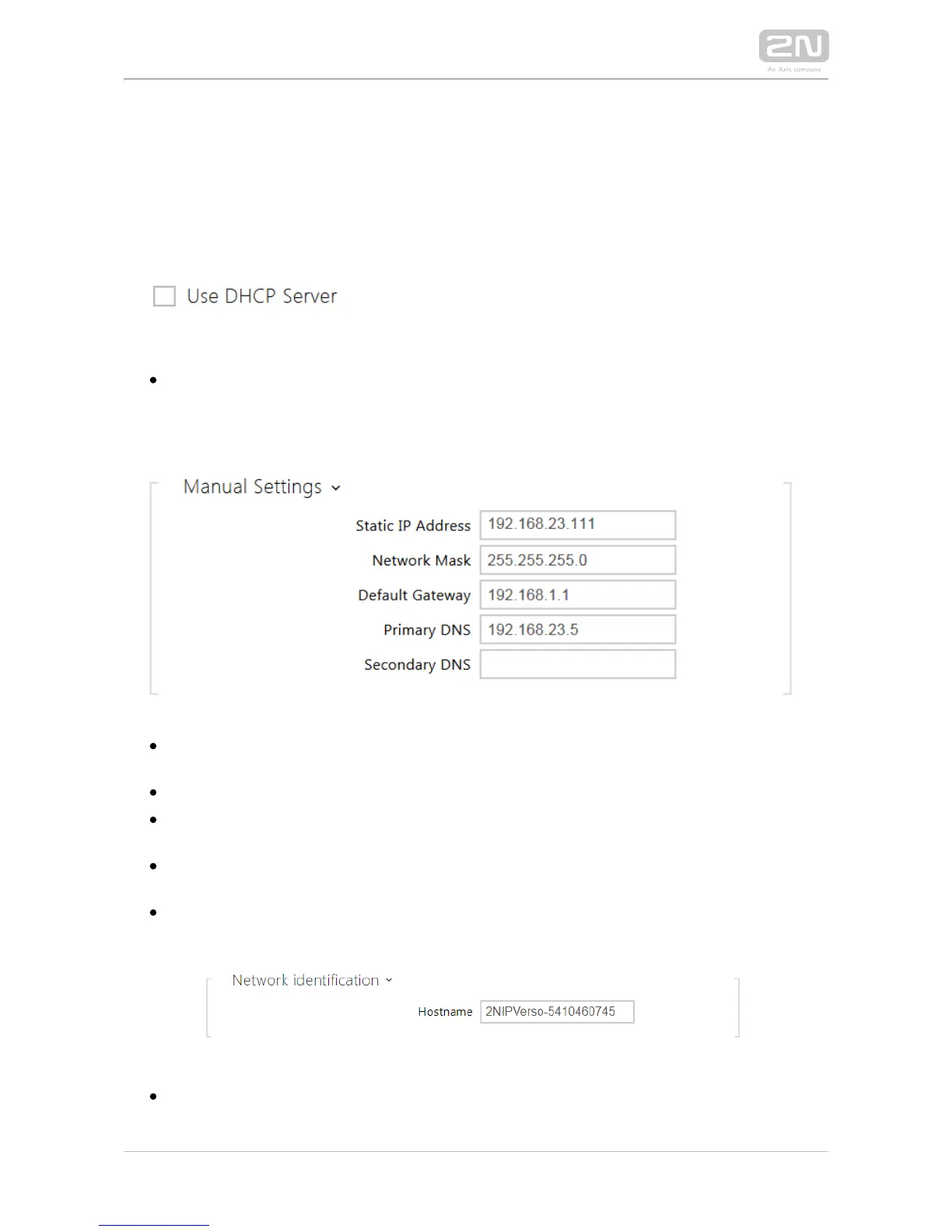List of Parameters
Network
Basic
Use DHCP server – enable automatic obtaining of the IP address from the LAN
DHCP server. If the DHCP server is unavailable or inaccessible in your LAN, use
the manual network settings.
Static IP address – static IP address of the intercom, which is used together with
the below mentioned parameters if the parameter is disabled.Use DHCP Server
Network mask – network mask.
Default gateway – address of the default gateway, which provides
communication with off-LAN equipment.
Primary DNS – primary DNS server address for translation of domain names to IP
addresses.
Secondary DNS – secondary DNS server address, which is used in case the
primary DNS is inaccessible.
Hostname – set the 2N IP intercom network identification.