
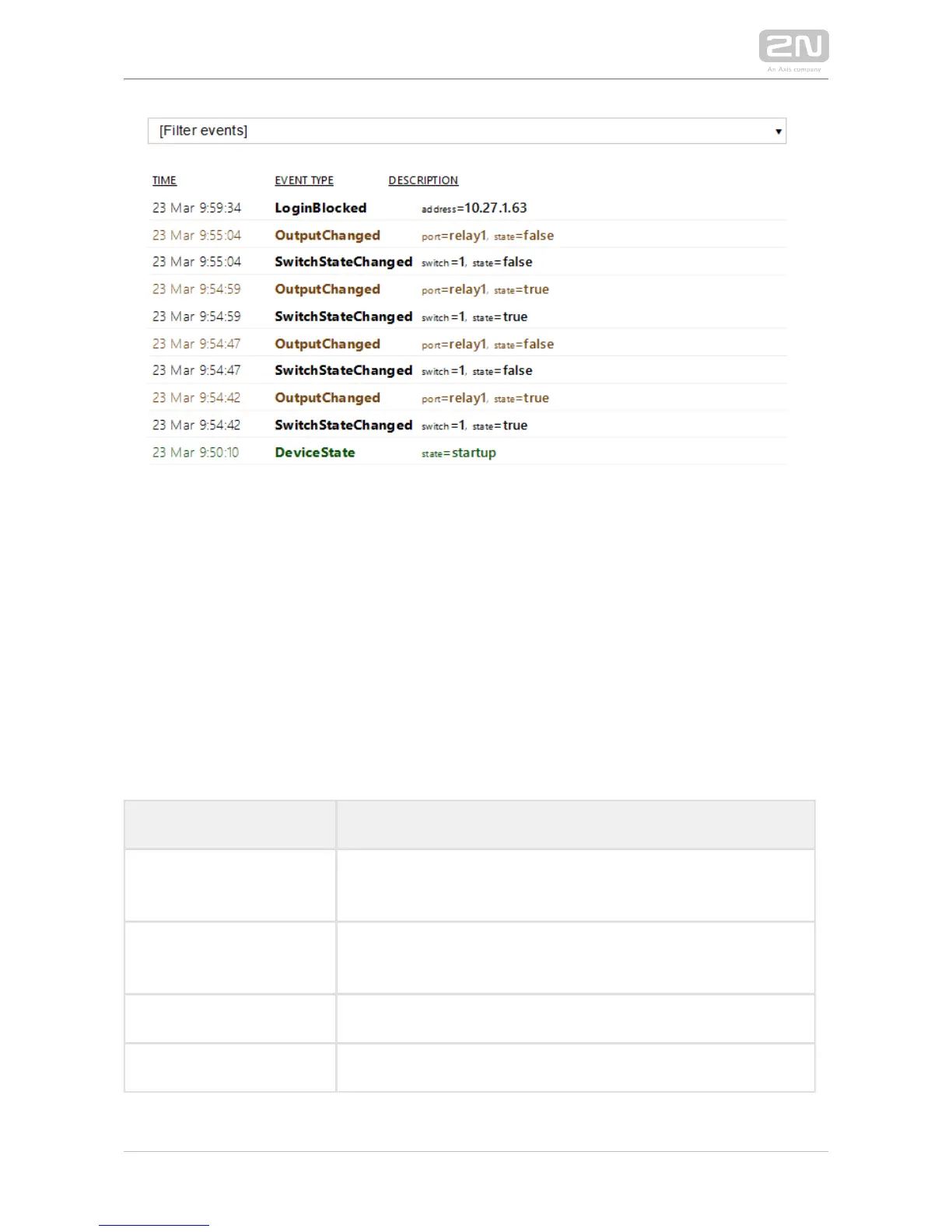 Loading...
Loading...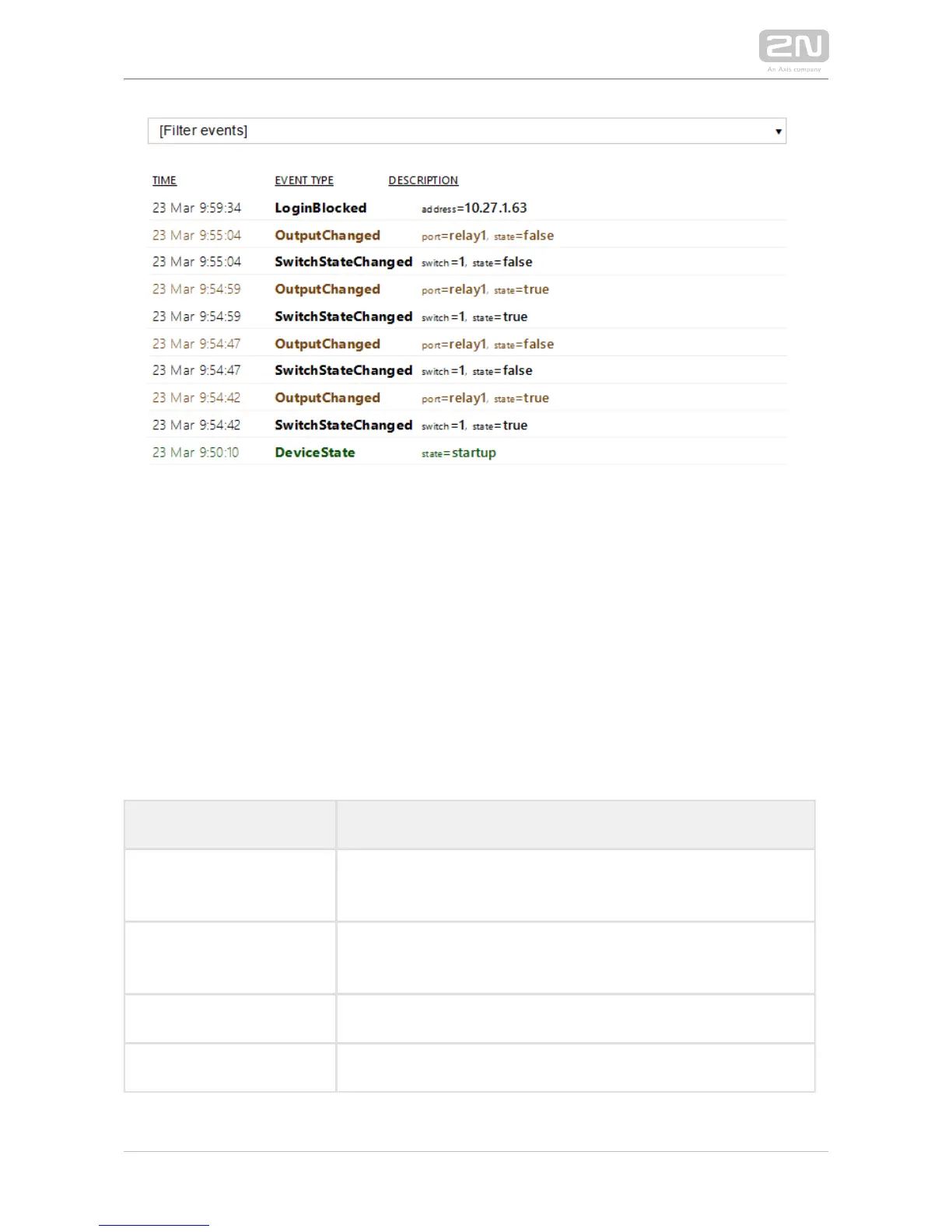
Do you have a question about the 2N IP intercom and is the answer not in the manual?
| Tamper Switch | Yes |
|---|---|
| Dimensions | Varies by model |
| Weight | Varies by model |
| Connectivity | Wi-Fi |
| Power Supply | 12V DC |
| Operating Temperature | 60°C |
| Protocols | SIP, ONVIF |
| Interfaces | Ethernet |
| Keypad | Optional |
| Card Reader | Optional |
| Display | Yes (selected models) |