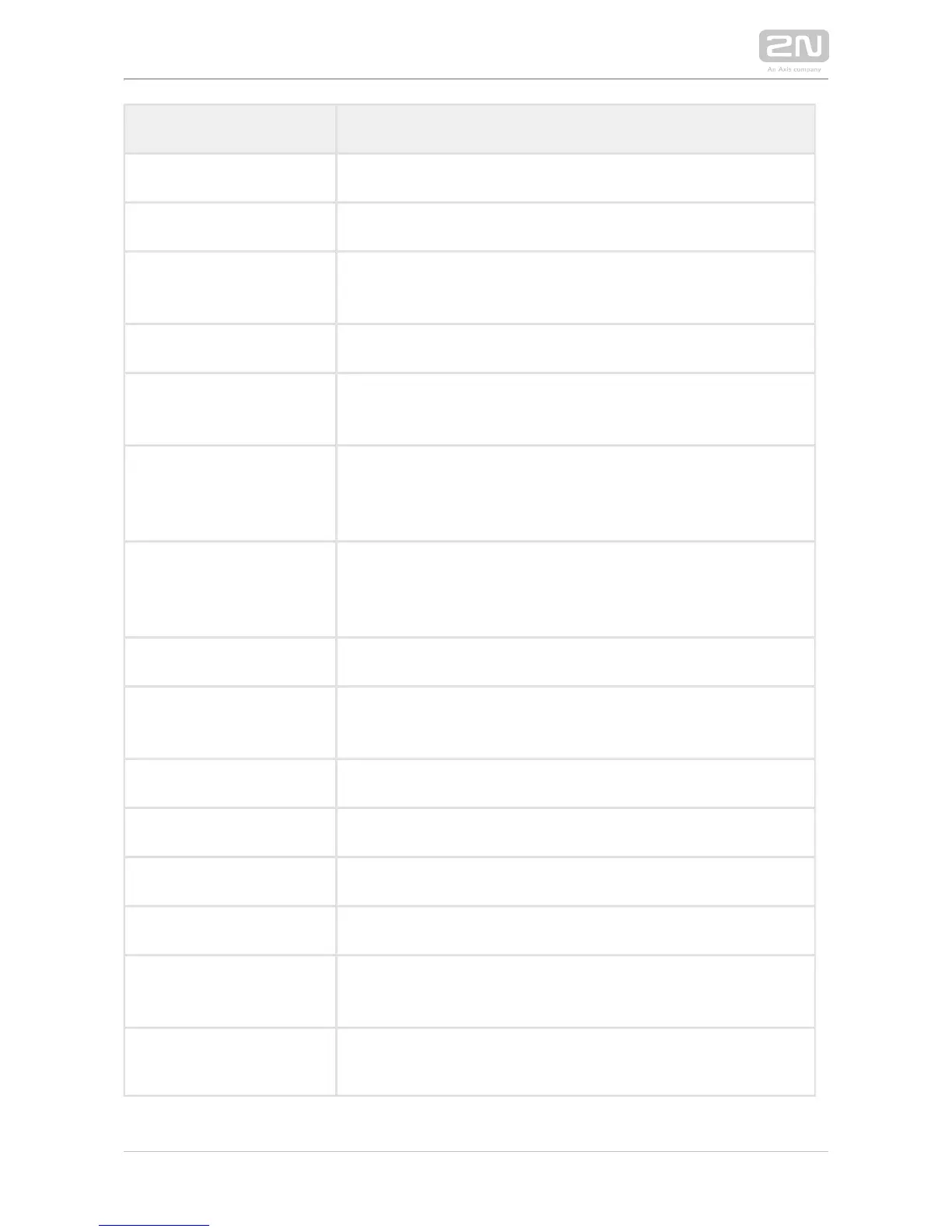Event Description
CardEntered Indicates that an RFID card has been tapped.
CardHeld Indicates that an RFID card has been held for more than 4s.
CallStateChanged Indicates a call state change (ringing, connected, terminated)
including call direction (incoming, outgoing) and number.
AudioLoopTest Generated after the audio test indicating the test result.
CodeEntered Generated whenever a code ending with * is entered via the
numeric keyboard.
SilentAlarm Silent alarm event generated whenever a code higher by one than
the correct one is entered. With access code 123, the silent alarm
code is 124.
AccessLimited Event generated whenever 5 wrong access codes are entered via
the numeric keypad, settings are in Hardware / Keypad / Numeric
Keypad.
DeviceState Device state indication, startup of the device, for example.
MotionDetected Generated after motion detection, settings can be made in
Hardware / Camera / Internal Camera.
RegistrationStateChanged Change of the SIP Proxy registration state.
SwitchStateChanged Change of the switch state, settings in Hardware / Switches.
NoiseDetected Generated after noise detection, settings in Hardware / Audio.
TamperSwitchActivated Tamper Switch state indication.
UnauthorizedDoorOpen Unauthorised door opening indication, settings in Hardware /
Digital Inputs / Door State.