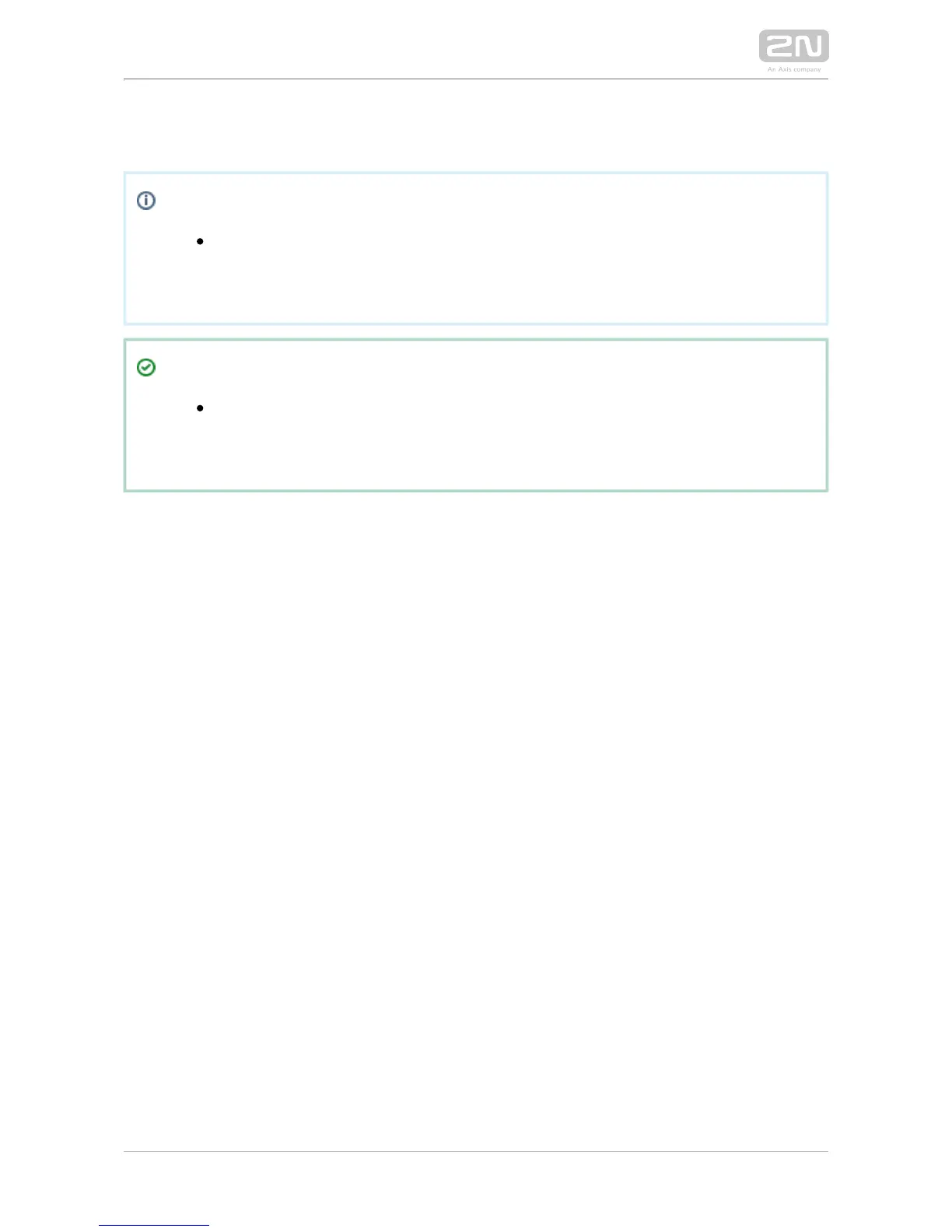Refer to the Configuration Manual for the HTTP API function and HTTP API
configuration details.
Note
Full HTTP API function is available with the Gold or Enhanced
Integration licence only. Only Camera API is available without this
licence.
Tip
For the Video Preview feature at Gigaset Maxwell 10 phone it's needed
to set in at the itemHTTP API Camera API Connection Type = Unsecure
and Authetntication = None.