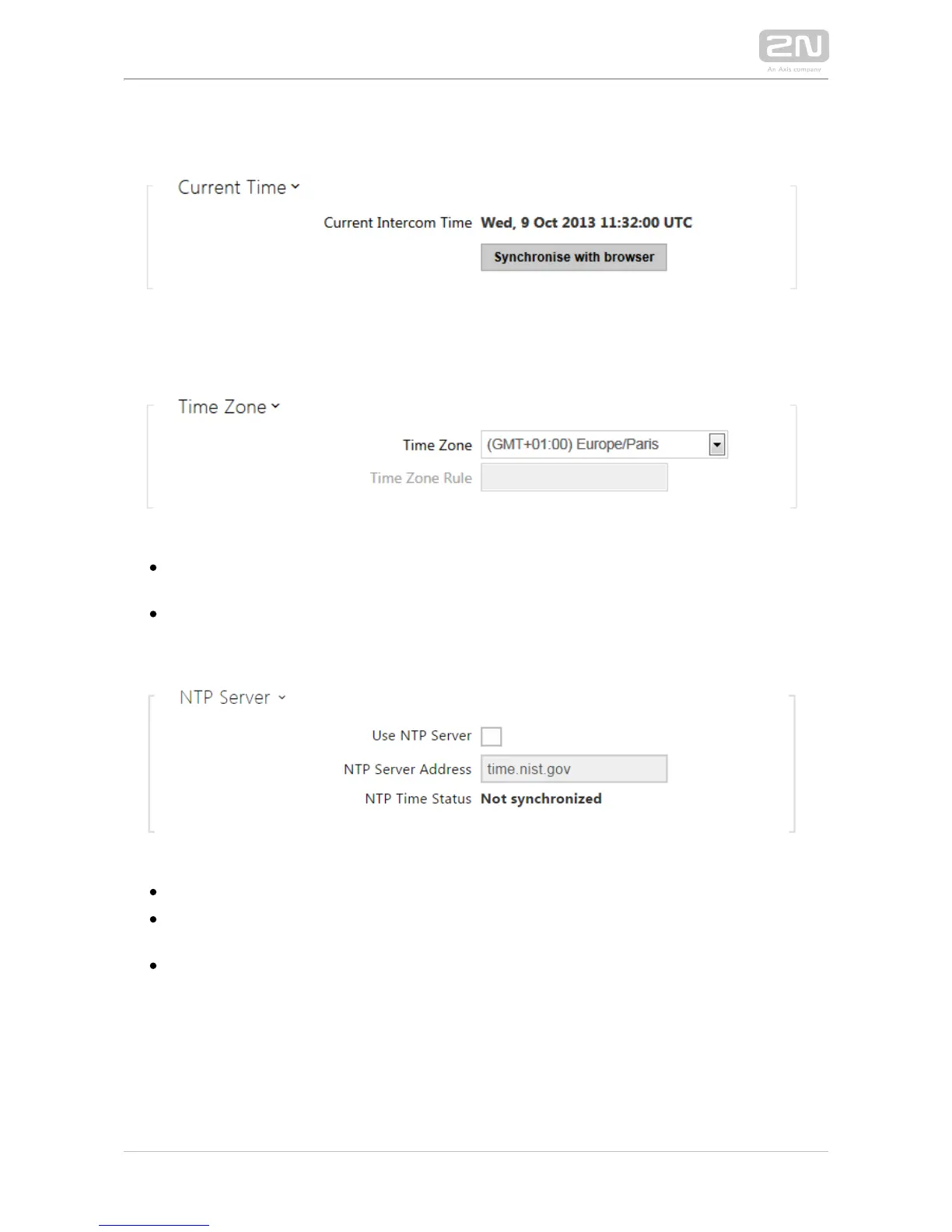List of Parameters
Synchronise – push the button to synchronise the intercom time value with your PC
time value.
Time zone – set the time zone for the installation site to define time shifts and
winter/summer time transitions.
Time zone rule – if the intercom is installed on a site that it not included in the
parameter, set the time zone rule manually. The rule is applied only if Time zone
the parameter is set to .Time zone Manual
Use NTP server – enable the NTP server use for intercom time synchronisation.
NTP server address – set the IP address/domain name of the NTP server used
for your intercom time synchronisation.
NTP time status – display the state of the last local time synchronisation attempt
(Not Synchronised, Synchronised, Error).via the NTP server