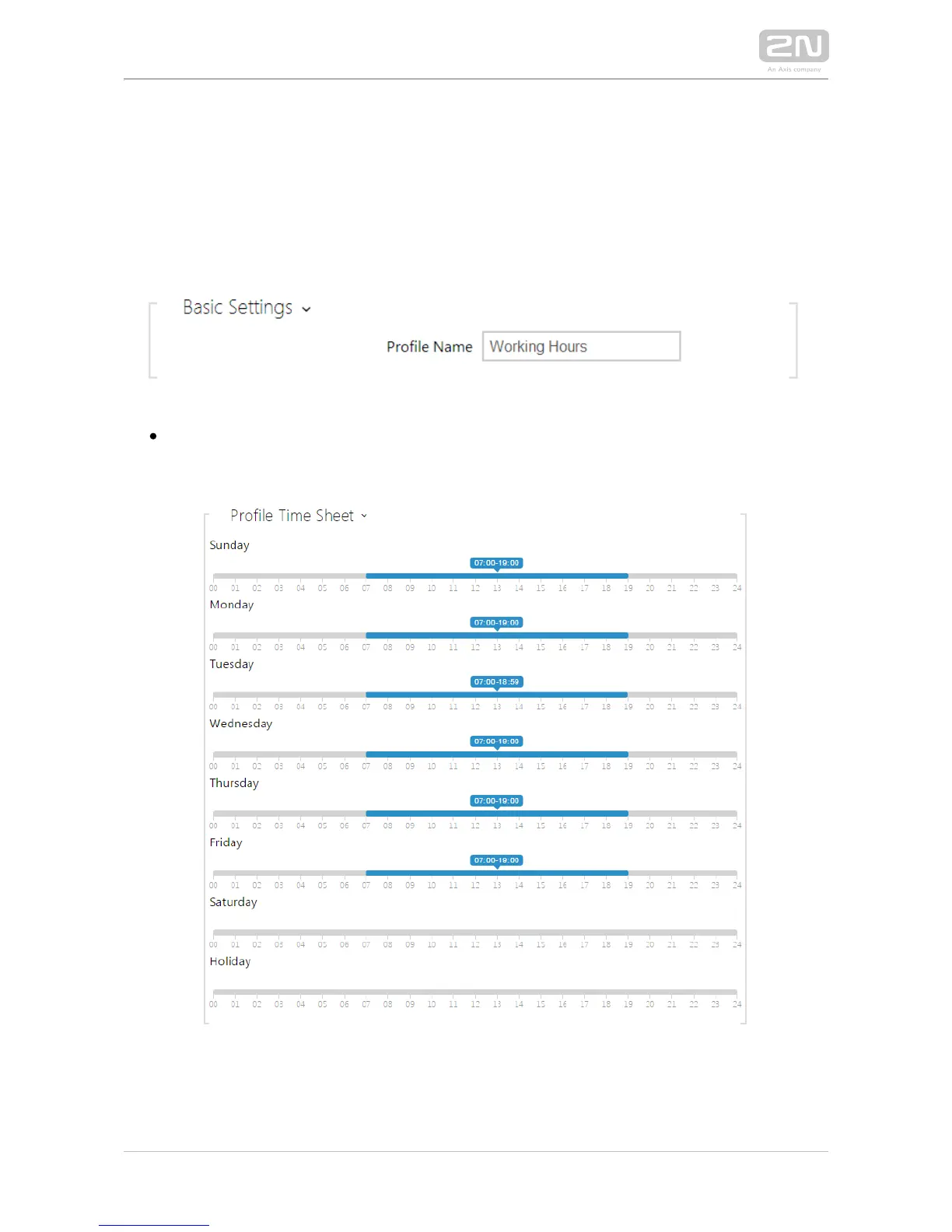The time profiles are defined not only using the week time sheet but also manually
with the aid of special activation/deactivation codes that you can assign to them after
arriving in/before leaving your office, for example. Enter the activation/deactivation
codes using the numeric keypad of your intercom or phone (during the intercom call).
Refer to the / menu for the time profile settings.Directory Time Profiles
List of Parameters
Profile name – enter a profile name. This parameter is optional and helps you
find items in the time profile list and select profiles in the switch, card and phone
number settings more easily.
This parameter helps you set time profiles within a week period. A profile is active
when it matches the set intervals.