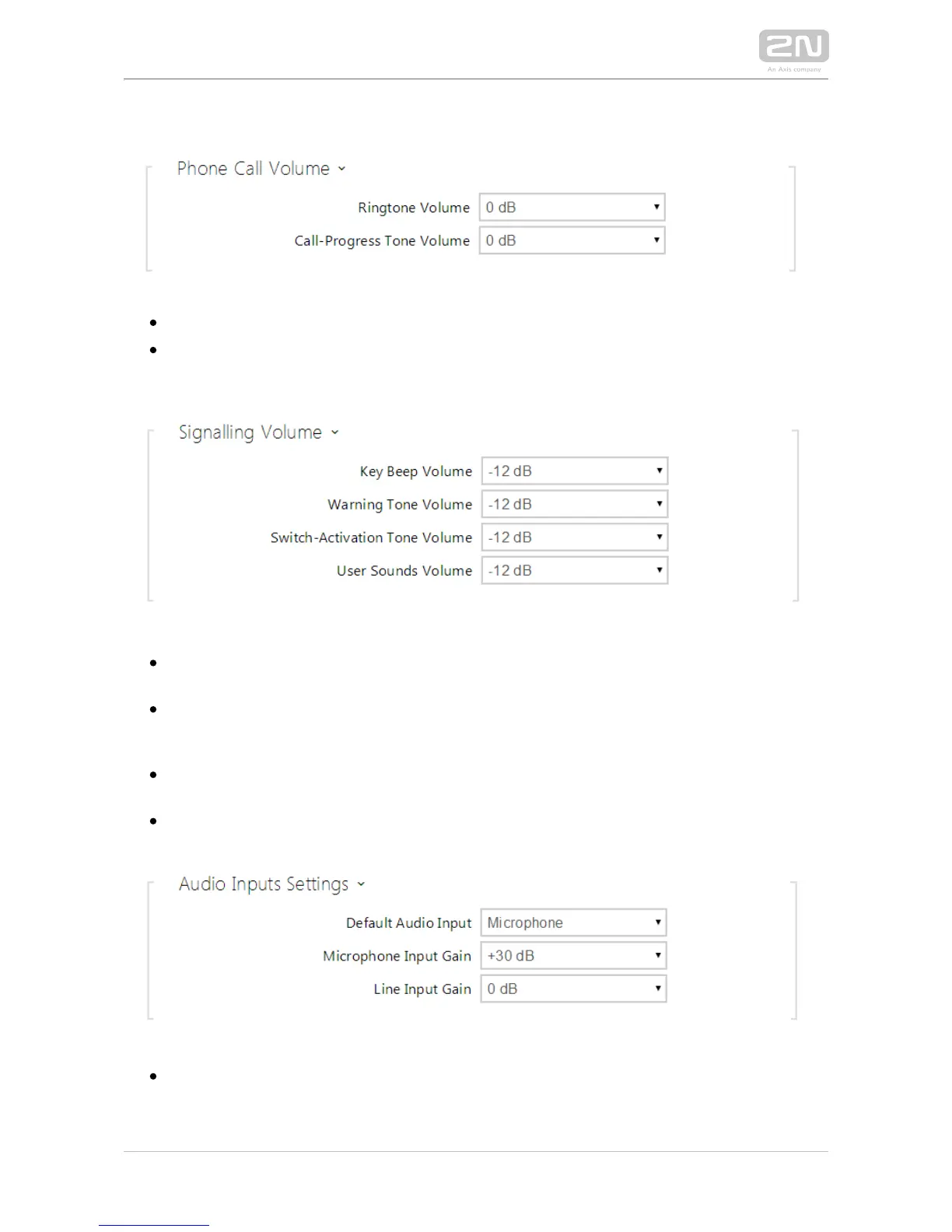Ringtone volume – set the incoming call signal loudness.
Call-progress tone volume – set the dial, ring and busy tone volume. In case the
call-progress tones are automatically generated by the PBX, this setting will not
be applied.
Key beep volume – set the key beep volume. The volume values are relative
against the set master volume.
Warning tone volume – set the volume of warning and signalling tones described
in the section. The volume values are relative Signalling of Operational Statuses
against the set master volume.
Switch activation tone volume – set the volume of the switch activation tone.
The volume values are relative against the set master volume.
User sounds vol ume – set the volume of the user sounds to be played. The
volume values are relative against the set master volume.
– set the default audio input (microphone, line input or audio Default audio input
module input) to be used for phone calls and audio streaming.
– set the microphone input gain.Microphone input gain