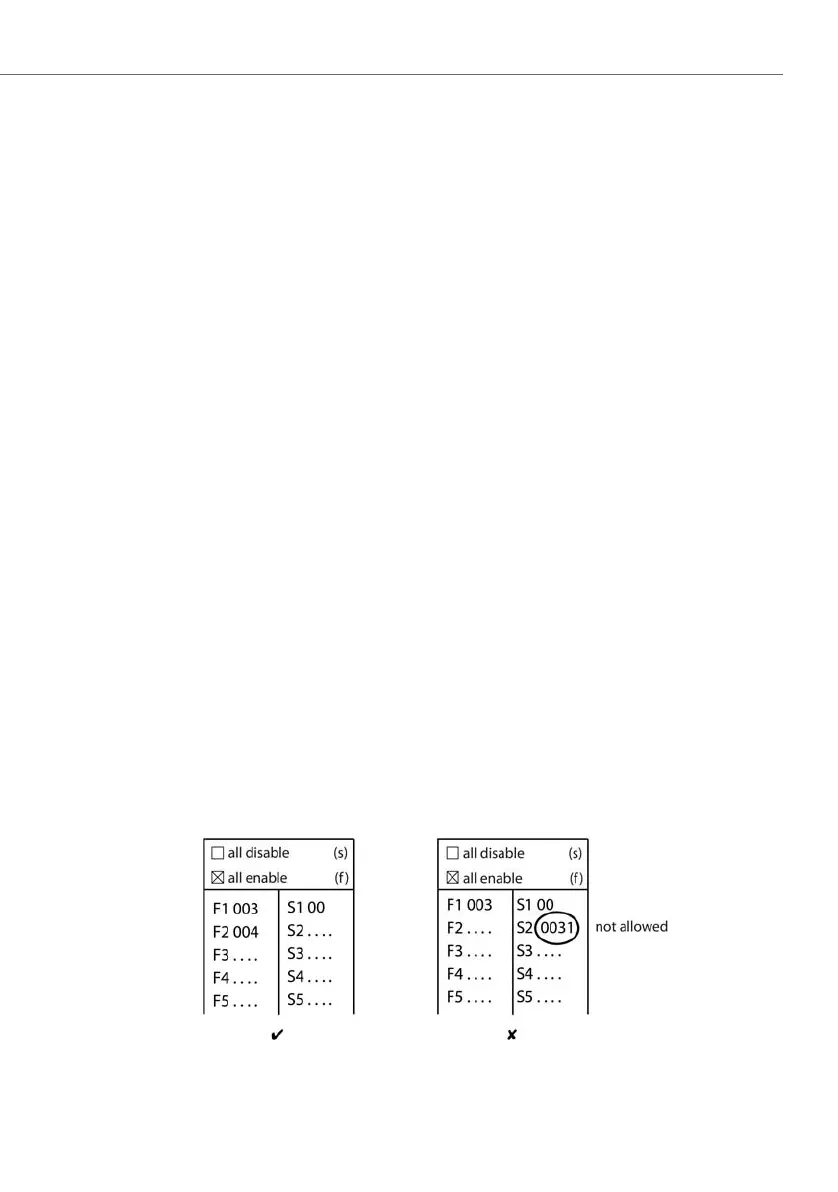Call routing
209
System functions and features as of R3.0
syd-0367/1.3 – R3.0 – 03.2013
Example:
• Basic function = enable all
• Digit "6" is entered in the barring list. This digit barring restricts all phone num-
bers that begin with 6.
• The digit sequence "62" is entered in the barring list. This digit barring only re-
stricts phone numbers that begin with 62.
• The digit sequence "6" is entered in the barring list and the digit sequence "63"
in the enabled list. This digit barring restricts all phone numbers that begin with
6, except those that begin with 63.
Number of character strings
Up to 10 character strings can be entered per list.
A character string can consist of up to 20 characters.
Type of characters
Digits: 0, 1 to 9
Characters: *, #, A, B, C, D
Control key, Flash: R
Nesting entries in the enabled and barred lists
Exceptions to a digit sequence barred in the barring list are entered in the enabled
list and vice versa. In the example on the left in Fig. 86 all phone numbers that be-
gin with the digit sequence "00" are barred except those that begin with "003" or
"004". This nesting depth is permitted.
The entry in the example on the right bars all phone numbers that begin with the
digit sequence "00" except those that begin with "003" but not with "0031". This
nesting depth is not admissible. The entry "0031" is ignored by the system.
Fig. 86 Only one degree of nesting is permitted
