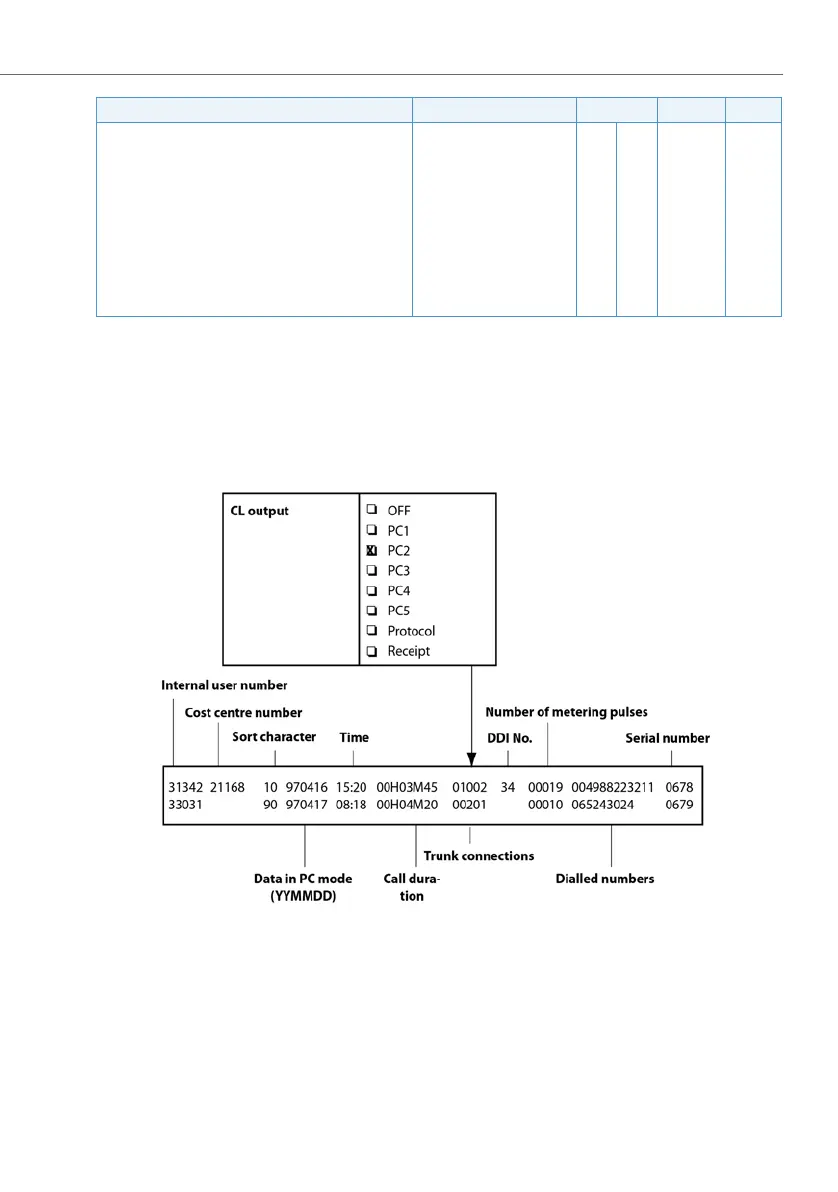Call logging (CL)
345
System functions and features as of R3.0
syd-0367/1.3 – R3.0 – 03.2013
Example of PC2 format
Fig. 172 CL output with PC2
Primary channel group / trunk card number / net-
work interface number
1)
cbbpp 00 -| 5 42
Direct dialling numbers
2)
ddddddddddd |- SP 11 48
Number of metering pulses iiiii 00 -| 5 60
Call number dialled
3)
zzzzzzzzzzzzzzzzzzzz |- SP 20 66
Serial number llll 00 -| 4 87
Carriage Return CR 1 91
Line Feed LF 1 92
1)
The primary channel group is output in position "c", the trunk card number in position "bb" and the network
interface number in position "pp" (see example on page 345).
2)
This is the direct dial number that is displayed as the CLIP to an external call partner.
3)
If Data protection is configured, the last 4 digits of the number are replaced by the space character "SP".
Data field, meaning Structure Format Length Offset
