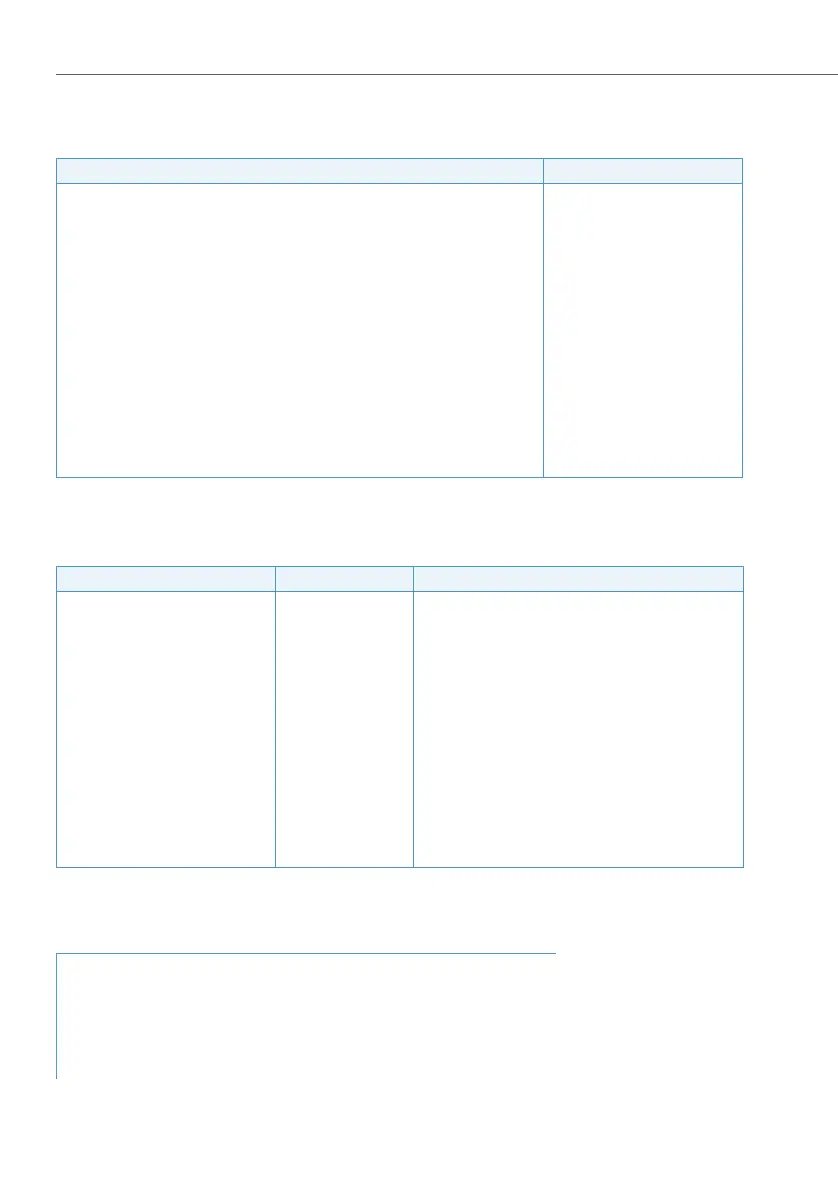Features
372
System functions and features as of R3.0
syd-0367/1.3 – R3.0 – 03.2013
Functions in prefix dialling
Tab. 154 Call Forwarding Unconditional: Functions
System configuration
Tab. 155 Call Forwarding Unconditional: System configuration
Reference to Other Features
Function codes
Activate CFU / CFB to any user No. *21 destination No. / *67 des-
tination No.
Activate CFU / CFB to user last configured *21# / *67#
Clear CFU / CFB #21 / #67
Activate preconfigured CFU *22
Clear preconfigured CFU #22
Activate CFU to standard text *24 text No. [param.] #
Clear CFU to standard text #24
Activate CFU to general bell (coded ringing) *28
Clear CFU to general bell (coded ringing) #28
Protect (own set) against CFU *02
Allow CFU (to own set) #02
Parameter Parameter value Remarks
Preconfigured CFU <Dest. No.> User configuration
CFU first ring Yes / No User configuration
CFU/CFNR destination <Dest. No.> User configuration: Shows the activate destination.
The destination number cannot be altered.
CFU/CFNR type <Call forwarding
type>
User configuration: Shows the active call forward-
ing type. The call forwarding type cannot be
altered.
Rerouting in the Exchange Yes / No User configuration
Rerouting in the Exchange Yes / No Trunk group configuration
Wait for connection Yes / No see "Call Forwarding Unconditional to exchange",
page 373
Last mailbox for CFU/CD Yes / No see "Response to call forwarding chains", page 427
Features:
• "Leave message", page 458
• "Follow me", page 377
• "Call Forwarding on No Reply (CFNR)", page 378
• "User group: Logging in and logging out", page 518
• "Deflecting a call during the ringing phase (CD)", page 381
