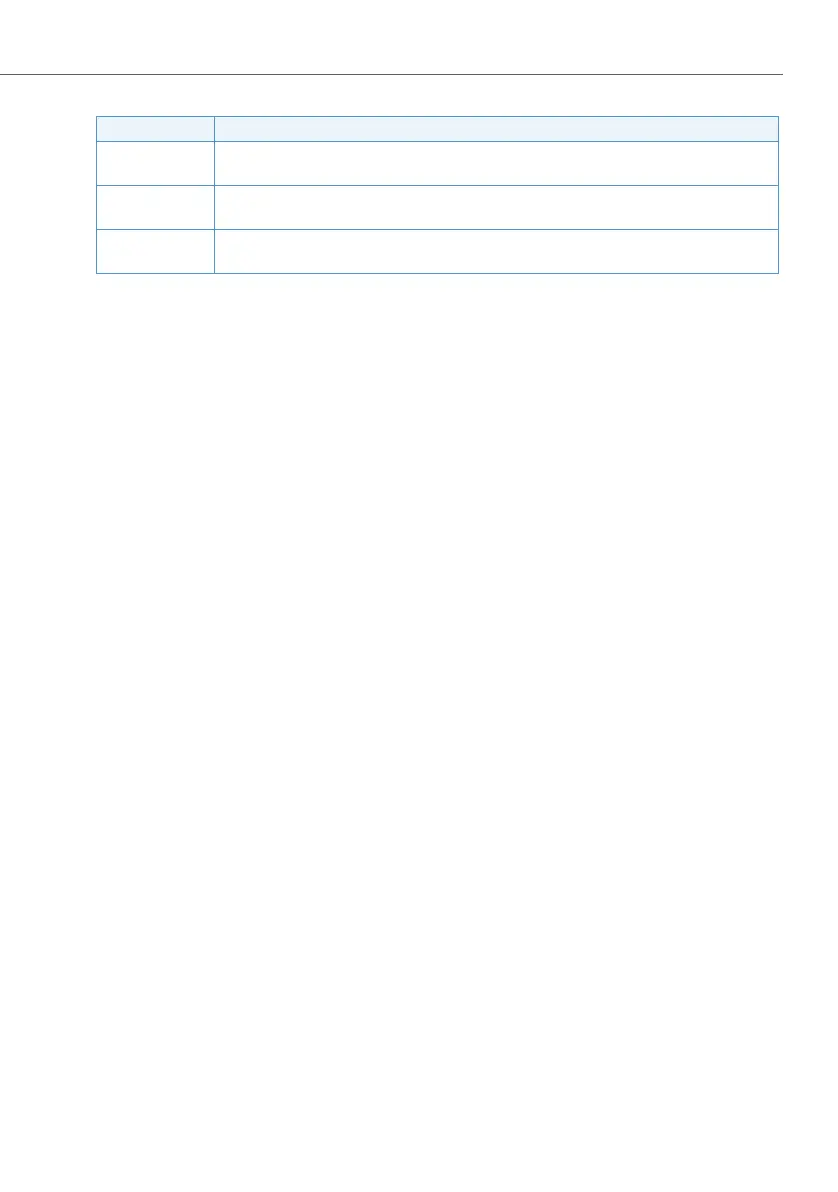Features
423
System functions and features as of R3.0
syd-0367/1.3 – R3.0 – 03.2013
Tab. 212 Using macros in the destinations
The following actions are possible:
• none
The corresponding DTMF character is ignored. With End of greeting = None the
response depends on whether or not a recording after personal greeting is ena-
bled.
• Deflect to call number
The call is transferred to the call number entered in the field Destination. Possible
destinations include:
– internal call numbers
– external call numbers
– user group call numbers
– CDE call numbers
– PISN user numbers
– Abbreviated dialling numbers
Examples of destinations:
– 333: The call is forwarded directly to call number 333.
– N: The caller obtains an internal dial tone and then enters a call number. All
the destinations mentioned above are available to him.
– 42N: The system has already preselected 42. The caller does not obtain a new
dial tone; instead he add further digits.
– K334: The system waits for the user PIN (*PIN#) to be entered and afterwards
switches through the call number 334.
Special cases:
– No action is carried out if no call number is entered.
– If an invalid call number is entered, the connection is cleared down.
Macro Meaning
N The "N" macro allows the caller to carry out suffix dialling. This can be a complete call
number or part of the end digits of a call number.
K With macro "K" the system waits for the user PIN to be entered in the form of *PIN# (this is
the PIN of the user whose greeting is being played back).
Gx If a particular greeting is to be played back, it can be done using the macro "Gx" (x=1,2,3)
(usable only with action Deflect to mailbox (with greeting)).
