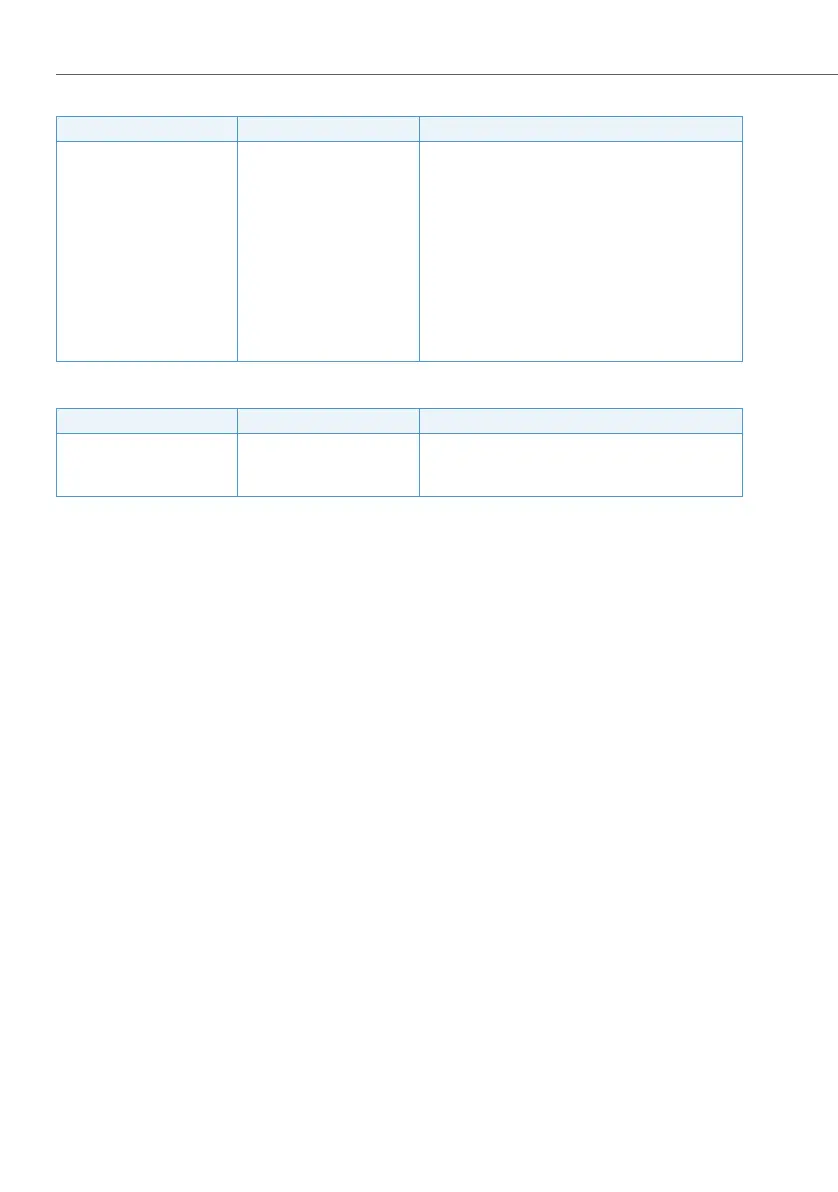Features
552
System functions and features as of R3.0
syd-0367/1.3 – R3.0 – 03.2013
Tab. 373 CM_2.6.2 Room: System configuration
Tab. 374 CM_2.6.3 Maintenance codes: System configuration
For more detailed information on the mode, the command set, the connection pos-
sibilities and property management systems please go directly to
a2p2@aastra.com.
Secret code
The secret code feature (*34) allows barred room-to-room traffic and internal digit
barring to be bypassed. If *34 is barred in the internal digit barring, "secret code"
cannot be activated. The room-to-room configuration applies exclusively.
The secret code allows key hotel management staff for example to make calls to
otherwise barred users. If the secret code is disclosed to a group of guests, room-
to-room traffic can also be enabled.
Note: This feature is not described in any of the operating instructions.
User event message
The User event message can be generated from any internal terminal using the
command *77 [nnnn]. The parameter nnnn is optional and has a value range from
0000 to 9999. Various control and messaging functions can be implemented in this
way along with a connected application.
Parameter Parameter value Remarks
• Room Number <Number> Number of the guest room. It may match the call
number of the room phone, but does not have to.
• Call number <Number> Internal call number of the room phone. It may
match the room number, but does not have to.
• Floor <Number> Floor where the guest room is located. This entry
defines the vertical arrangement of the guest
rooms in the view display of Aastra Hospitality
Manager.
• Room Name <No. - [Name]> Name of the guest room
• Description <No. - [Name]> Free text field (optional entry)
Parameter Parameter value Remarks
• Maintenance code <Figure> The table with the maintenance codes is set up
here. Here each maintenance code is assigned a
meaning.
• Meaning <Text>
