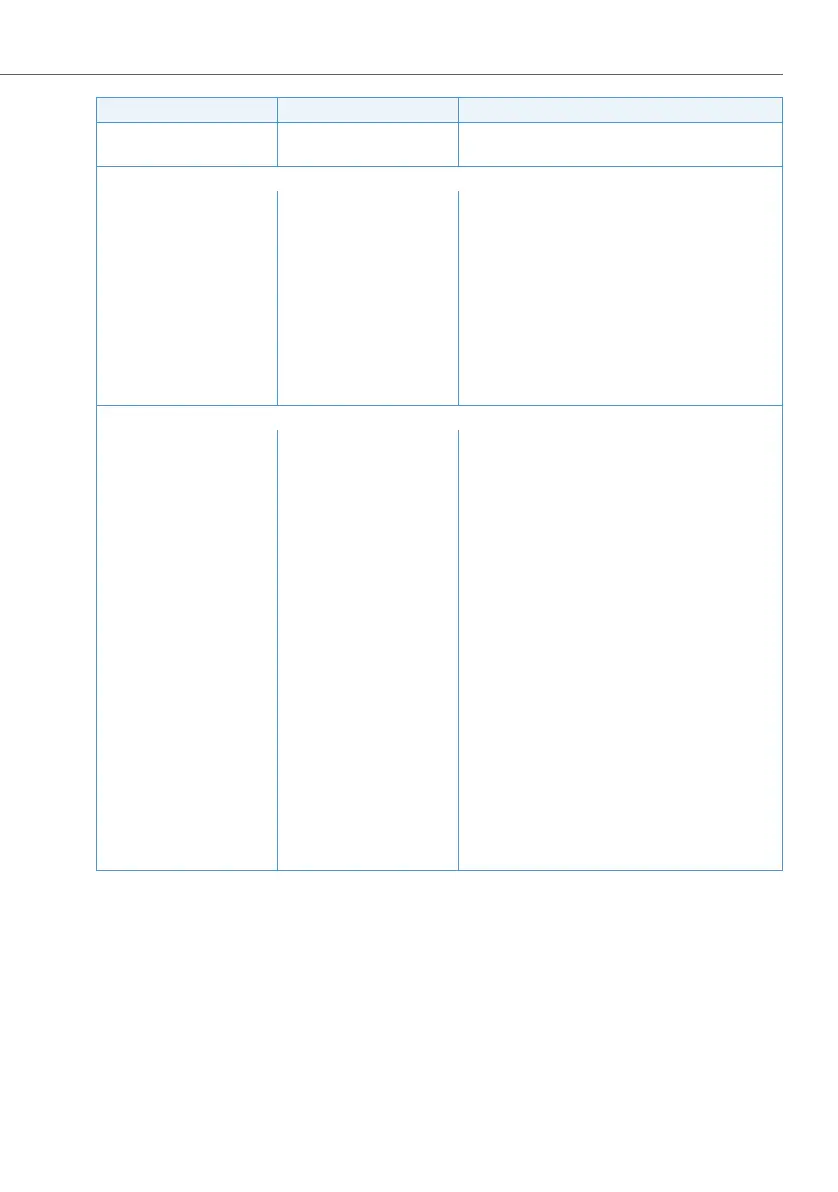Features
551
System functions and features as of R3.0
syd-0367/1.3 – R3.0 – 03.2013
• Send to Property Manage-
ment System (PMS)
<Yes / No> Ye s: Maintenance notices are sent to the con-
nected Property Management System (PMS).
Printer
• Print bill at check-out <Ye s / No> On Check-out, the bill is automatically printed out
on the predefined network printer. This setting is
unaffected by the possibility of printing out the bill
individually in Aastra Hospitality Manager.
• IP address <IP address> Enter here the IP network address of the PC where
the Aastra 400 Print Spooler is installed.
• Port <Port> Enter here the port configured on the Aastra 400
Print Spooler.
• Print format <Text / HTML> Select here the print format for the network
printer.
Property Management System (PMS)
• Activate PMS interface <Yes / No> The PMS interface is used to connect a PMS system
via the FIAS (Fidelio Interface Application Specifi-
cation) protocol. The interface can be switched on
and off here.
• PMS link status <Active / Inactive> Indicates the current state of the link status
• PMS version <Version> Indicates the PMS software version
• PMS protocol version <Version> Indicates the PMS protocol version
• PMS interface driver ver-
sion
<Version> Indicates the PMS interface driver version
• IP address <IP address> IP network address of the PMS interface
• Port <Port> Port of the PMS interface
• FIAS room number <Room number /Room
phone call number / Room
name>
Choose here the entry to be used as FIAS room
number.
• Call charging posting
method
<Total amount / Number of
pulses / Dialled numbers
with call duration>
Select here which data should be posted to the
PMS for the further processing of the call charges.
• FIAS codepage <ISO_8859_1 /
Codepage_850>
Select the codepage used by the PMS. If the code-
pages do not match, individual characters may not
be output correctly.
Parameter Parameter value Remarks
