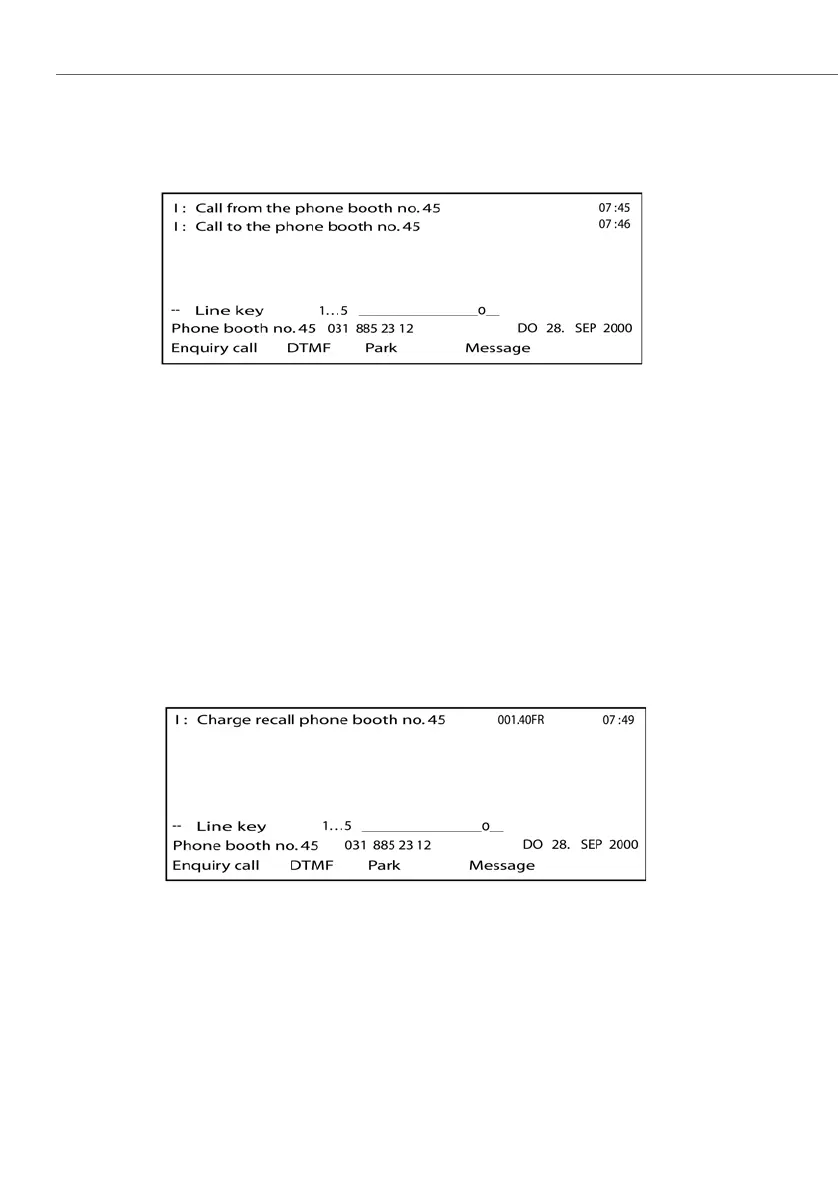Features
554
System functions and features as of R3.0
syd-0367/1.3 – R3.0 – 03.2013
Phone booth operation, variant 1
A hotline destination is defined for user 45. When the receiver goes off-hook, "11" is
dialled automatically and the operator console starts ringing.
Fig. 242 Signalling on the operator console with variant 1 of phone booth operation
Operating sequence on the operator console
• Answer the internal call on the corresponding line key
• Press the phone box key for internal call (*3245 configured)
• Press hold key for enquiry call to Foxkey
• Press free line key
• Press the End key --> phone box obtains dial tone and can dial out.
When the call in the phone booth is completed the charge recall signal will ring on
the operator console, and the call charge information is displayed (possibly with a
delay, depending on the configuration).
Fig. 243 Indication of charge recall
