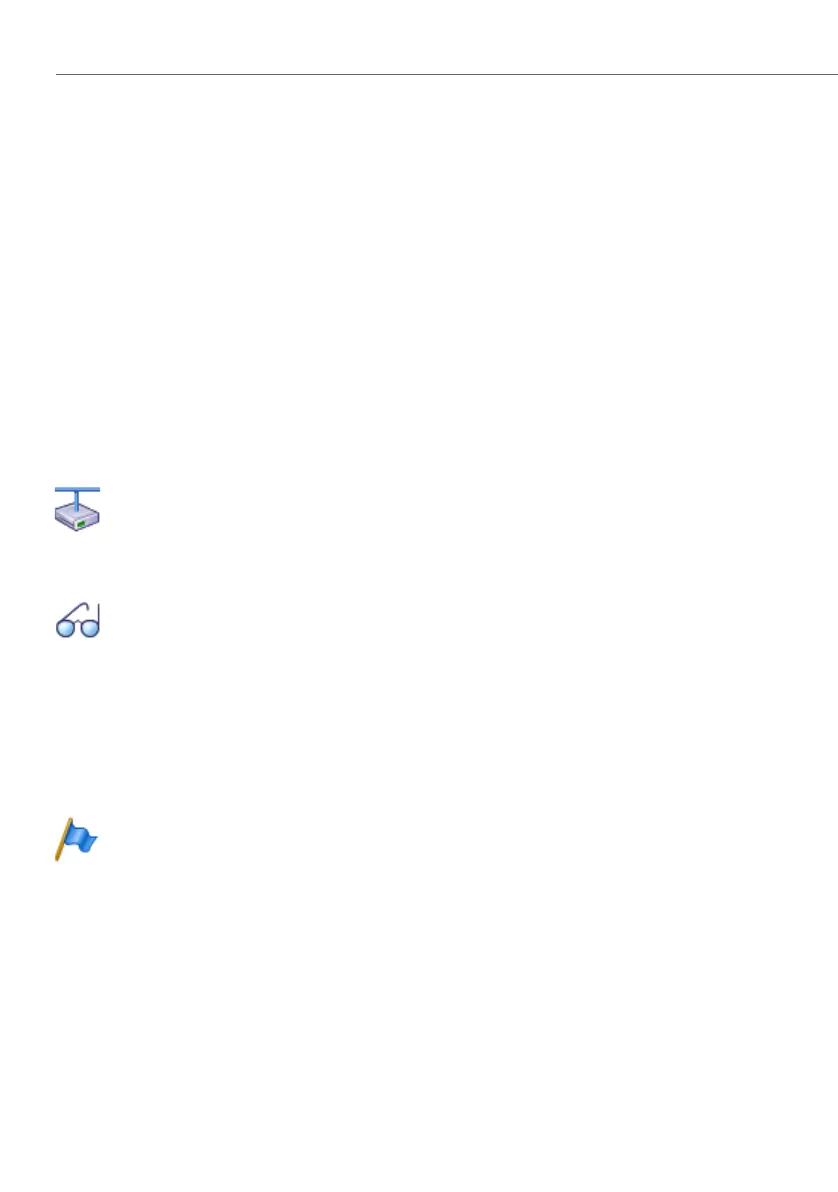Numbering plan
60
System functions and features as of R3.0
syd-0367/1.3 – R3.0 – 03.2013
Integration step 2
Suffix dialling functions such as enquiry calls or setting up a conference are also
possible. This requires special DTMF receivers which must be activated throughout
the connection. This in turn requires DSP resources. This means that the following
prerequisites are needed so that the functions of integration step 2 can be used:
• The number of DTMF receivers required must be covered with GSM channels in
the DSP configuration (CM_2.1.3_DSP configuration tab). The number of assigna-
ble GSM channels differs depending on the configuration server and DSP (see
Aastra 415/430 and Aastra 470 System Manual).
• If all GSM channels are busy, the functions of integration level 2 for the current
call connection are not available.
• The enhanced functionality must be assigned to each mobile phone in the ter-
minal configuration (CM_4.2_mobile phone settings, Parameter Extended unction-
ality = Ye s).
Aastra Intelligent Net:
The DSP resources must be made available at the node through whose
network interface there is a communication server−mobile phone con-
nection.
See also:
An overview of the function codes supported at integration levels 1 and 2
can be found in the "Mobile Phones on Aastra 400" User’s Guide.
Automatic authentication of the integrated mobile phone
If the CLIP authentication parameter is set on Yes in CM_4.2_Mobile phone settings
the integrated mobile phone is automatically authenticated using the CLIP, and the
user obtains the internal dialling tone after a ring-back tone.
Note:
For security reasons automatic authentication is not used with "Break-in"
or "Special Arrangement" situations as the incoming CLIP is not PSTN-ver-
ified in such cases. There may be cases however (especially with SIP pro-
viders) where the CLIP is received as "verified" when in fact it is not. An
unauthorized person can then dial into the communication server and
make calls or carry out certain */# procedures. After a first start automatic
authentication is switched off.
In the case of a connection via analogue or SIP network interfaces the CLIP is nor-
mally received "unchecked". To allow automatic authentication of the integrated
mobile phones nonetheless, the parameter CLIP authentication even if CLIP isn’t
