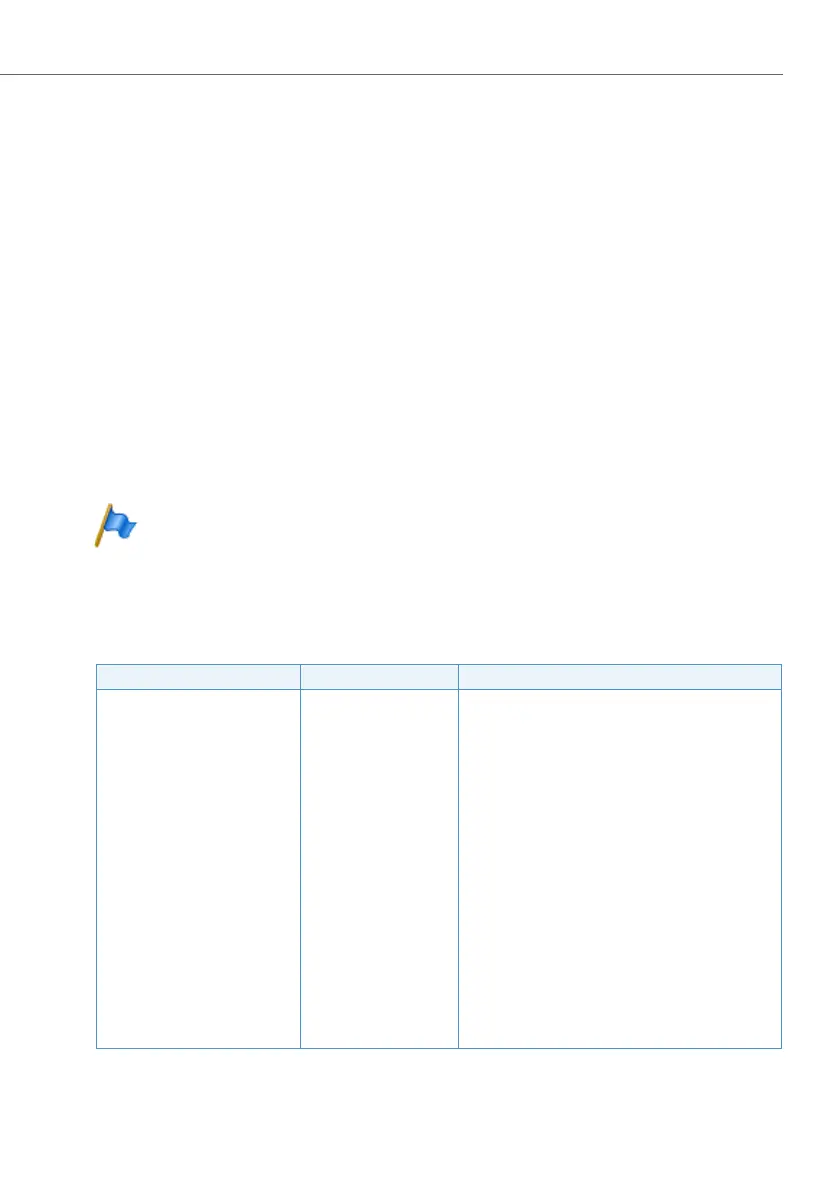Numbering plan
61
System functions and features as of R3.0
syd-0367/1.3 – R3.0 – 03.2013
screened must be configured to Yes in the corresponding trunk group (default set-
ting = no).
Manual authentication of the integrated mobile phone
If the CLIP authentication parameter is set to No in CM_4.2_Mobile phone settings,
the integrated mobile phone is authenticated manually using the following proce-
dure:
1. The user of the integrated mobile phone dials a direct dialling number specially
set up.
2. He obtains: a ring-back tone followed by a special authentication tone.
3. Input: <Internal user number> * <user PIN> #
4. He obtains: Internal dialling tone
5. The user of the integrated mobile phone can now make an internal/external call
or execute certain functions via */# function codes.
Note:
For both automatic and manual authentication the user PIN must be
changed first. The default value "0000" is not permitted.
System configuration
Tab. 17 Configuration in AMS
Parameter Parameter value Remarks
Route <Route number> • This route is used if the integrated mobile
phone’s internal call number is dialled and an
external call is then made to the stored mobile
number.
Mobile number <Call number> • The mobile phone’s external call number is
entered here.
Use CLIP for authentication <Yes / No> • If this parameter value is set on Ye s, the call
number and password do not have to be entered
to authenticate the integrated mobile phone.
CLIP selection <Normal / CLIP from
User>
• This parameter influences the CLIP display to
integrated mobile phone user dialled via his
internal call number.
Extended functionality <Yes / No> • The enhanced functionality requires DSP
resources (GSM voice channels).
CLIP authentication even if CLIP
isn’t screened
<Yes / No> • Trunk group setting: Allows the automatic
authentication of the integrated mobile phone
via analogue or SIP network interfaces.
