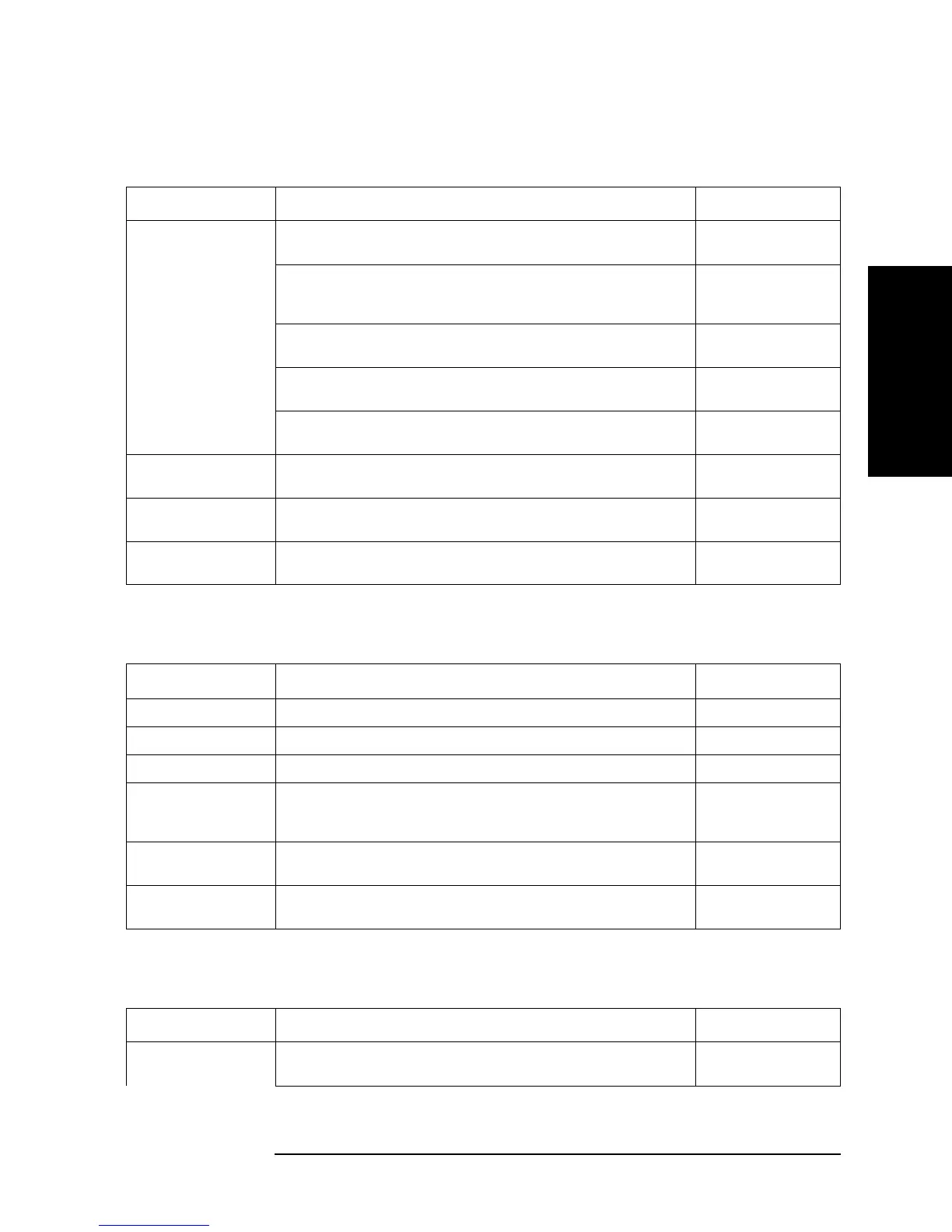Appendix B 369
Key Definitions
Softkeys displayed by pressing the [Display] key
B. Key Definitions
Table B-19 Equivalent circuit selection (Select Circ) menu
Key operation: [Display] - more 1/2 - EQUIV CKT - SELECT CIRCUIT
Softkey Function GPIB command
A
|
Selects equivalent circuit A. Equivalent circuit A is generally suitable for the
equivalent circuit analysis of inductors with high core loss.
EQUC CIRA
B
|
Selects equivalent circuit B. Equivalent circuit B is generally suitable for the
equivalent circuit analysis of inductors with high winding resistance or resistors
with low resistance value.
EQUC CIRB
C
|
Selects equivalent circuit C. Equivalent circuit C is generally suitable for the
equivalent circuit analysis of resistors with high resistance value.
EQUC CIRC
D
|
Selects equivalent circuit D. Equivalent circuit D is generally suitable for the
equivalent circuit analysis of capacitors.
EQUC CIRD
E Selects equivalent circuit E. Equivalent circuit E is generally suitable for the
equivalent circuit analysis of oscillators (vibrators).
EQUC CIRE
CALC PARMS Has the same function as the CALCULATE PARAMETERS key in Table B-18,
“Equivalent circuit analysis (Equiv Circuit) menu,” on page 368.
CALECPARA
SIMULATE F-CHRST Has the same function as the SIMULATE F-CHRST key in Table B-18,
“Equivalent circuit analysis (Equiv Circuit) menu,” on page 368.
SIMFCHAR
return Returns to Table B-18, “Equivalent circuit analysis (Equiv Circuit) menu,” on
page 368.
(N/A)
Table B-20 Equivalent circuit parameter definition (Define Param) menu
Key operation: [Display] - more 1/2 - EQUIV CKT - DEFINE PARAMETERS
Softkey Function GPIB command
R1 Sets a value of equivalent circuit parameter R1. DEFECR1 <value>
C1 Sets a value of equivalent circuit parameter C1. DEFECC1 <value>
L1 Sets a value of equivalent circuit parameter L1. DEFECL1 <value>
C0 Sets a value of current equivalent circuit parameter C0. You can set C0 only
when equivalent circuit E has been selected in Table B-19, “Equivalent circuit
selection (Select Circ) menu,” on page 369.
DEFECC0 <value>
SIMULATE F-CHRST Has the same function as the SIMULATE F-CHRST key in Table B-18,
“Equivalent circuit analysis (Equiv Circuit) menu,” on page 368.
SIMFCHAR
return Returns to Table B-18, “Equivalent circuit analysis (Equiv Circuit) menu,” on
page 368.
(N/A)
Table B-21 Display allocation (Disp Alloc) menu
Key operation: [Display] - more 1/2 - ALLOCATION
Softkey Function GPIB command
ALL INSTRUMENT
|
Uses the entire screen as the instrument screen
1
.
DISA ALLI