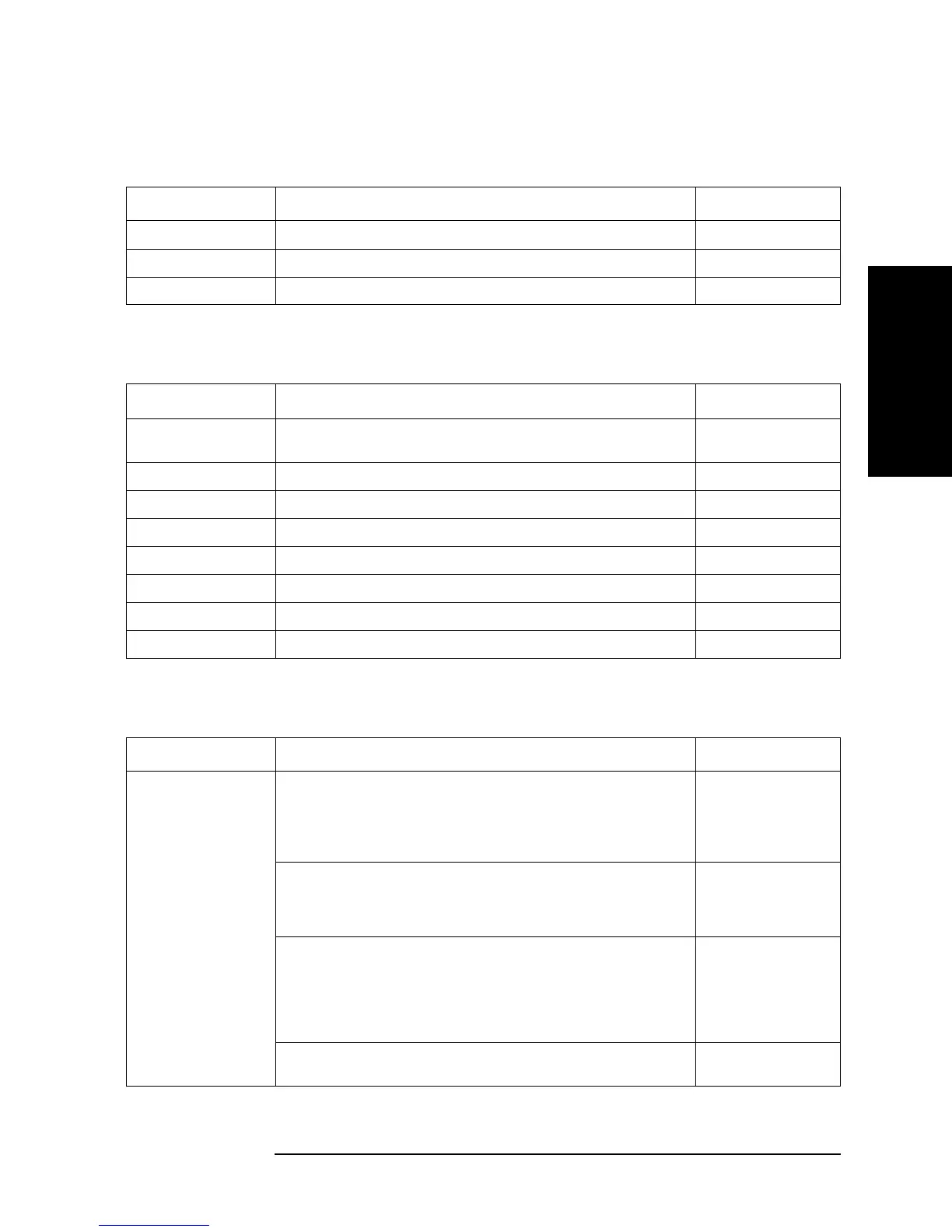Appendix B 393
Key Definitions
Softkeys displayed by pressing the [Marker] key
B. Key Definitions
6: OFF For sub marker 6, executes the same operation as the above key for sub marker 1. SMKR6 ON
7: OFF For sub marker 7, executes the same operation as the above key for sub marker 1. SMKR7 ON
return Returns to Table B-58, “Marker (Marker) menu,” on page 392. (N/A)
Table B-60 Sub marker deletion (Clear SMKR) menu
Key operation: [Marker] - CLEAR SUB MKR
Softkey Function GPIB command
1: OFF Turns off sub marker 1 in the on status. If it is in the off status (1: OFF), nothing
happens.
SMKR1 OFF
2: OFF For sub marker 2, executes the same operation as the above key for sub marker 1. SMKR2 OFF
3: OFF For sub marker 3, executes the same operation as the above key for sub marker 1. SMKR3 OFF
4: OFF For sub marker 4, executes the same operation as the above key for sub marker 1. SMKR4 OFF
5: OFF For sub marker 5, executes the same operation as the above key for sub marker 1. SMKR5 OFF
6: OFF For sub marker 6, executes the same operation as the above key for sub marker 1. SMKR6 OFF
7: OFF For sub marker 7, executes the same operation as the above key for sub marker 1. SMKR7 OFF
return Returns to Table B-58, “Marker (Marker) menu,” on page 392. (N/A)
Table B-61 Delta marker (Delta MKR) menu
Key operation: [Marker] - DMODE MENU
Softkey Function GPIB command
DMKR
|
Displays and moves the D marker to the current position of the main marker.
This D marker, when the trace is updated and changed, moves together with the
trace so that it is always located on the trace (only the sweep parameter value is
fixed). If this D marker is selected, “DMkr” is displayed in the upper right area of
the screen.
DMKR ON
FIXED DMKR
|
Displays and moves the fixed D marker to the current position of the main
marker. This fixed D marker is fixed on the screen and does not move, even when
the trace is updated and changed. If this fixed D marker mode is selected, “FxdD”
is displayed in the upper right area of the screen.
DMKR FIX
TRACKING DMKR
|
Displays the tracking D marker at the current position of the main marker. This
tracking D marker always moves together with the main marker. Moving the
main marker causes the tracking D marker to move also. On the other hand,
moving the tracking D marker using the DMKR STIMULUS key causes the main
marker to also move. If the tracking D marker is selected, “TrkD” is displayed in
the upper right area of the screen.
DMKR TRAC
DMKR OFF Turns off the selected D marker (D marker, fixed D marker, or tracking D marker)
and deletes it from the screen.
DMKR OFF
Table B-59 Sub marker configuration (Set SMKR) menu
Key operation: [Marker] - SUB MKR
Softkey Function GPIB command