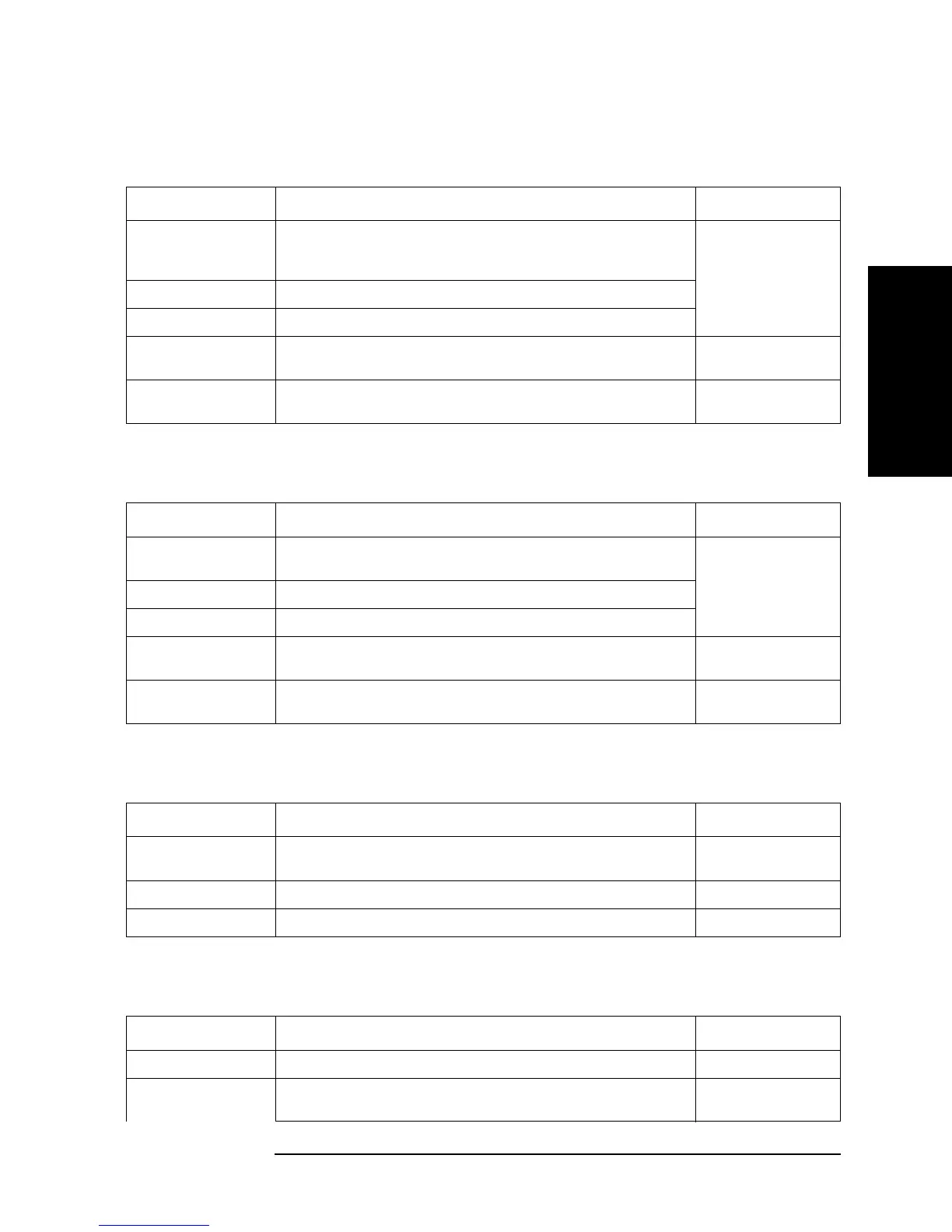Appendix B 413
Key Definitions
Softkeys displayed by pressing the [System] key
B. Key Definitions
Table B-90 Time configuration (Set Time) menu
Key operation: [System] - CLOCK - TIME
Softkey Function GPIB command
HOUR Sets the time (hour). SETCTIME
<hour>,<minute>,<seco
nd>
MINUTE Sets the time (minute).
SECOND Sets the time (second).
done Finishes the time configuration and returns to Table B-89, “Internal clock
(Clock) menu,” on page 412.
(N/A)
cancel Cancels the time configuration and returns to Table B-89, “Internal clock (Clock)
menu,” on page 412.
(N/A)
Table B-91 Date configuration (Set Date) menu
Key operation: [System] - CLOCK - DATE
Softkey Function GPIB command
MONTH Sets the date (month). SETCDATE
<year>,<month>,<day>
DAY Sets the date (day).
YEAR Sets the date (year).
done Finishes the date configuration and returns to Table B-89, “Internal clock
(Clock) menu,” on page 412.
(N/A)
cancel Cancels the date configuration and returns to Table B-89, “Internal clock (Clock)
menu,” on page 412.
(N/A)
Table B-92 Built-in speaker (Beeper) menu
Key operation: [System] - BEEPER
Softkey Function GPIB command
BEEP DONE on OFF Toggles on and off the beep function that notifies the completion of storing
calibration or instrument states.
BEEPDONE {ON|OFF}
BEEP WARN on OFF Toggles on and off the beep function that sounds with warning messages. BEEPWARN {ON|OFF}
return Returns to Table B-74, “System (System) menu,” on page 404. (N/A)
Table B-93 System diagnosis (Diagnosis) menu
Key operation: [System] - DIAGNOSTIC TEST
Softkey Function GPIB command
RUN TEST Refer to “Service Manual.” (N/A)
INTERNAL TEST
|
Refer to “Service Manual.” (N/A)