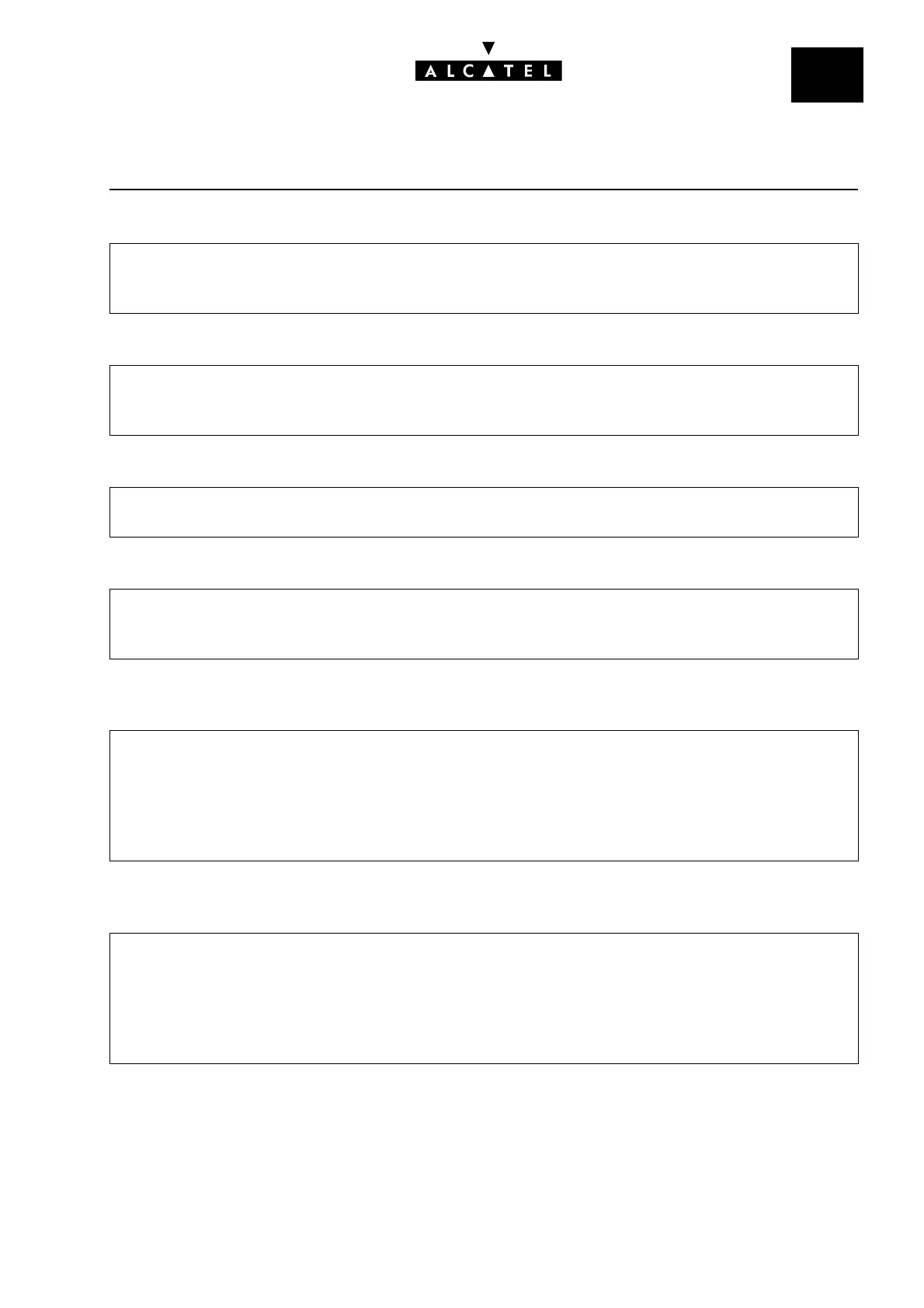File
10
CALL DISTRIBUTION (DYNAMIC
ROUTING)
CALL SERVER : TELEPHONE FEATURES
Ed. 04 3/6Réf. 3EH 21000 BSAA
T Defining the dynamic routing parameters for a resource key:
T Defining the dynamic routing parameters for a station:
T Defining the dynamic routing parameters for a Hunting Group:
T To select the active Operator Group with the general call ringer as level 2 destination:
T To choose between the called party mail box and the automated attendant as destination level 1
when D1 is the directory number of the group containing the two voice mail accesses:
T To choose between the called party mail box and the automated attendant as destination level 2 if
the voice mail belongs to the Operator Group called in D2:
- by MMC-PM5 (Expert View): Subscribers/Basestations List -> Subscribers/Basestations List
-> Details -> Keys -> Resource Key -> Dyn. Rout.
- by MMC-Station: Subscr -> Keys -> Modify -> Resou -> DynRou
- by MMC-PM5 (Expert View): Subscribers/Basestations List -> Subscribers/Basestations List
-> Details -> Dyn. Rout.
- by MMC-Station: Subscr -> DynRou.
- by MMC-PM5 (Expert View): Hunting Groups -> Dyn. Rout.
- by MMC-Station: Groups -> Hunt -> DynRou.
- by MMC-PM5 (Expert View): check the Gen. Bell to Gen. Level. box in the "Dynamic Routing"
window
- by MMC-Station: GenBel so that the display indicates "GENBELL" in capital letters
- by MMC-PM5 (Expert View): VMU as Auto. Attendant (level 1):
• box selected: the automated attendant is called in D1
- box not selected: the destination station's mail box is called in D1
- by MMC-Station: VMUBeh -> Level 1:
• Level 1 = Auto-Sec: the automated attendant is called in D1
- Level 1 = Message: the destination station's mail box is called in D1
- by MMC-PM5 (Expert view): VMU as Auto. Attendant (level 2):
• box selected: the automated attendant is called in D2
- box not selected: the destination station's mail box is called in D2
- by MMC-Station: VMUBeh -> Level 2:
• Level 2 = Auto-Sec: the automated attendant is called in D2
- Level 2 = Message: the destination station's mail box is called in D2
