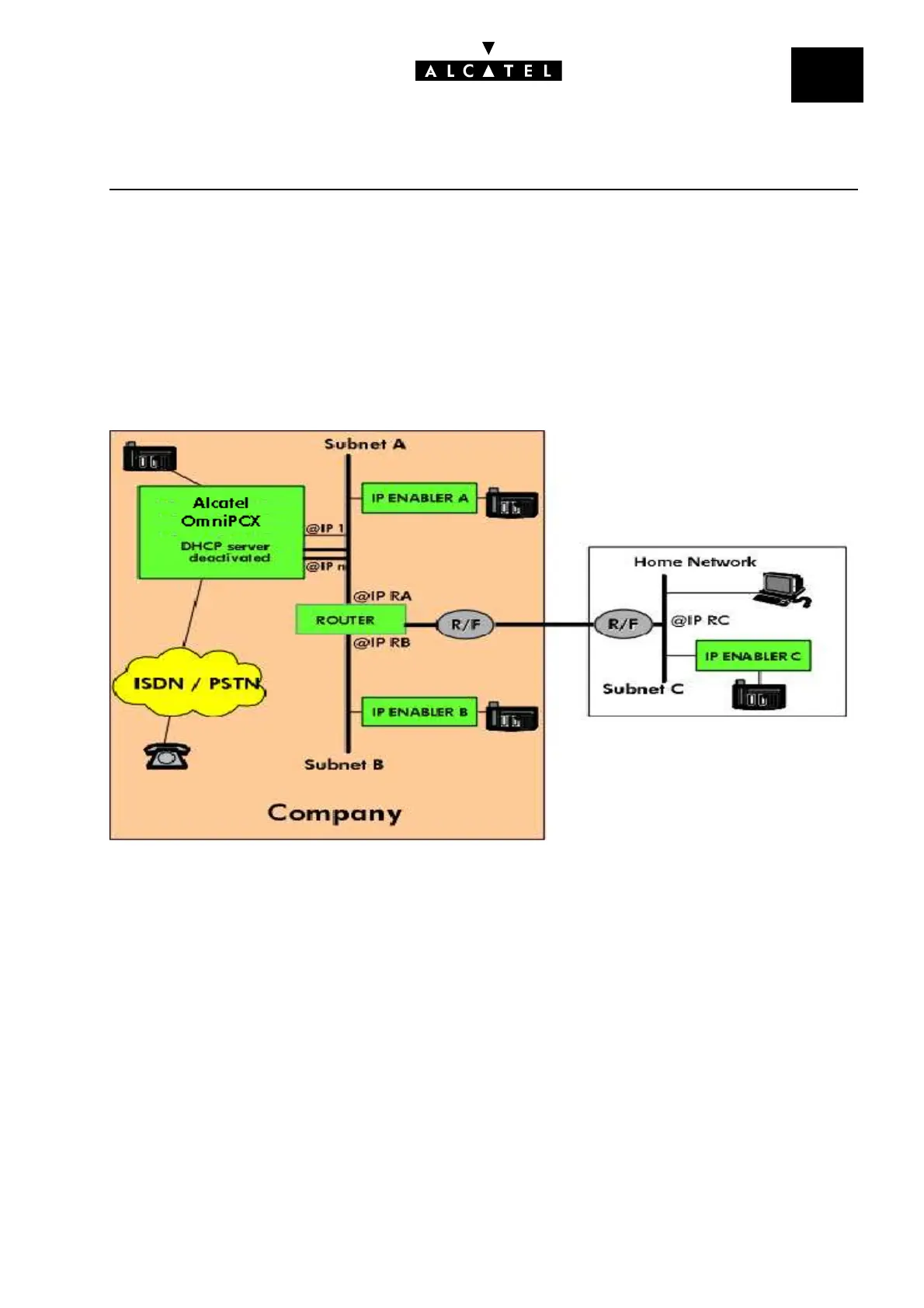File
2
INSTALLATION - CONFIGURATIONCALL SERVER : VOICE ON IP
Ed. 04 15/20Réf. 3EH 21000 BSAA
IP Enabler connected to another subnet than the PBX
The following example shows the cases where IP Enablers have to be installed manually:
- The IP Enabler (A) is connected to the same subnet as the H.323 gateway (VoIP CoCPU board), but
the integrated DHCP server is not active: manual initialization will be necessary.
- The IP Enablers (B and C) are not connected to the same subnet as the PABX: the registration se-
quence will have to be manual (even if the Alcatel OmniPCX Office integrated DHCP server is ac-
tive).
Nota : an IP Enabler cannot be managed by an external DHCP server.
- @IP 1: IP address of the master VoIP CoCPU board (e.g. 192.168.90.110)
- @IP n: IP address of the slave VoIP CoCPU board (1 to 5 boards) (e.g. 192.168.90.111)
- @IP RA: IP address of the router, subnet A side (e.g. 192.168.90.1)
- @IP RB: IP address of the router, subnet B side (e.g. 192.168.75.1)
- @IP RC: IP address of the router, subnet C side (e.g. 192.168.122.10)
