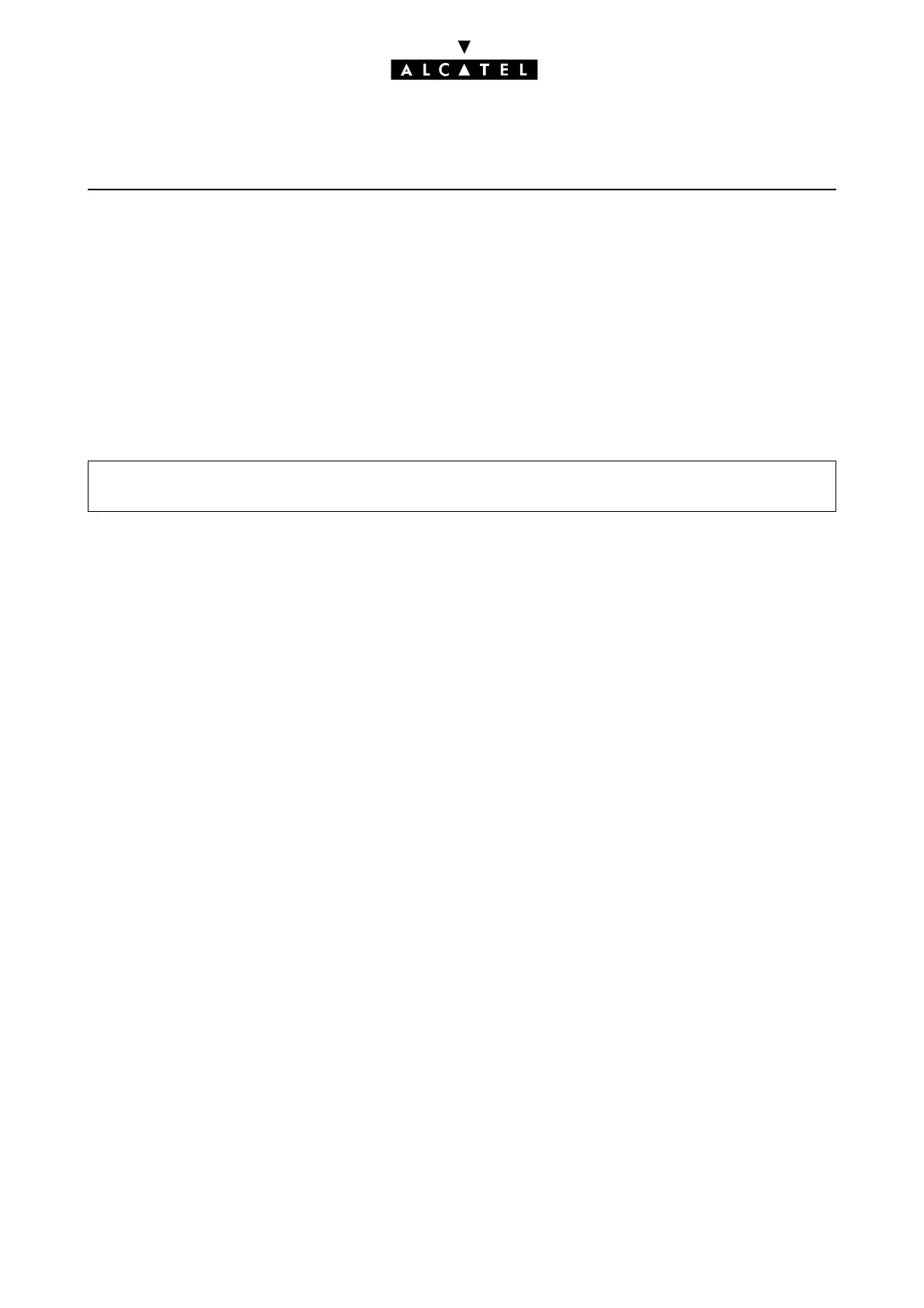THE NETWORK OFFERING CALL SERVER : PRIVATE NETWORKS
Ed. 0418/20 Réf. 3EH 21000 BSAA
PRESENTATION OF CALLS
- Presentation to the called party
You can select the presentation mode for private calls:
• presentation as local call:
• internal ringer
• number of the caller not memorized in the directory of last callers (except if the call has a UUS)
• no welcome message option
• presentation as external call:
• external ringer
• number of the caller memorized in the directory of last callers
• welcome message option
- Presentation to the caller
On the caller's set, the display always shows the number dialed by the user (not the one after modifi-
cations by the ARS).
The number can be replaced by the name (name received if ISVPN, or name in the personal or collec-
tive speed dial numbers).
-Transfer
In case of a transfer within an ISVPN network, the ISVPN subscribers' displays are handled as if they
were in the same system. Especially after a transfer of an incoming call from user A to user B in a dif-
ferent node, the display of B indicates the external caller rather than the user A.
- Diversion/Dynamic routing
If an incoming call to subscriber A is diverted to subscriber B in a different node, the call is presented
to B with the name of A on the display. Currently, only the number of A is displayed.
CALLED PARTY STATUS
During an outgoing call, the ISVPN protocol makes it possible to signal to the caller whether the called
party is busy; the called party's busy status is only indicated by a message on the caller's display; there
is no audio indication (the caller always hears the call-back tone transmitted by the network).
INTRUSION
When the remote correspondent is busy, the ISVPN protocol makes it possible to intrude on this set
(unless it is protected against intrusion).
- by MMC-PM5 (Expert View), select: System Miscellaneous-> Feature Design -> Private Call
Presentation
