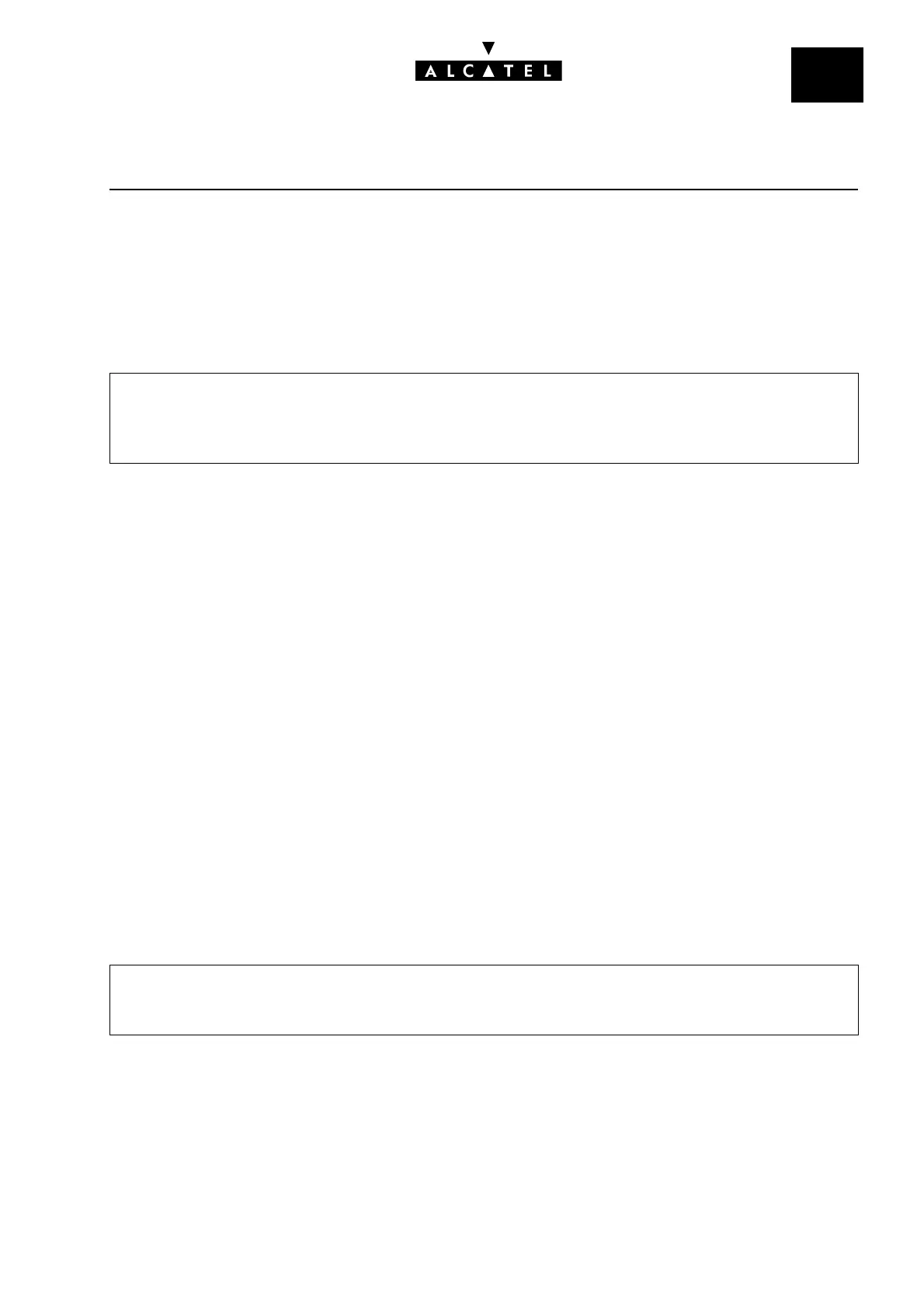File
2
CONFIGURATIONCALL SERVER : HOTEL
Ed. 04 11/18Réf. 3EH 21000 BSAA
METERING
Room Status Tickets
This feature allows you to define whether a "Room Status Ticket" or "Statement" should be printed auto-
matically when a room changes status.
- To select whether or not to print out a "Room Status Ticket" or "Statement" automatically:
Default value: rst (no automatic printout)
A "Room Status Ticket" or "Statement" includes:
- the room n°
- the date and time of the status change
- the "Room status change" label
- a value (1 to 4 digits) representing the room status (free or occupied, problem n°)
- the name of the guest
Notas :
The Hotel application allows you to:
- program a precise time at which all rooms (or only those which are occupied) switch automatically
to the "uncleaned" status,
- automatic switching, after check-out, of a room to "uncleaned" status.
These two operations do not involve the transmission of a "Room Status Ticket" or "Statement".
Conclusion String
This feature allows you to enter a thank-you message of up to 40 characters printed at the bottom of
the "Guest Global Bill Ticket" or the "Guest Information Ticket".
- To enter the thank-you message:
Default value: THANKS FOR COMING
-by MMC-Station: Meter -> Ticket -> List -> select RST for automatic printout or rst for no prin-
tout
- by MMC-PM5 (Expert View): System Miscellaneous -> Hotel -> Metering -> select Print
Room Status Ticket... for automatic printout
- by MMC-Station: Meter -> Ticket -> Conclu
- by MMC-PM5 (Expert View): System Miscellaneous -> Hotel -> Metering -> Guest Ticket
Footnote