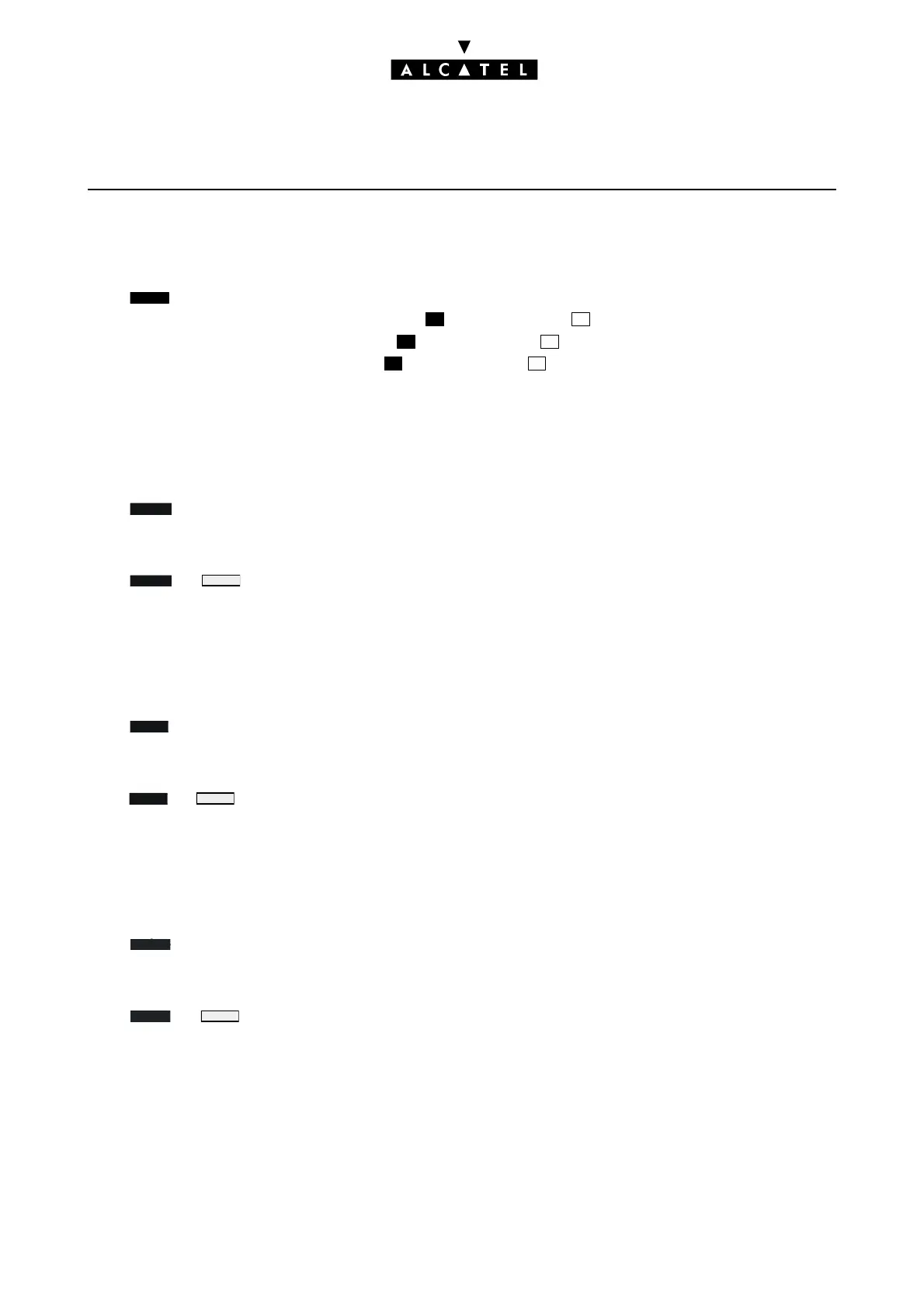RECEPTION SET FEATURES CALL SERVER : HOTEL
Ed. 046/12 Réf. 3EH 21000 BSAA
Reading the type of message left:
The operator can find out the type (voice or text message) of message left for the guest.
Press and analyze the display according to the headers presented:
- OPERATOR: operator call-back request: or no call-back:
- VOICE: voice message waiting: or no message:
- TEXT : text message waiting: or no message:
Guest DDI number - DDINUM
This feature allows you to read the guest's DDI n°and select another one.
Reading the DDI n°:
Press , the screen displays the guest's DDI n°.
Selecting another DDI n° for the guest:
Press -> , the system allocates another DDI n°. Validate.
Barring - BARRNG
This feature allows you to read and modify the barring for the guest's set.
Reading the barring:
Press , the screen displays the guest's barring level.
Modifying the barring:
Press -> to select "INTERNATIONAL", " NATIONAL", "LOCAL" or "NO EXTERNAL". Validate.
Guest password - PASSWD
This feature allows you to read the guest's password and select another.
Reading the password:
Press , the screen displays the guest's password.
Selecting another password:
Press -> , the system assigns another password. Validate.
Note: The password is automatically assigned to the guest's voice mail box and set. The guest can use
it to:
- lock the set (block outside calls)
- make calls using a protected account code (with or without substitution)
- read his or her voice mail remotely
MESSAG
DDINUM
DDINUM
CHOICE
BARRN
BARRN
CHOICE
PASSW
PASSWD
CHOICE
