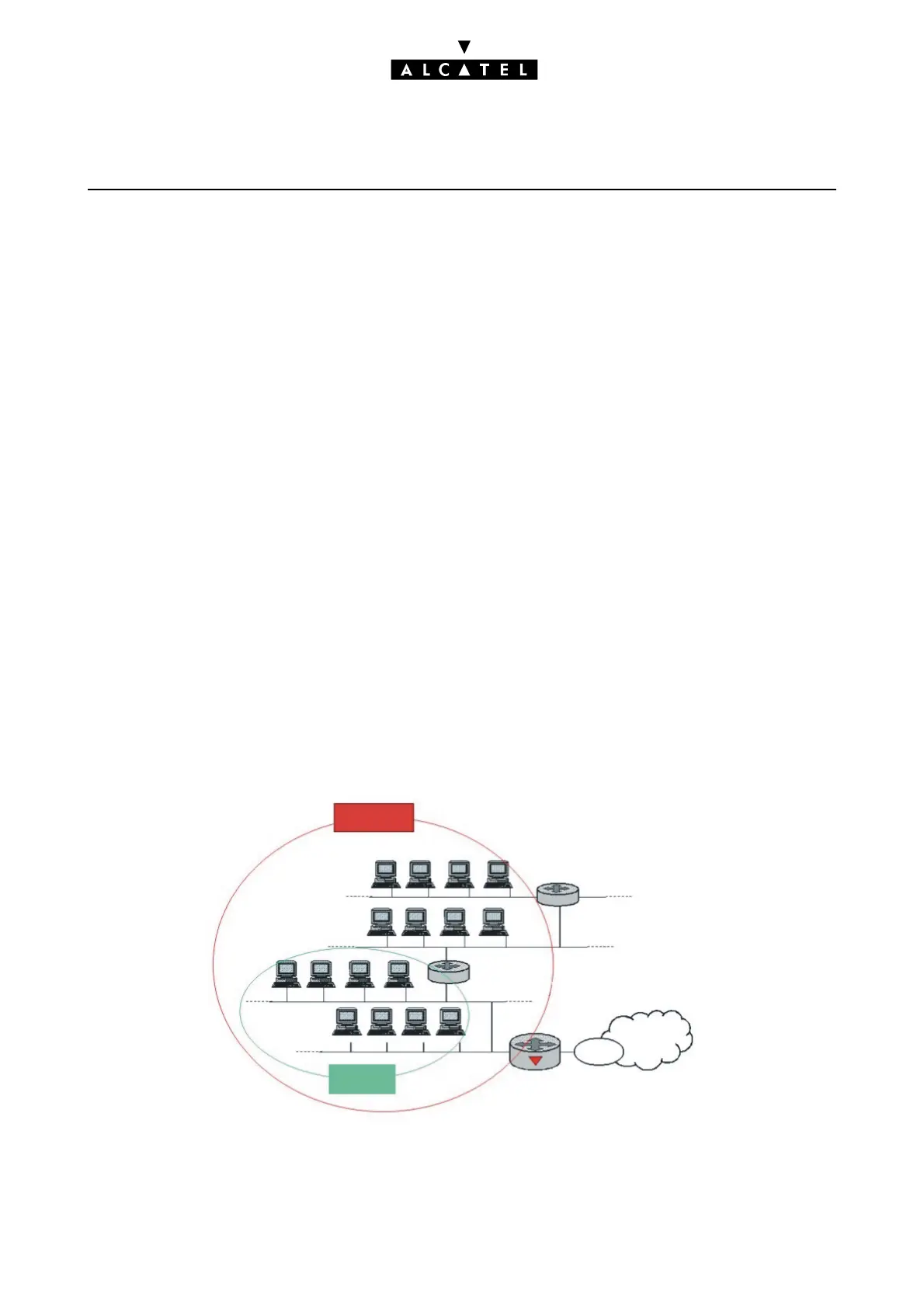SECURITY E-SERVER : INTERNET APPLICATIONS
Ed. 044/10 Réf. 3EH 21000 BSAA
CONFIGURATION
The configuration for the firewall is done using the Settings -> Security menu.
- Main tab:
• Firewall
Choose Enable to activate the firewall (default setting), and Disable to deactivate it. If the fi-
rewall is deactivated, any packets transiting over OmniPCX Office will no longer be filtered. Ac-
cess to OmniPCX itself, however, remains protected, and only the explicitly configured services
will be accessible (Mail, VPN, DNS): all the others (Telnet, FTP, etc.) remain prohibited.
• NAT
Choose Enable to activate NAT (default setting), and Disable to deactivate it. This service can
be disabled if the local network computers that you want to use for Internet access have their
own official IP addresses, or if the service is hosted by the ISP.
• Services Access
Services access discriminates between users on the basis of their situation on the enterprise
computer network, and the type of service they request.
- Situation on the network:
Users accessing OmniPCX Office directly (from the Subnet) are distinguished from those ac-
cessing it through a router.
Subnet
OmniPCX
Intranet
ISP
Internet
Subnet 155.132.1.X
Router 2
Router 1
Subnet 155.132.2.X
Subnet 155.132.3.X
