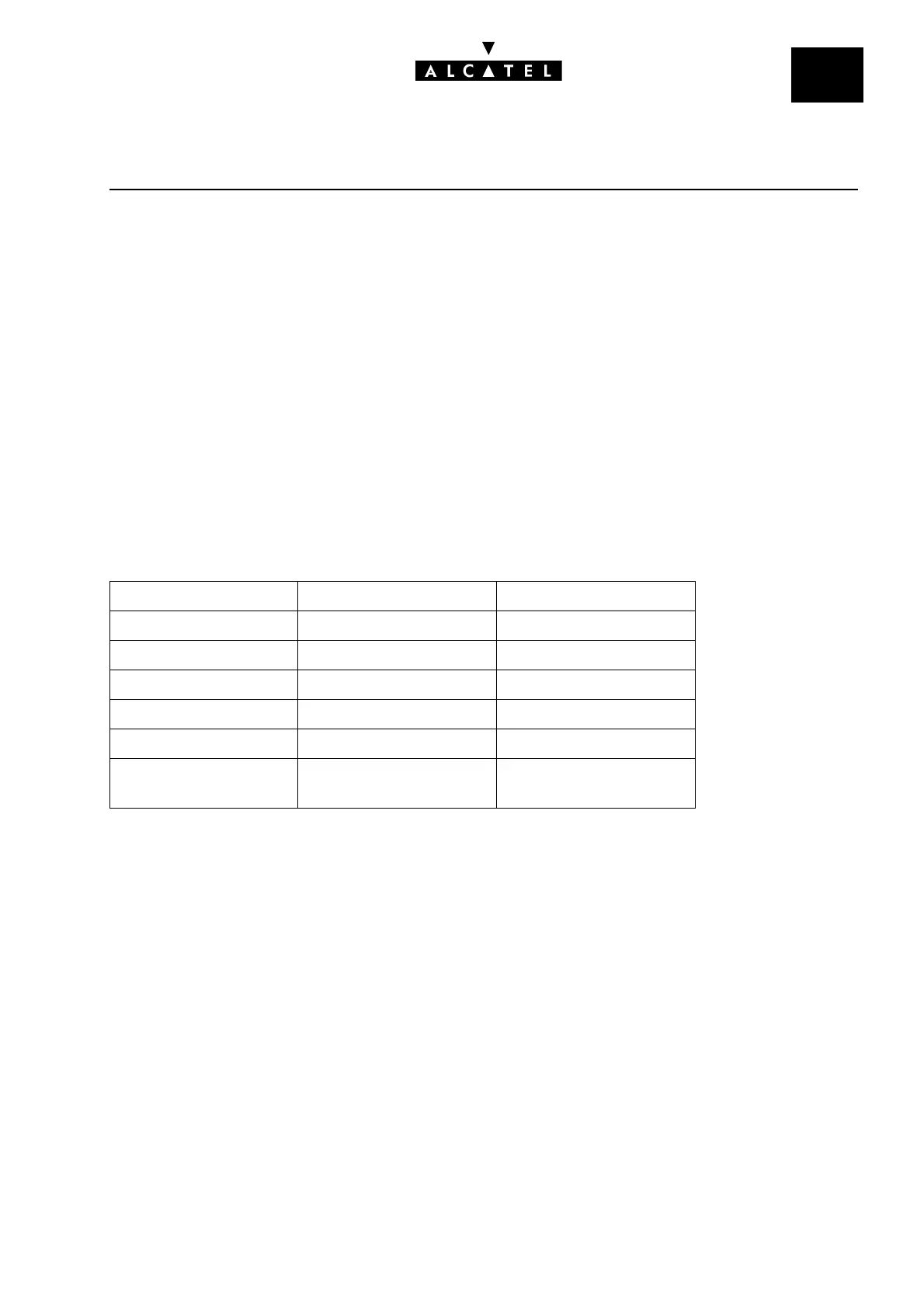File
4
SECURITYE-SERVER : INTERNET APPLICATIONS
Ed. 04 5/10Réf. 3EH 21000 BSAA
The data for defining the user situation are located in the computer's network parameters;
if the default gateway is not declared, or if it corresponds to OmniPCX Office, then the user
is in the Subnet.
- Type of service requested:
The configuration of Internet access is distinguished from the other services provided by
OmniPCX Office (web browsing, messaging, etc).
On the "Configuration" line, click the Intranet button (default setting) to authorize Internet access
administration from all the computers in the company, or click Subnet to restrict the service to
the computers in the sub-network to which OmniPCX Office belongs. Proceed in the same way
on the "Services" line for all the other services.
• Protocol Control
If the firewall is activated, all the protocols will be prohibited except those listed in the table be-
low, which can be authorized or prohibited by the Internet access administrator.
Service Filtered protocols default
Web access HTTP, HTTPS, Gopher authorized
File transfer FTP authorized
Multimedia Realg2 not authorized
News NNTP, snews not authorized
Remote connection Telnet not authorized
Messaging SMTP, POP3, IMAP4 authorized if OmniPCX
Office is the mail server