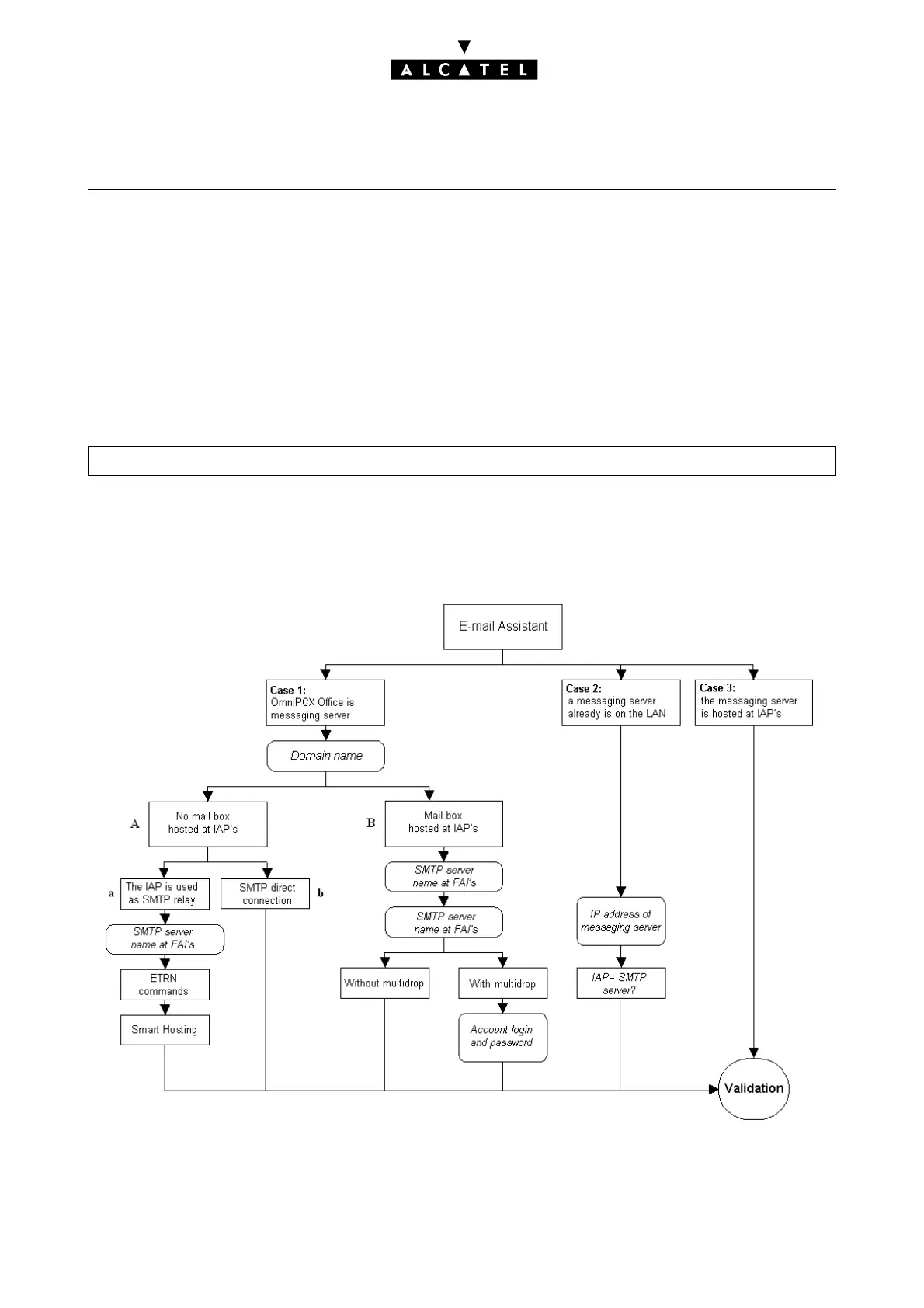ELECTRONIC MESSAGING E-SERVER : INTERNET APPLICATIONS
Ed. 048/18 Réf. 3EH 21000 BSAA
- Assistants --> E-mail: to refine the setting of the parameters entered by the e-mail assistant (ad-
vanced configuration),
- Assistants --> User: to set parameters for the user accounts,
- Administration --> Users: to refine the parameters set for the user accounts (advanced configura-
tion),
- Administration --> distribution lists: to create and set the parameters for the distribution lists.
Using the E-mail assistant
the following figure shows this assistant along with the parameters to be entered in accordance with
the different ways of configuring Alcatel OmniPCX Office.
Notas : The rectangles correspond to the choices to be made for configuration, the rounded rectan-
gles correspond to the data to be entered.
-using WBM: Assistants --> E-mail:
