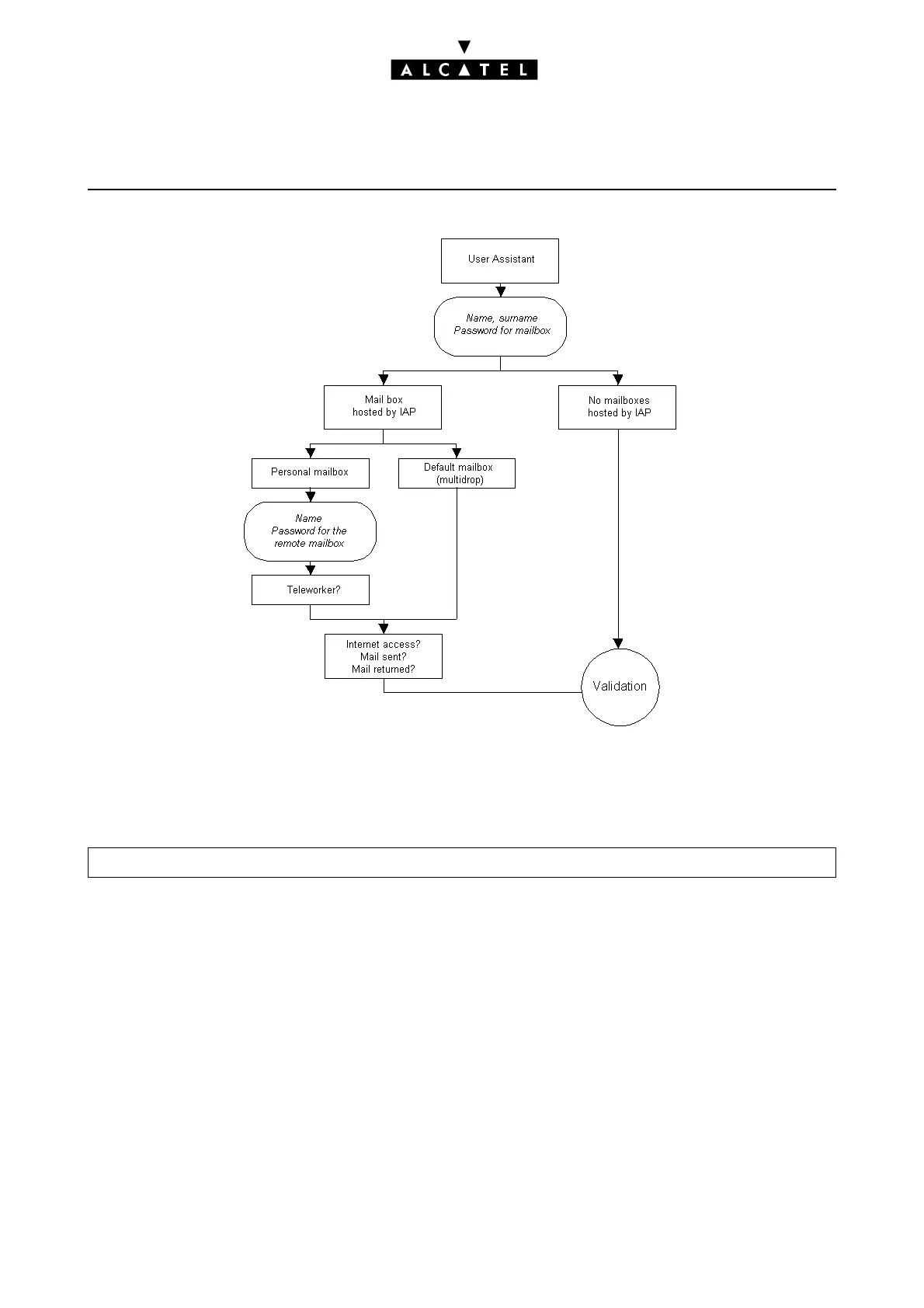ELECTRONIC MESSAGING E-SERVER : INTERNET APPLICATIONS
Ed. 0410/18 Réf. 3EH 21000 BSAA
Notas : The rectangles correspond to the choices to be made for configuration, the rounded rectan-
gles correspond to the data to be entered.
User advanced configuration
This menu is used to return to the parameters entered when configuring the messaging system via the
assistant. The additional configurable parameters are:
-"Alias" tab, "Alias " field:
This field is used to enter all the aliases that can be used for a user account, i.e. all the addresses
that can be used to reach the same user account. All the aliases defined for the user are listed in
the "List of aliases" field.
To add an alias, enter the new name in the "New alias " field and click on the "Add" button. To
delete an alias, select the alias to be deleted from the "List of aliases " field and click on the "Des-
troy" button.
Distribution list management
Once the user and the messaging accounts have been created, Alcatel OmniPCX Office is used to
-using WBM: Administration --> Users:
