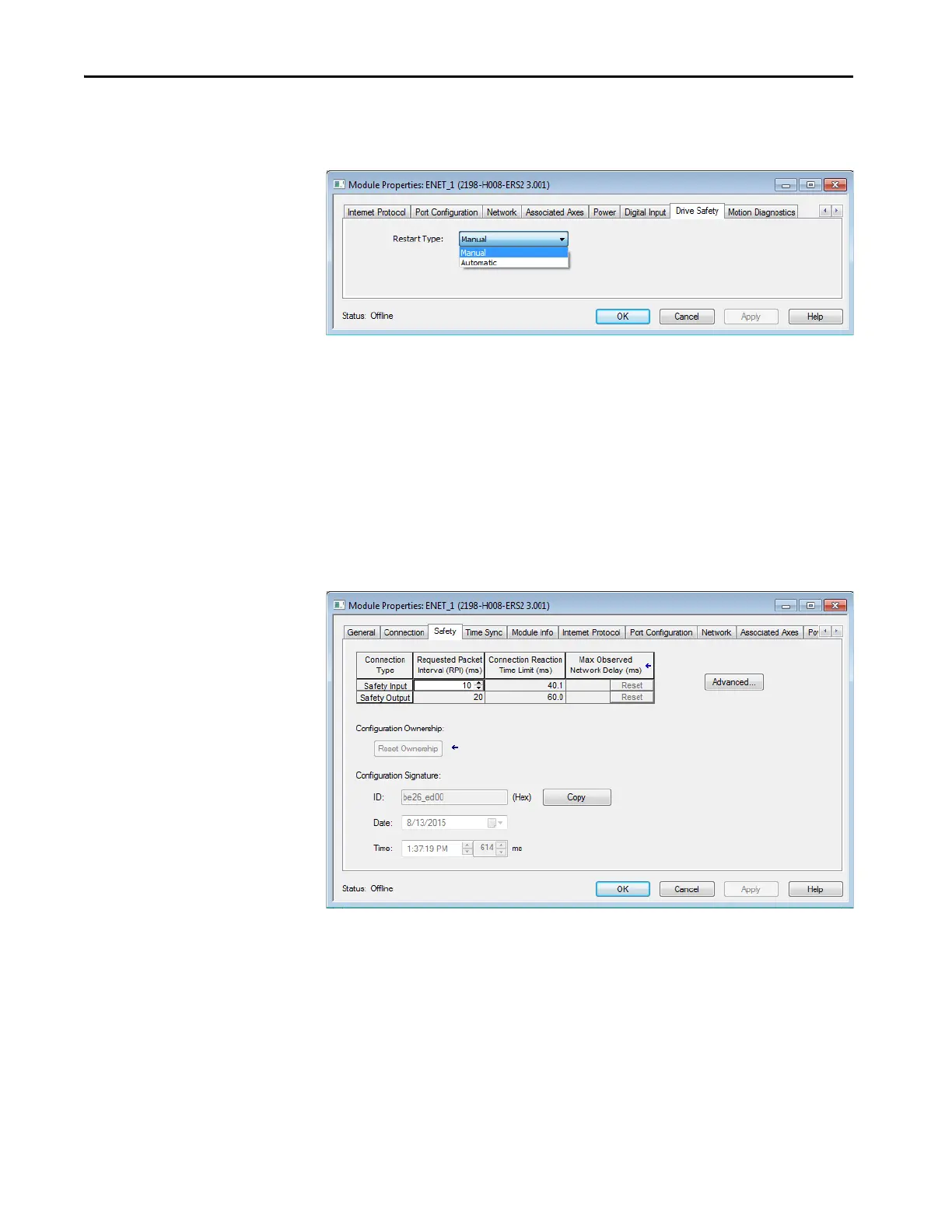122 Rockwell Automation Publication 2198-UM001I-EN-P - May 2019
Chapter 6 Configure and Start the Kinetix 5500 Drive System
The Module Properties dialog box appears.
8. Click the Drive Safety tab.
9. From the Restart Type pull-down menu, choose Manual or Automatic
depending on your specific application.
• Manual restart indicates a transition from 0 to 1 on the SO.Reset tag
is required to allow torque after the SO.SafeTorqueOff tag has
transitioned from 0 to 1.
• Automatic restart indicates torque will be allowed only by
transitioning the SO.SafeTorqueOff tag from 0 to 1. The SO.Reset
tag is used only for resetting safety faults.
10. Click Apply.
11. Click the Safety tab.
The connection between the owner and the 2198-Hxxx-ERS2 servo
drive is based on the following:
• Servo drive catalog number must be 2198-Hxxx-ERS2 (integrated)
• Servo drive safety network number
•GuardLogix slot number
• GuardLogix safety network number
• Path from the GuardLogix controller to the 2198-Hxxx-ERS2 drive
• Configuration signature
