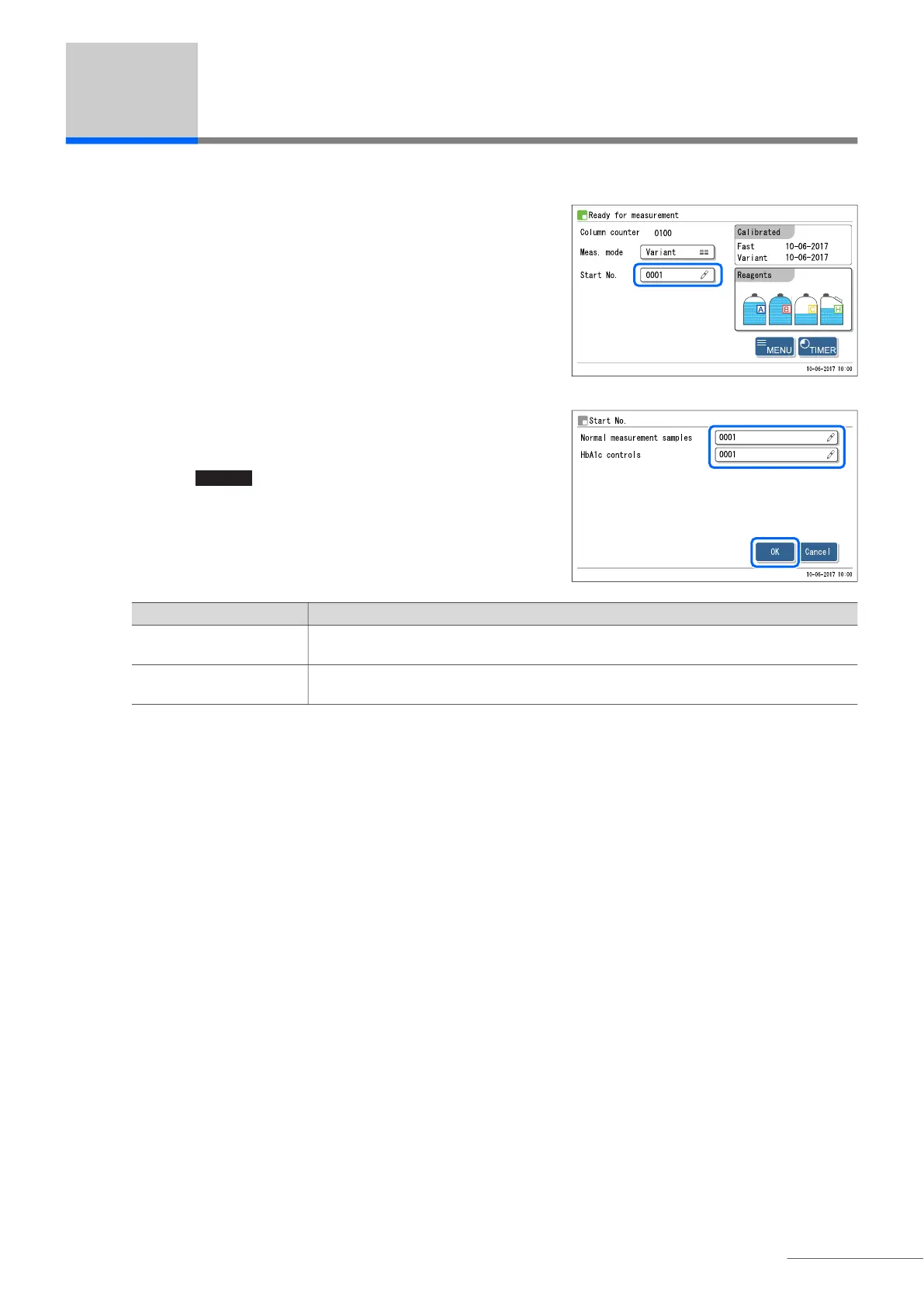3.2 Measurement Start Number Setup
HA-8190V 3-3
3.2 Measurement Start Number Setup
Set the measurement start number assigned to the sample or control to be measured first.
a On the standby screen, touch the <Start No.> box.
• The [Start No.] setup screen will appear.
b Enter the measurement start numbers.
• See the table below.
c Touch .
• This saves your entries and will return you to the standby screen.
OK
Setup item Description (default bolded)
Normal measurement
samples
Enter the measurement start number for normal measurement.
Range: 0000 to 9999 (0001)
HbA1c controls Enter the measurement start number for control measurement.
Range: 0000 to 9999 (0001)
