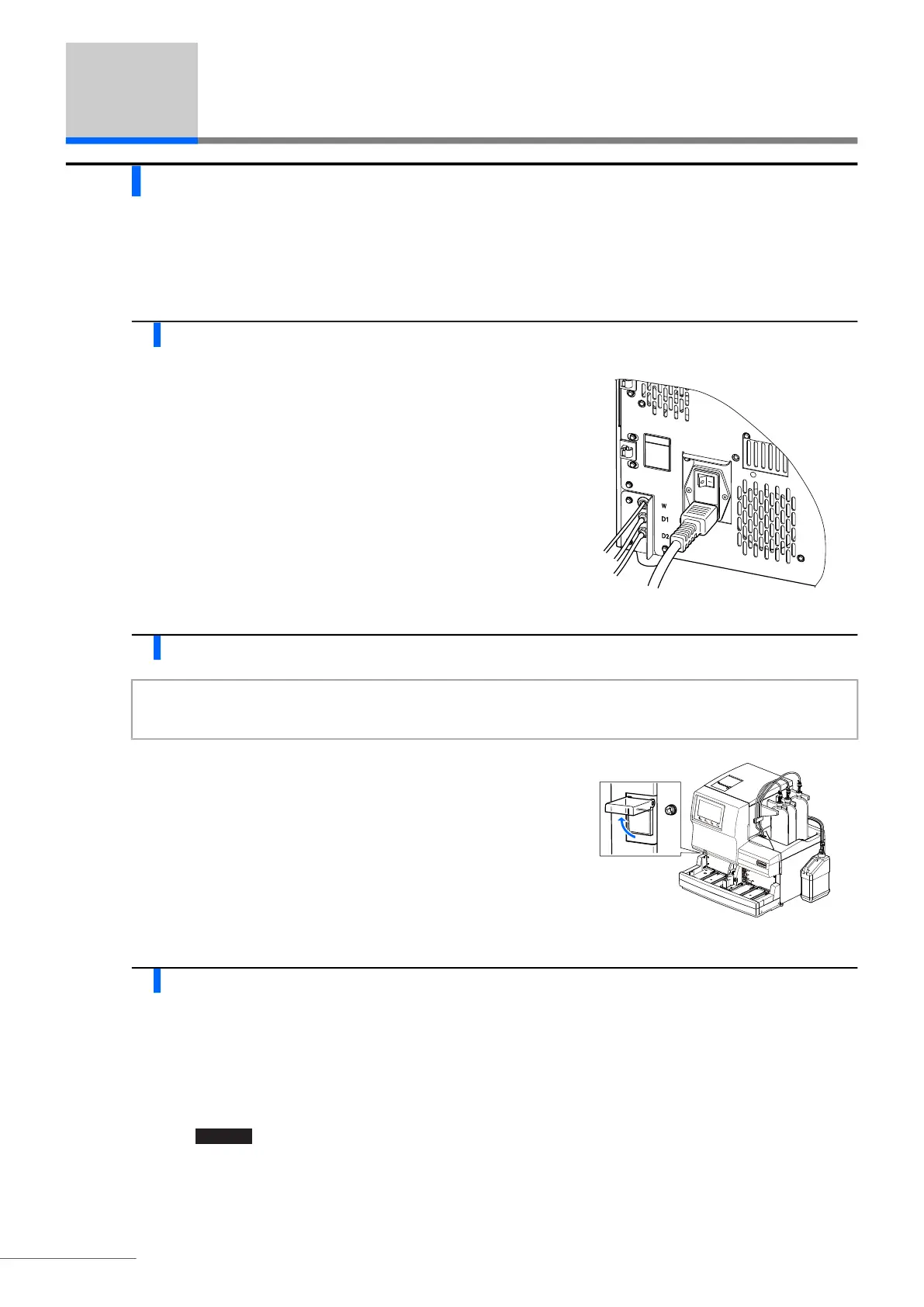Chapter 1 Before Use
HA-8190V 1-32
1.5 Starting Up
1.5.1 Turning On the Power for the First Time
It will take at most 30 minutes for the instrument to complete warm-up and priming.
1 Turn on the main power switch.
a Press the “ – ” side of the main power switch.
2 Turn on the standby switch.
a Open the transparent cover and press the standby switch.
• The standby switch will light up orange when power is turned on.
• A few seconds later, the switch will turn green and the instrument
will start warm-up.
b Close the transparent cover.
• Be sure to close the cover to prevent accidental operation.
3 Select the volume of the eluent in the ELUENT 90CV pack.
Eluent 90CV (600 mL) [Default setting]: Skip this step and go to step 4.
Eluent 90CV-S (200 mL): Follow the instruction below to change the setting.
a Wait until “Warming up ...” appears.
b Touch , <3. Meas. condition menu> and then <3. Meas. condition setup> in that order.
NOTE:
Check that eluents A, B and CV and the hemolysis washing solution are all set before turning on the power.
MENU