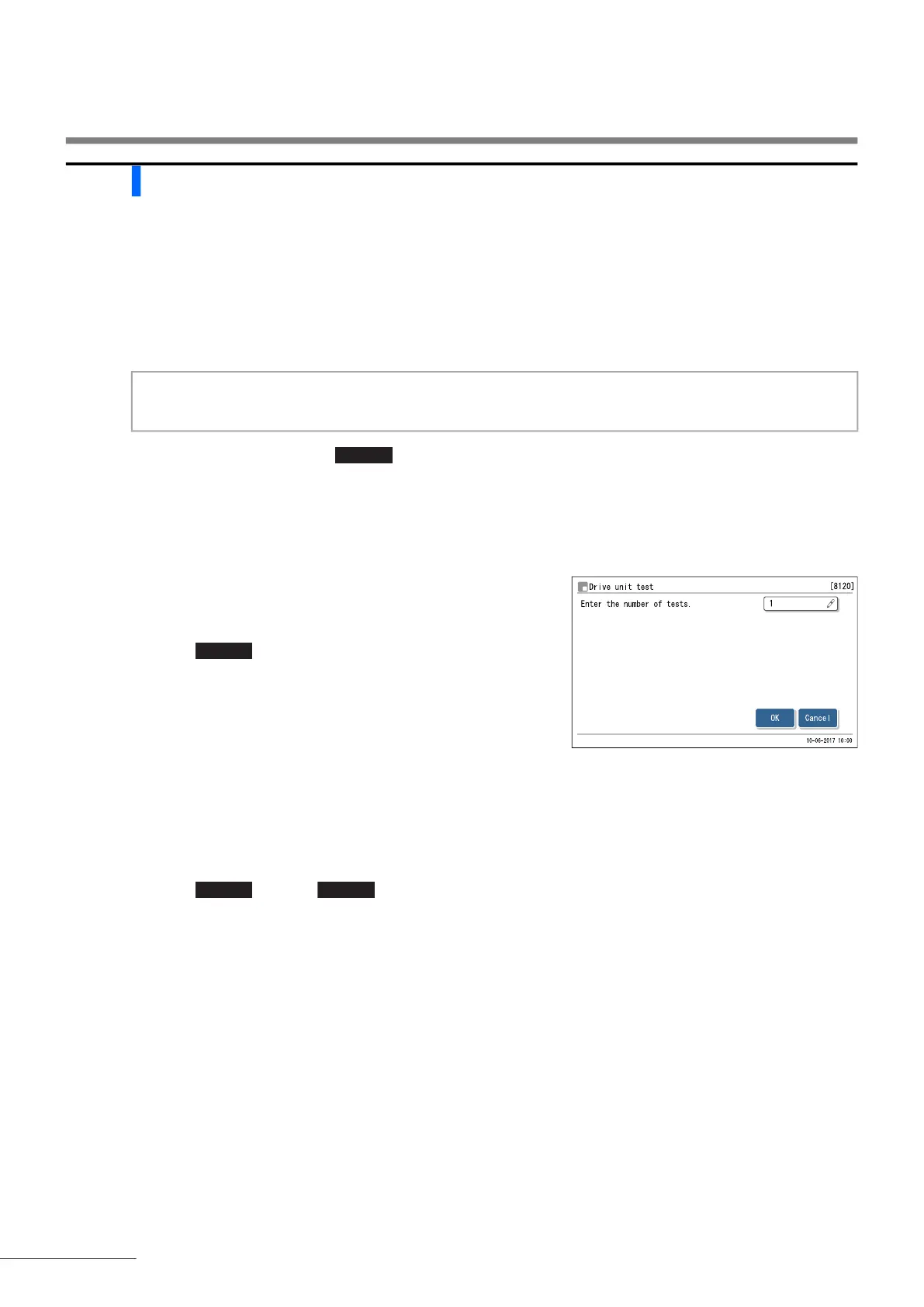Chapter 3 Auxiliary Operations
HA-8190V 3-34
3.9.2 Testing Individual Flow Circuit
You can test any of the flow circuits listed below independent of the others. Anywhere between 1 and 99 test cycles
can be set. These tests consume less eluents and hemolysis washing solution than used in actual measurements.
Perform these tests to check instrument operation after trouble occurs.
• Drive units
• Sample introduction flow
• Drain flow
a On the standby screen, touch , <8. Diagnosis menu> and <1. Tube test menu> in that order.
b On the [Tube test menu] screen, select one of the following:
• <2. Drive unit test>, <3. Sample intro flow test>, <4. Drain flow test>
c Set the number of tests to perform.
• Normally, set it to “1”.
• Range: 1 to 99 times. The default is 1.
d Touch .
Testing will start.
If “No problem was found.” appears:
The flow is normal.
If an error or trouble message appears:
Trouble was detected somewhere in the flow. See the relevant
pages in “Chapter 5 Troubleshooting” to take the appropriate
action.
e Touch and then to return to the standby screen.
NOTE:
The same test is performed in either the Fast mode or Variant mode.
MENU
OK
Go back
