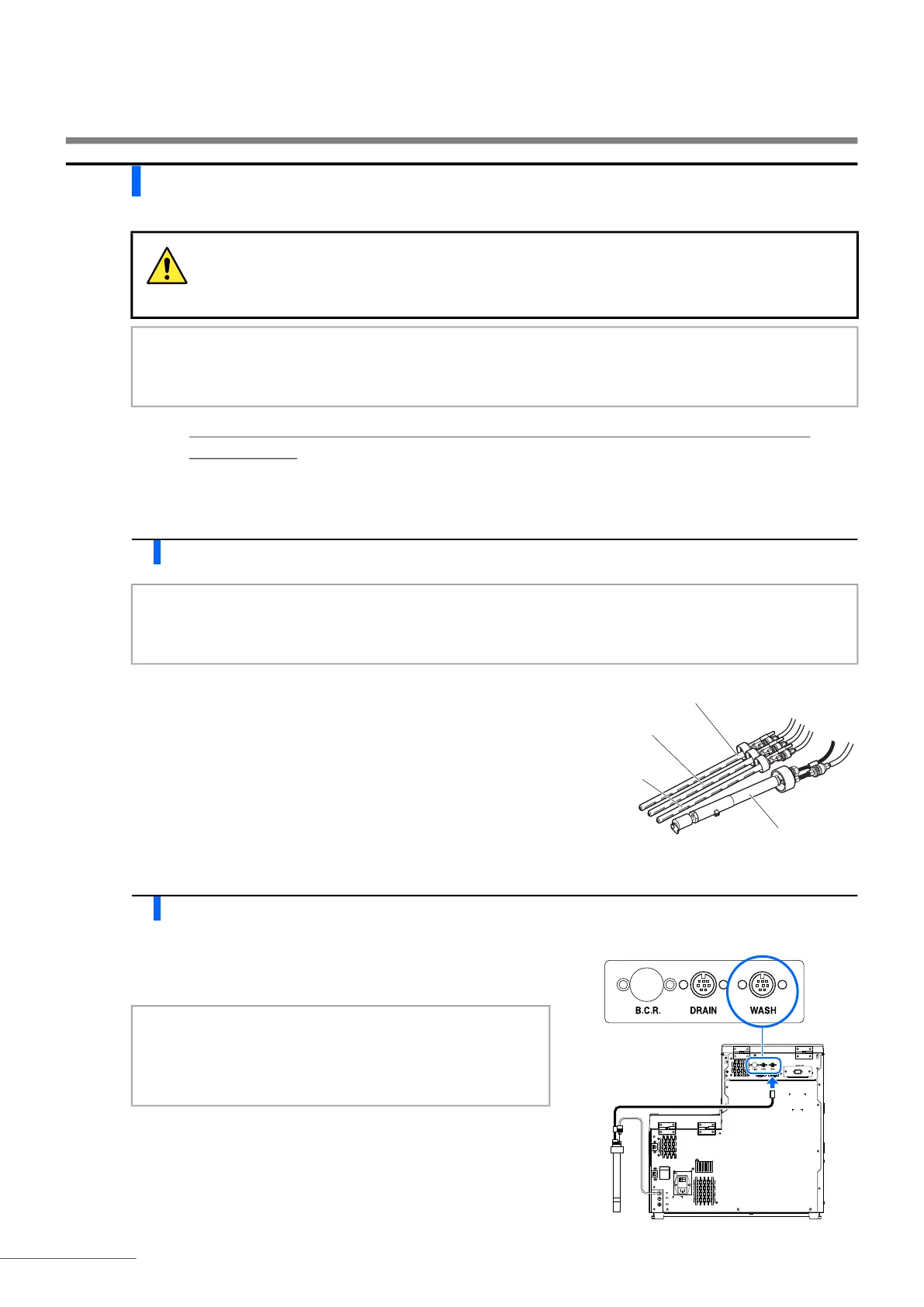Chapter 1 Before Use
HA-8190V 1-24
1.4.5 Setting Up Eluents and Hemolysis Washing Solution
Prepare: ELUENT 90A, ELUENT 90B, ELUENT 90CV (or ELUENT 90CV-S), HEMOLYSIS WASHING
SOLUTION 90H, tube guide and pack supporter ( 4)
1 Identify the types of bottle caps with nozzle.
a Check the type of bottle cap with nozzle.
2 Connect the fluid level detection sensor cord of hemolysis washing solution bottle.
a Plug the fluid level detection sensor cord that extends from the
bottle cap H, into the WASH terminal on the rear panel.
Be careful to avoid contact between skin, eyes or mouth and eluent or hemolysis washing
solution. If any of these reagents make contact with eyes or mouth, immediately wash with
plenty of water and consult a doctor. If it makes contact with skin, wash with plenty of water.
IMPORTANT:
If eluent and hemolysis washing solution are stored in a refrigerator, allow them to adjust to the same
environment as the instrument for at least one hour before using them with the instrument.
NOTE:
Check the type of bottle cap with nozzle so as to correctly attach them to the eluent packs and hemolysis
washing solution bottle.
Eluent A (blue)
Eluent B (red)
Hemolysis washing solution
Eluent CV (yellow)
NOTE:
The DRAIN terminal is for the fluid level detection sensor
cord of the optional liquid waste bottle. Do not connect the
cord of hemolysis washing solution to this terminal.
