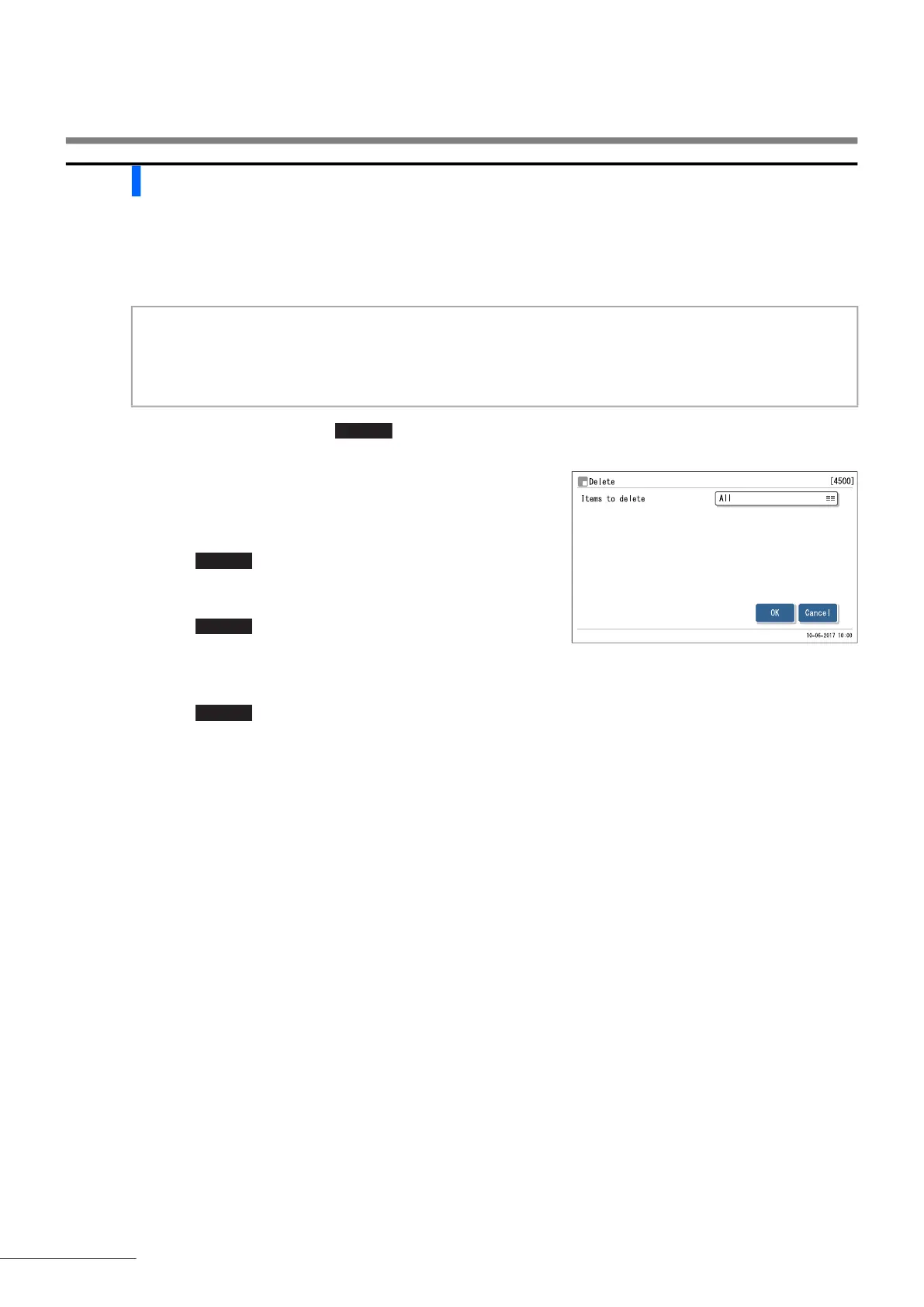Chapter 3 Auxiliary Operations
HA-8190V 3-24
3.6.3 Deleting Results
Measurement results and history of warning/error/trouble stored in the memory can be deleted. You can delete all data
at a time or select specific types of data from normal and STAT measurement results, control measurement results and
history of warning/error/trouble.
a On the standby screen, touch , <4. Meas. result menu> and <5. Delete> in that order.
b Select one of the following:
• <All>, <Normal & STAT meas.>, <Control measurement>,
<Warning/Error/Trouble>
c Touch .
• The message “Delete data?” will appear.
d Touch .
• This deletes the specified data and will return you to the [Meas.
result menu] screen.
e Touch to return to the standby screen.
NOTE:
Note that deleted data can never be retrieved.
This operation deletes all measurement results obtained in both the Variant and Fast modes regardless of
the measurement mode in use.
HOME
