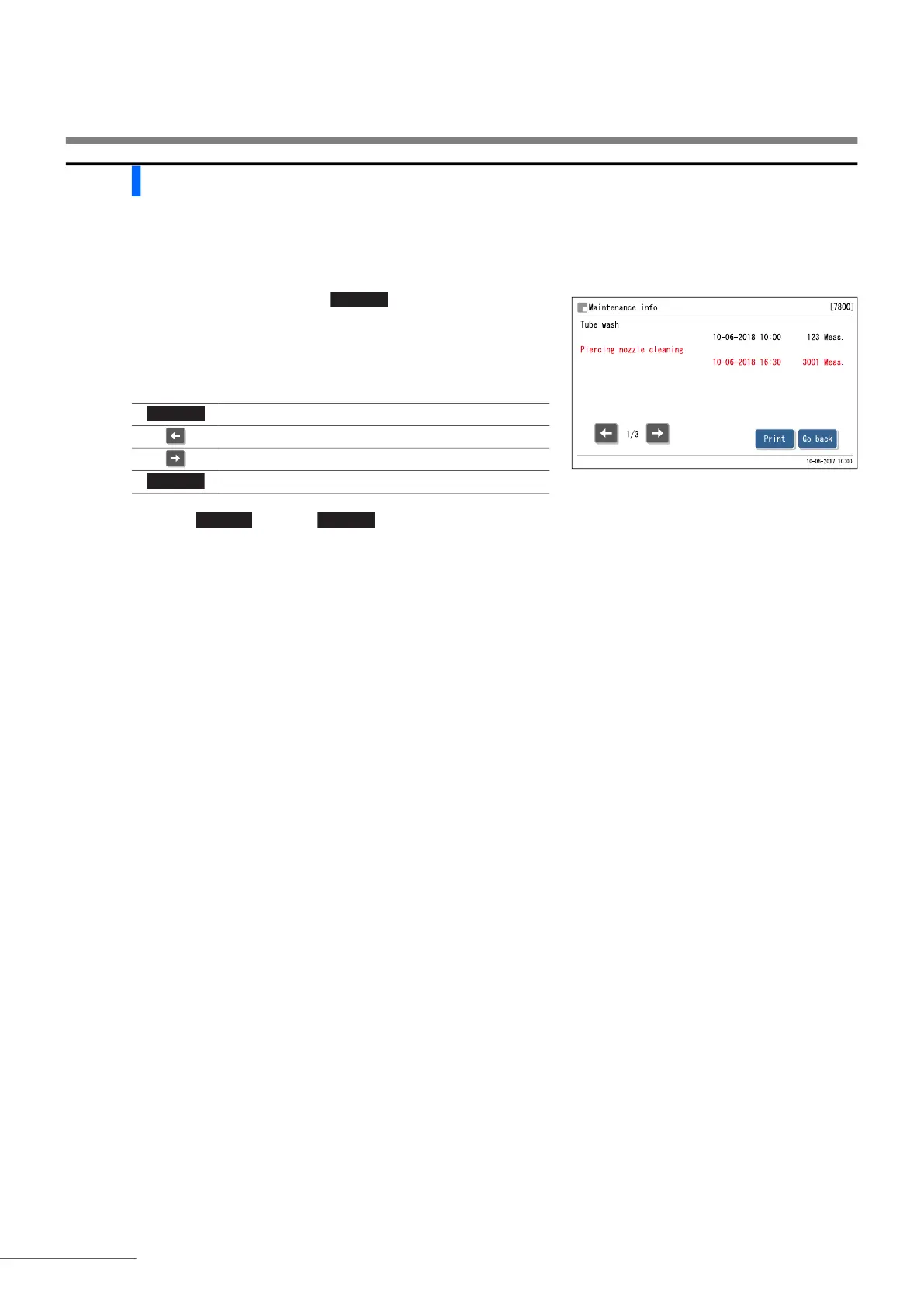Chapter 4 Maintenance
HA-8190V 4-54
4.5.2 Viewing Maintenance History
You can display the last date of each maintenance task and the number of measurements performed since that date for
maintenance.
a On the standby screen, touch , <7. Maintenance menu>
and <8. Maintenance info.> in that order.
• A maintenance history will appear.
• Items beyond their maintenance frequency are displayed in red.
b Touch and then to return to the standby screen.
Prints maintenance history.
Returns to the previous page.
Goes to the next page.
Returns to the previous screen.
Print
Go back
