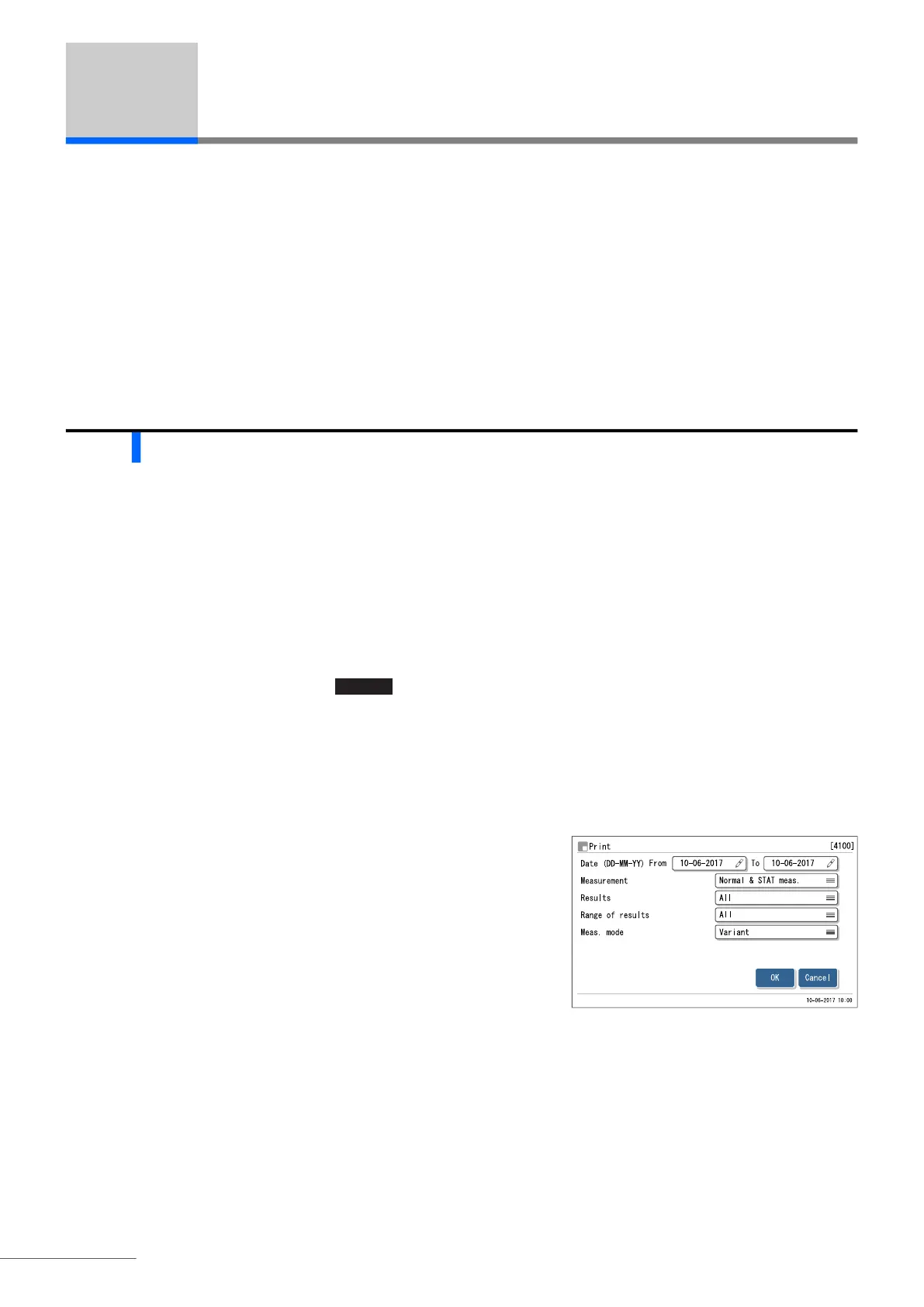Chapter 3 Auxiliary Operations
HA-8190V 3-18
3.6 Measurement Results
This section describes how to print, transmit, review and delete measurement results stored in the memory of the
instrument.
3.6.1 Printing/Transmitting Results
This section describes how to print chromatogram reports and a list of measurement results, and also transmit results
to the external device. You can choose to print/transmit all measurement results or individually specified
measurements by type or number to allow printing/transmitting specific results only. The same procedure is used for
printing and transmission, so the following instructions include the screen images for printing only.
a On the standby screen, touch and then <4. Meas. result menu>.
b On the [Meas. result menu] screen, select one of the following:
• <1. Print>: Prints chromatogram reports.
<2. Print list>: Prints a list of measurement results.
<3. Transmit>: Transmits the results to the external device.
c Set the search conditions for the measurement results you want to
print/transmit.
• See the table on the next page.
REFERENCE:
The instrument stores up to 900 measurement results obtained by the following measurements of both
measurement modes in the memory: normal measurement, STAT measurement, control measurement,
calibration (dummy sample and standard solution), HbA1c reproducibility test and analysis section check. If
the number of results in the memory exceeds 900, the newest result overwrites the oldest one. Note that
deleted results can never be retrieved.
Calibration results printing instructions: See “3.8.4. Printing Calibration Result Report” on page 3-31.
REFERENCE:
Chromatogram report: See “2.9.2. Chromatogram Report” on page 2-45.
List of measurement results: See “2.9.3. List of Measurement Results (Default: Not print)” on page 2-47.
MENU
