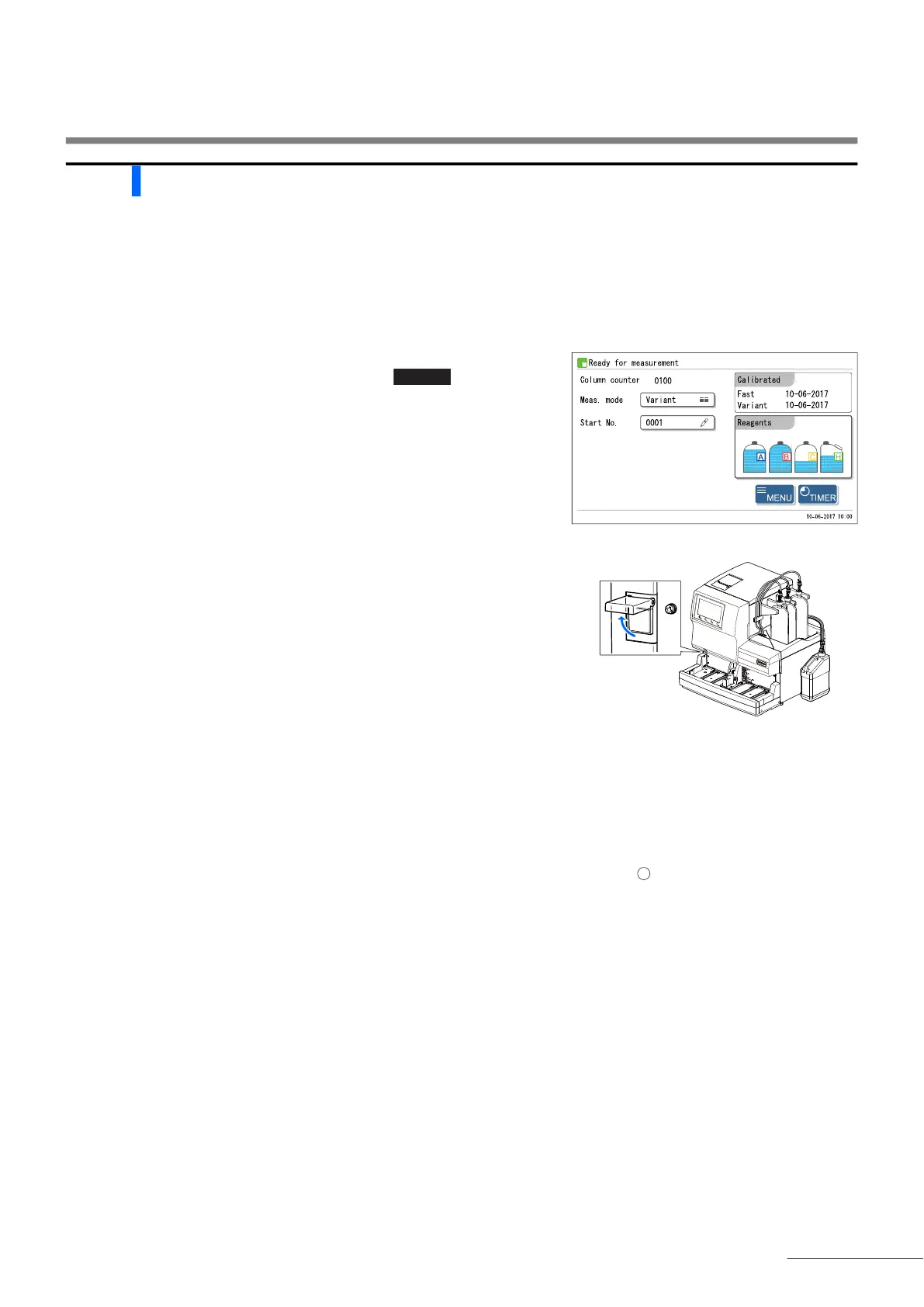HA-8190V 1-37
1.5 Starting Up
1.5.4 Turning Off the Power
Follow the instructions described below to turn off the power to the instrument in daily use.
a Make sure the standby screen is displayed.
• If a different screen is displayed, touch to return to the
standby screen.
b Open the transparent cover and press the standby switch.
• The standby switch will light out followed by the display a few
seconds later. The power is now off.
c Close the transparent cover.
• Be sure to close the cover to prevent accidental operation.
REFERENCE:
The instrument can be set so that it automatically enters sleep mode after measurements or tube washing.
See “3.3.2. Setting the Startup Timer and Entering the Sleep Mode” on page 3-6.
REFERENCE:
For frequent operation, use the standby switch to turn on or off the instrument, while the main power switch on the
rear panel is left in the “– (on)” position. Before starting maintenance tasks or if the instrument is not to be used for
extended periods of time, first turn off the standby switch and then press the “ (off)” side of the main power
switch to shut off the power completely.
