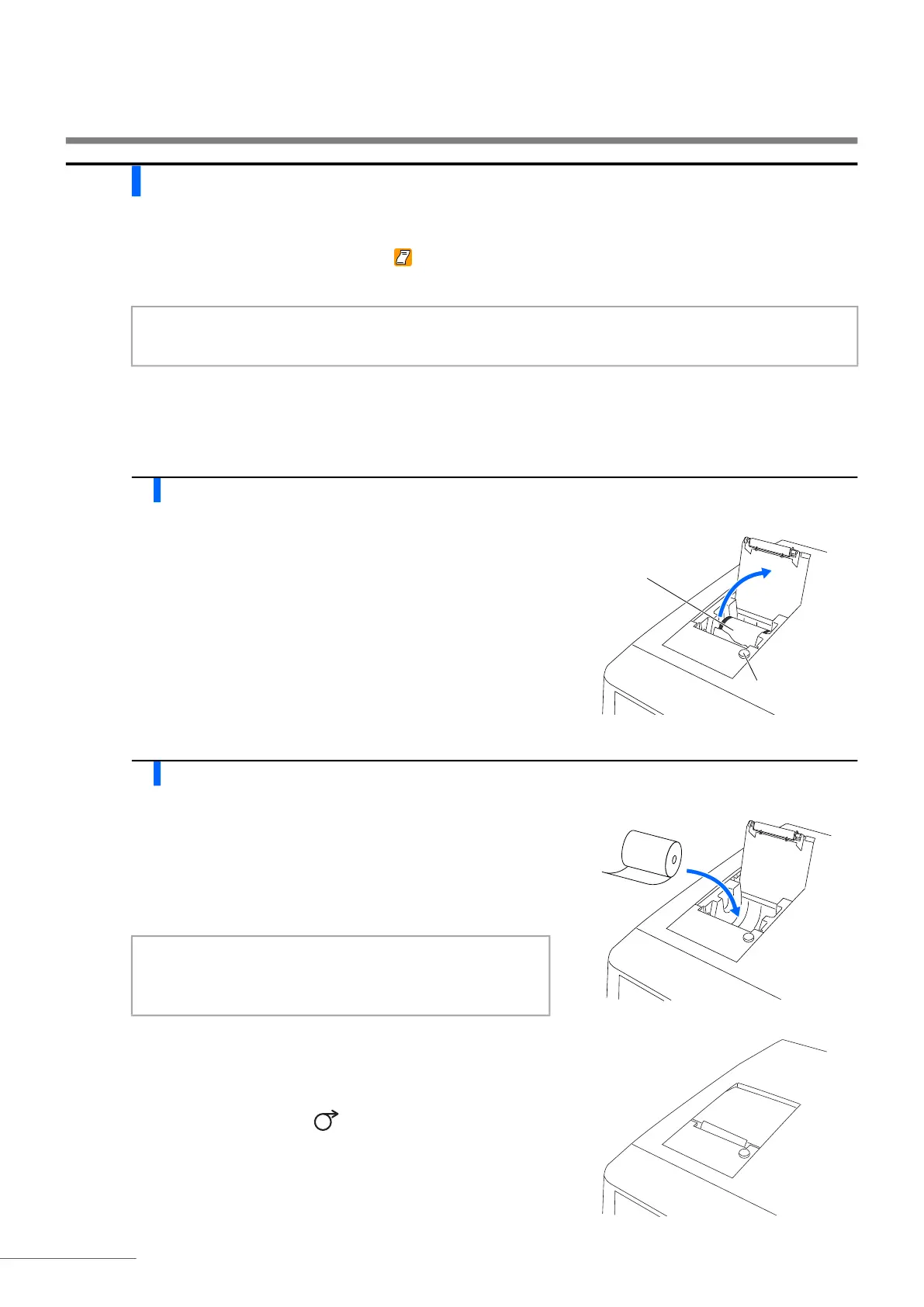Chapter 4 Maintenance
HA-8190V 4-10
4.2.3 Replacing the Printer Paper
Red lines appear along both edges of the printer paper when the paper is near the end of the roll. Replace the paper roll
as soon as possible. An out-of-paper icon appears on the display if the printer runs out of paper. Promptly set a
new roll.
Prepare: Printer paper
1 Remove the remaining printer paper.
a Make sure the standby screen is displayed.
b Press the release button to open the cover.
c Remove the old roll and remaining paper from the printer.
2 Load a new paper roll.
a Hold a new paper roll so the paper can unroll from the bottom as
shown on the right, and place it in the paper compartment.
b Pull the leading edge of paper until drawing a full turn of the roll
and carefully press the printer cover to close it.
c Feed the drawn paper through the paper cut slot and cut the
leading edge.
NOTE:
Keep your hands away from the printer head to avoid damage to the printer.
NOTE:
Print does not appear on the area where the tape was
attached.
REFERENCE:
To feed the paper, press .
