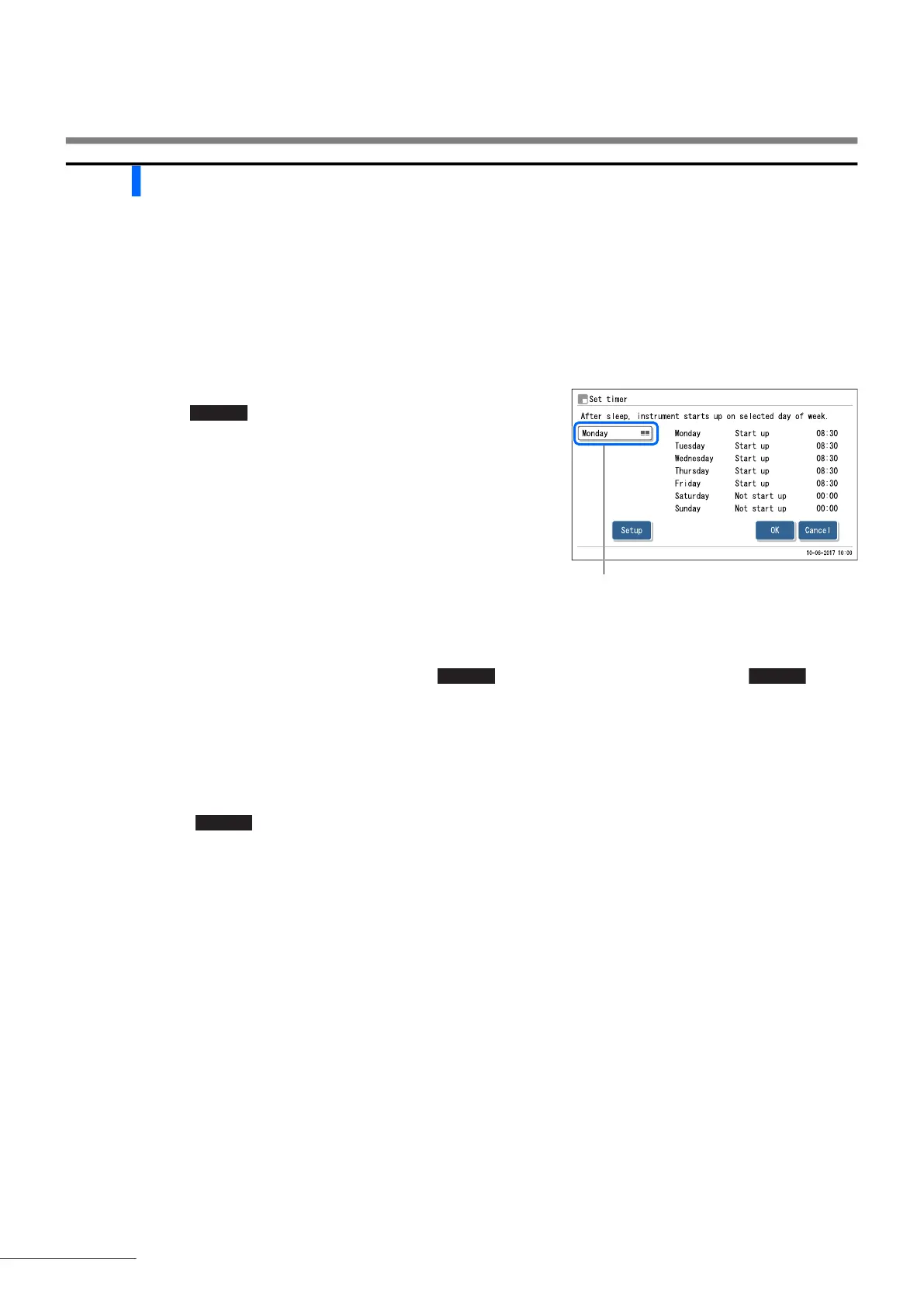Chapter 3 Auxiliary Operations
HA-8190V 3-6
3.3.2 Setting the Startup Timer and Entering the Sleep Mode
By setting the startup timer, the instrument can be set so that it sleeps and automatically turns on at the set time on the
day. Even when not using the startup timer, the instrument can sleep.
When using the startup timer
Follow the instructions described below when <Startup timer> is set to <Use> on the [Timer setup] screen (see “3.3.1.
Setting the Timer Conditions” on page 3-4).
a While the standby screen is displayed or during measurement,
touch .
b Check the day and time the next time the instrument starts up.
• The default setting is the first available day after the day set as
<Start up>.
c Touch .
When starting these steps from the standby screen:
The standby switch will light orange (the sleep mode is activated). It will start up automatically at the set time on
the day selected in step b.
When starting these steps during measurement:
The standby switch will alternately light green and orange (the sleep mode is set). The instrument will sleep when
measurement or tube washing finishes. It will start up automatically at the set time on the day selected in step b.
TIMER
REFERENCE:
To change the startup day:
Touch the “next startup day” box shown on the right and select the desired day. However, days set as <Not
start up> cannot be selected. If you touch on the standby screen in step a, touch to
change to <Start up> (see “3.3.1. Setting the Timer Conditions” on page 3-4).
The “next startup day” setting on the [Set timer] screen overrides the <Startup timer> settings made in “3.3.1.
Setting the Timer Conditions” on page 3-4. For example, if the startup timer has been set to <Start up> on
Monday through Friday and you set the “next startup day” to <Thursday> on Monday, the instrument starts up
on Thursday but not on Tuesday and Wednesday.
OK
