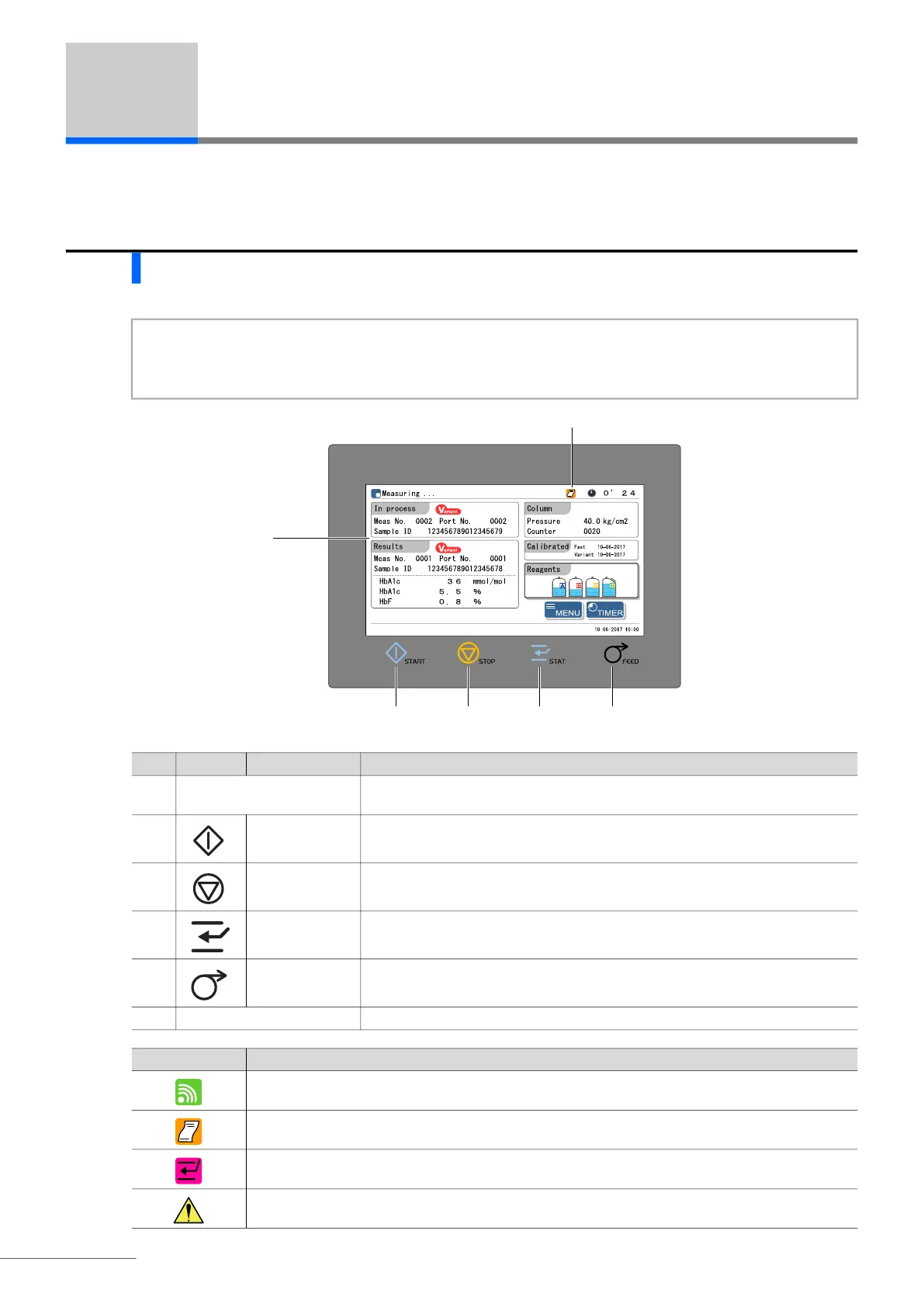Chapter 1 Before Use
HA-8190V 1-44
1.7 Basic Operations
This section describes basic instructions to perform measurement and make parameter settings.
1.7.1 Components on the Operator Panel
NOTE:
Do not subject the touch panel and button sheet to strong impact or press them with a sharp object. Excess
impact or pressure may cause damage to the instrument or personal injury.
No. Icon Name Description
a Touch panel Displays operation instructions and measurement results. Touch this panel to
operate the instrument.
b START button Starts measurement.
c STOP button Stops measurement. Stops current operation.
d STAT button Reserves STAT measurement.
e FEED button Advances printer paper when depressed.
f Icon Indicates the status of the instrument.
Icon Description
Lights while connecting to the remote maintenance server.
Lights when the printer paper has run out.
Flashes when the STAT measurement has been reserved.
Lights when an error or trouble occurs during measurement and the current operation still
continues.
