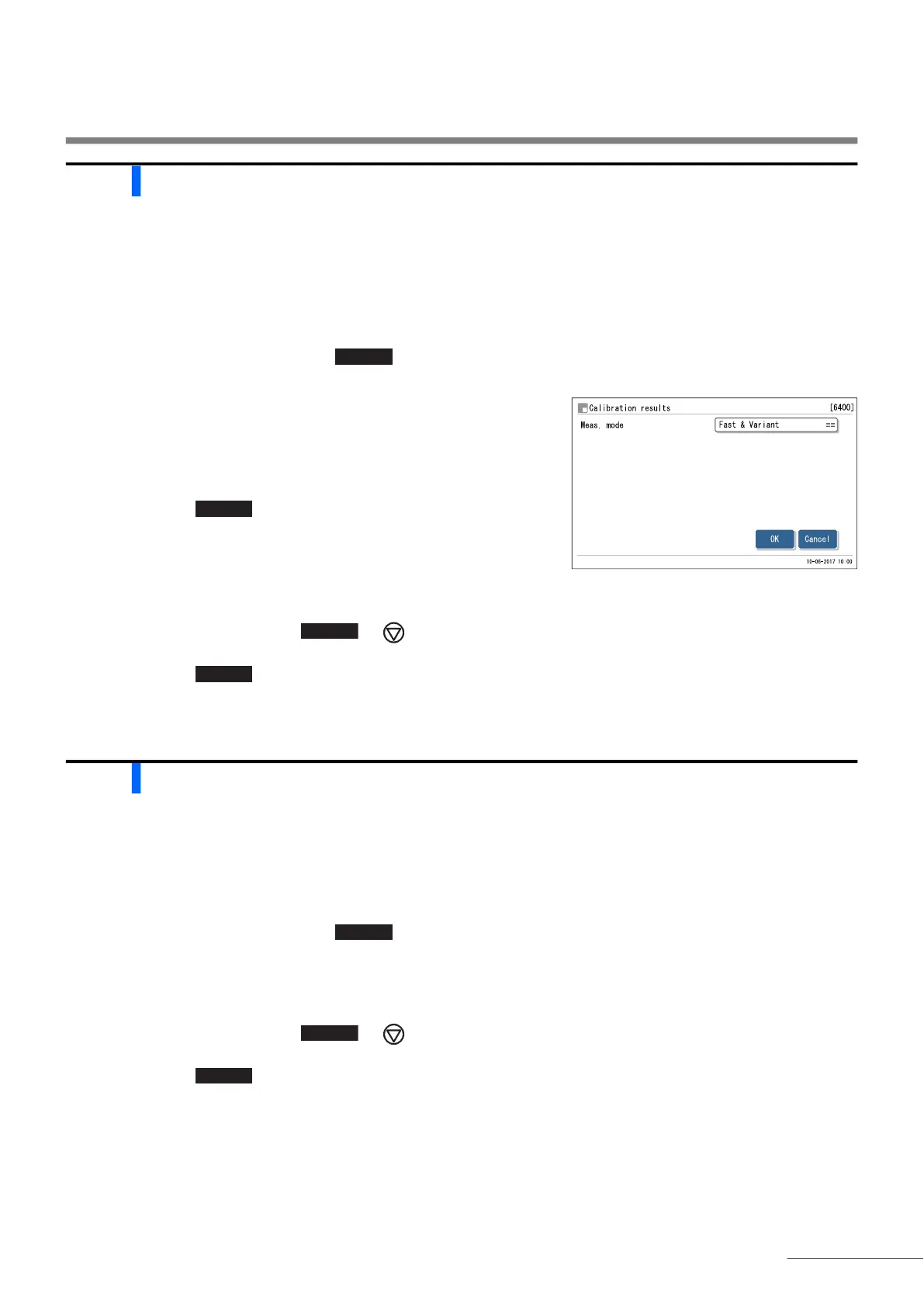3.8 Print
HA-8190V 3-31
3.8.4 Printing Calibration Result Report
You can print out the most recent calibration result report. This report lists either the coefficients obtained by HbA1c
automatic calibration or the manually set coefficients, whichever of the two operations performed last.
a On the standby screen, touch , <6. Print menu> and <4. Calibration results> in that order.
b Selects the measurement mode for which calibration results you
want to print were obtained.
• <Fast & Variant>, <Fast>, <Variant>
• Default setting: <Fast & Variant>
c Touch .
• Printing will start.
• The [Print menu] screen will appear again when printing is
complete.
d Touch to return to the standby screen.
3.8.5 Printing the Current Parameter Settings
You can print out a list of the current parameter settings of the instrument.
a On the standby screen, touch , <6. Print menu> and <5. Parameter settings> in that order.
• Printing will start.
• The [Print menu] screen will appear again when printing is complete.
b Touch to return to the standby screen.
REFERENCE:
Printed report example: See “2.9.7. Calibration Results Report” on page 2-51.
MENU
REFERENCE:
To stop printing, touch or .
REFERENCE:
Printed report example: See “6.1.1. Current Parameter Settings” on page 6-2.
REFERENCE:
To stop printing, touch or .
MENU
HOME
