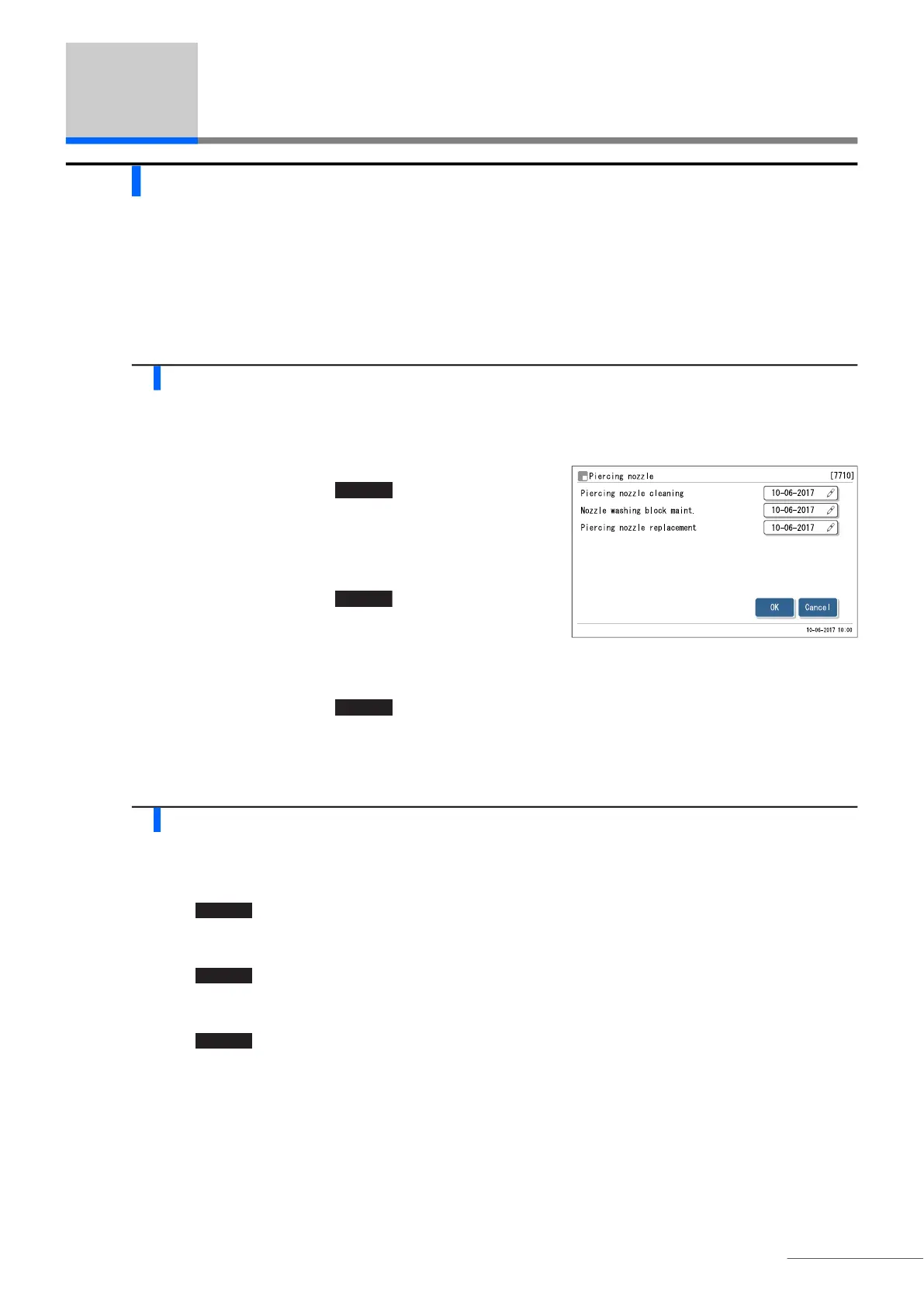4.5 Recording Maintenance
HA-8190V 4-53
4.5 Recording Maintenance
4.5.1 Recording the Date of Maintenance
After replacing or cleaning parts, the instrument automatically records that date. You can use this information as a
reference for the next time maintenance is needed. Maintenance dates can also be manually entered after performing
tasks that do not provide automatic recording or when you want to change the recorded dates.
1 Access the maintenance screen.
a Access the desired screen.
Piercing nozzle
On the standby screen, touch , <7. Maintenance
menu>, <7. Maintenance log menu> and <1. Piercing nozzle> in
that order.
Dilution container
On the standby screen, touch , <7. Maintenance
menu>, <7. Maintenance log menu> and <2. Dilution container>
in that order.
Mesh filters of reagent nozzles and drain pinch valves
On the standby screen, touch , <7. Maintenance
menu>, <7. Maintenance log menu> and <3. Others> in that
order.
2 Enter the date.
a Enter the date.
b Touch .
• The message “Settings changed. Save setting changes?” will appear.
c Touch .
• This saves your entries and will return you to the [Maintenance log menu] screen.
d Touch to return to the standby screen.
MENU
MENU
