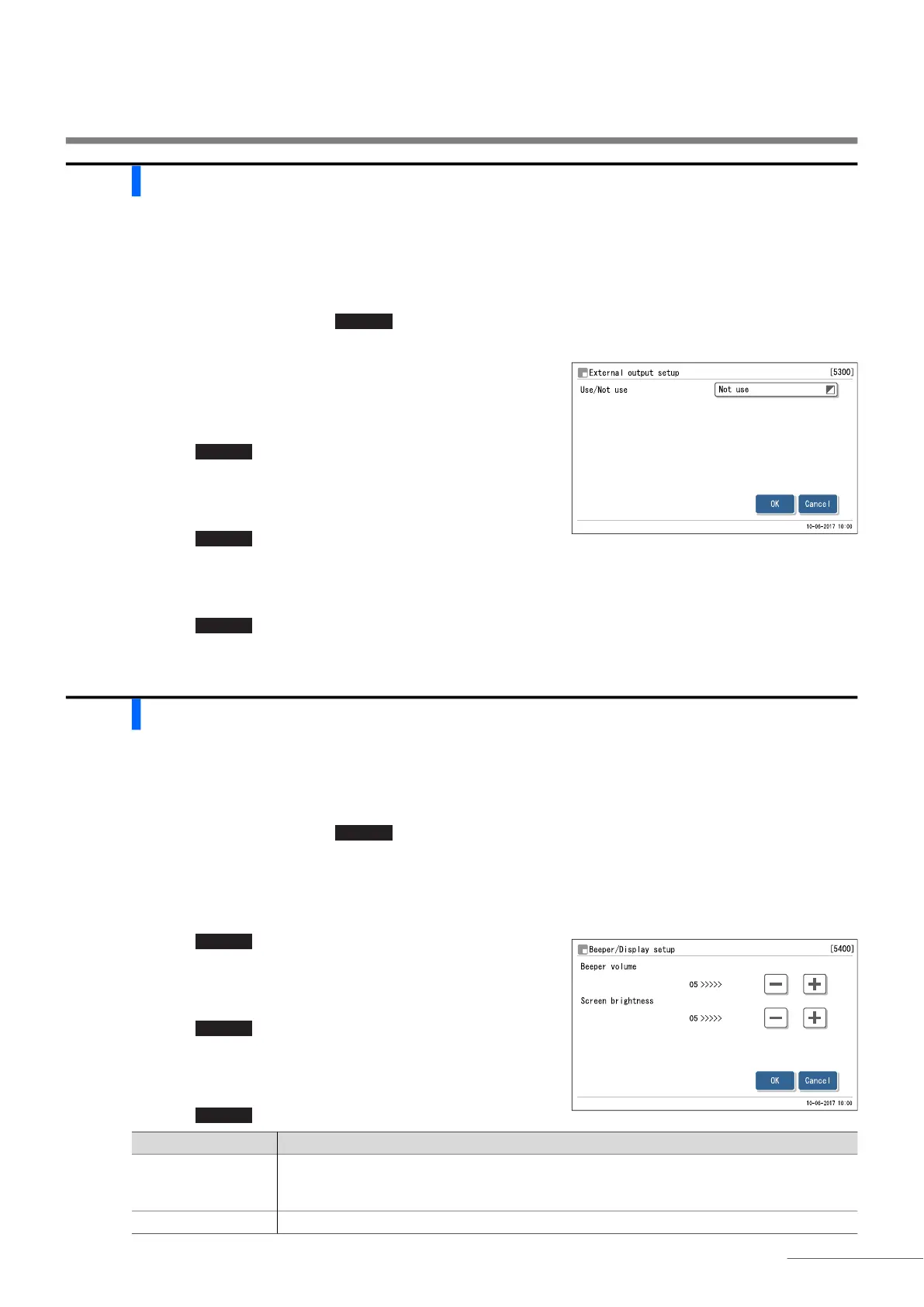3.7 Initial Settings
HA-8190V 3-27
3.7.3 Setting Up External Output
Activate external output of the instrument when an external device is connected to the DATA OUT terminal on the
rear panel. External output is deactivated as a default, so the instrument cannot communicate with the external device
even when connected to it.
a On the standby screen, touch , <5. Initial settings menu> and <3. External output setup> in that order.
b Select either of the following:
• <Use>, <Not use>
• Default setting: <Not use>
c Touch .
• The message “Settings changed. Save setting changes?” will
appear.
d Touch .
• This saves your setting and will return you to the [Initial settings
menu] screen.
e Touch to return to the standby screen.
3.7.4 Adjusting the Beeper Volume and Screen Brightness
The beeper sounds when a warning, error or trouble occurs or a specific operation is performed. The volume of the
beeper can be adjusted in 10 levels, from 00 (muted) to 09 (max.). Screen brightness can be also adjusted in 10 levels.
a On the standby screen, touch , <5. Initial settings menu> and <4. Beeper/Display setup> in that order.
b Touch [+] or [–] to select the level of the beeper volume or screen brightness.
• See the table below.
c Touch .
• The message “Settings changed. Save setting changes?” will
appear.
d Touch .
• This saves your settings and will return you to the [Initial settings
menu] screen.
e Touch to return to the standby screen.
MENU
OK
OK
MENU
OK
HOME
Setup item Description (default bolded)
Beeper volume Range: 00 to 09 (05)
The beeper sounds at the set level each time you touch [+] or [–].
Selecting “00” mutes the beeps.
Screen brightness Range: 00 to 09 (05)
