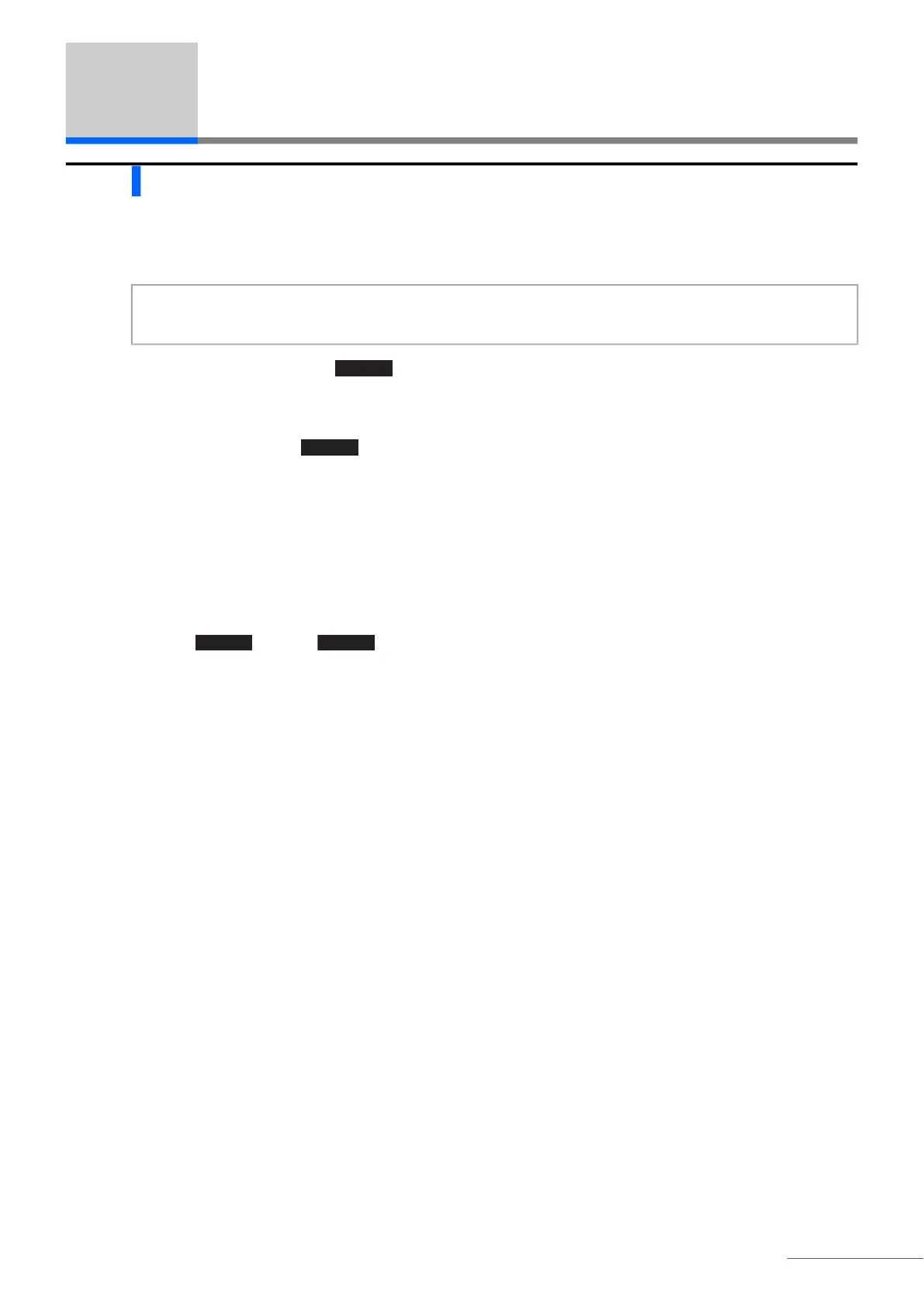3.9 Diagnosis
HA-8190V 3-33
3.9 Diagnosis
3.9.1 Testing the Whole Flow System
You can run a series of tests on the drive units, sample introduction flow and drain flow once each. Use this whole
flow system test to check instrument operation after trouble occurs.
a On the standby screen, touch , <8. Diagnosis menu>, <1. Tube test menu> and <1. All> in that order.
• Testing will start.
If “No problem was found.” appears:
The flow and drive unit are normal.
If an error or trouble message appears:
Trouble was detected somewhere in the flow. See the relevant pages in “Chapter 5 Troubleshooting” to take the
appropriate action.
b Touch and then to return to the standby screen.
NOTE:
The same test is performed in either the Fast mode or Variant mode.
REFERENCE:
To stop the test, touch .
MENU
Stop
