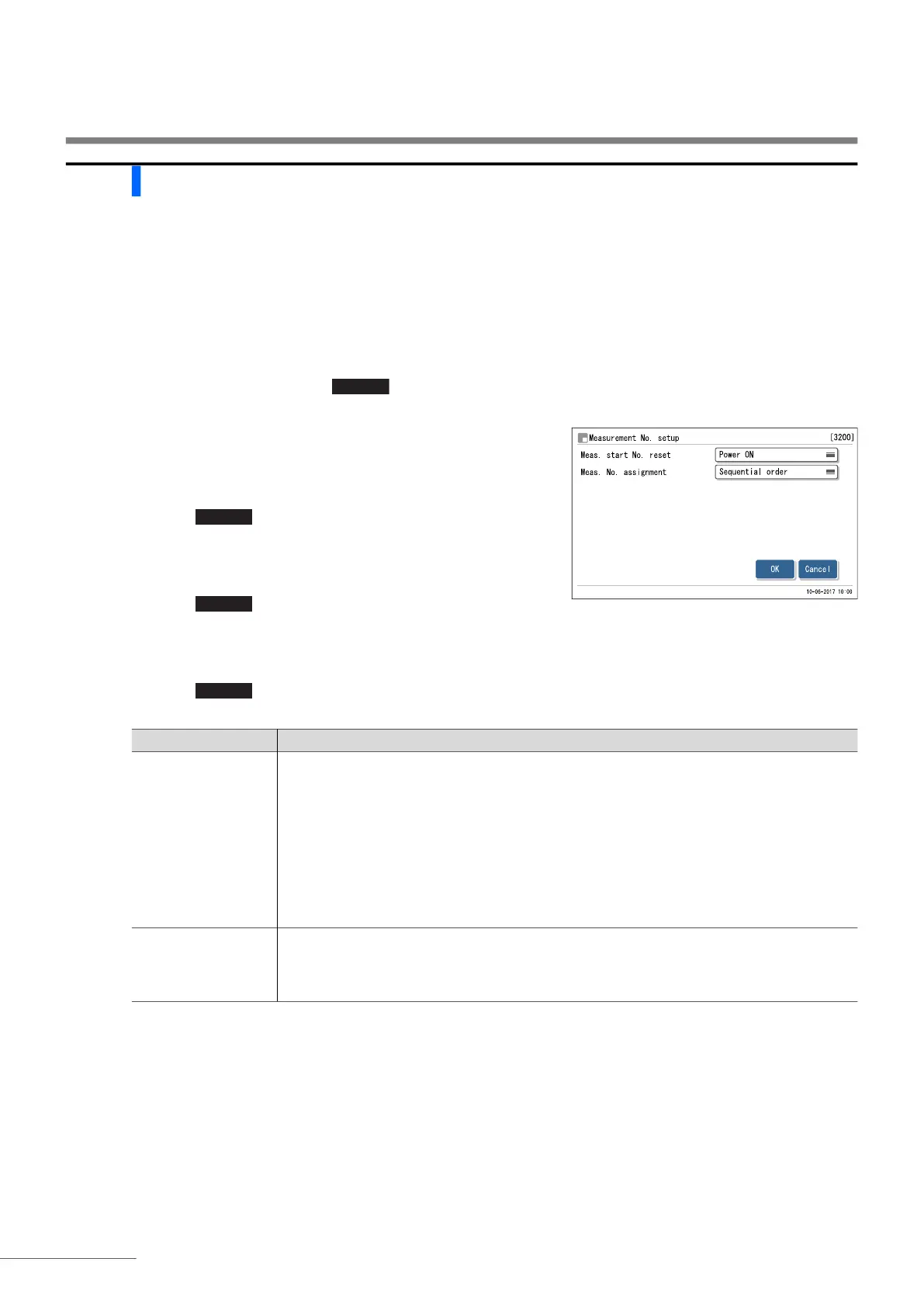Chapter 3 Auxiliary Operations
HA-8190V 3-14
3.5.2 Configuring the Measurement Numbering Method
Measurement start number reset
Select when to reset the measurement start number to “0001”.
Measurement number assignment
Select whether to assign measurement numbers to samples in the order of measurement or to match measurement
numbers to the port number.
a On the standby screen, touch , <3. Meas. condition menu> and <2. Measurement No. setup> in that order.
b Set how to reset the measurement start number and assign
measurement numbers.
• See the table below.
c Touch .
• The message “Settings changed. Save setting changes?” will
appear.
d Touch .
• This saves your settings and will return you to the [Meas.
condition menu] screen.
e Touch to return to the standby screen.
OK
OK
Setup item Description (default bolded)
Meas. start No. reset Power ON: Resets the measurement start number to “0001” when the instrument is
powered on or starts up from the sleep mode. Once a batch of sample
measurements has been finished, samples of the next batch will have
measurement numbers that continue from the previous batch.
No reset: Does not reset measurement numbers. Measurement numbers always
continue from the previous batch. The next time the power is turned on,
measurement numbers continue from the batch that was in process before the
power was turned off.
Every batch: Resets the measurement start number to "0001" at the beginning of each
batch.
Meas. No.
assignment
Sequential order: Assigns measurement numbers to samples.
Port No.: Assigns measurement numbers to all of the ports regardless of whether
the ports have samples in them or not. See [IMPORTANT] on the next
page.