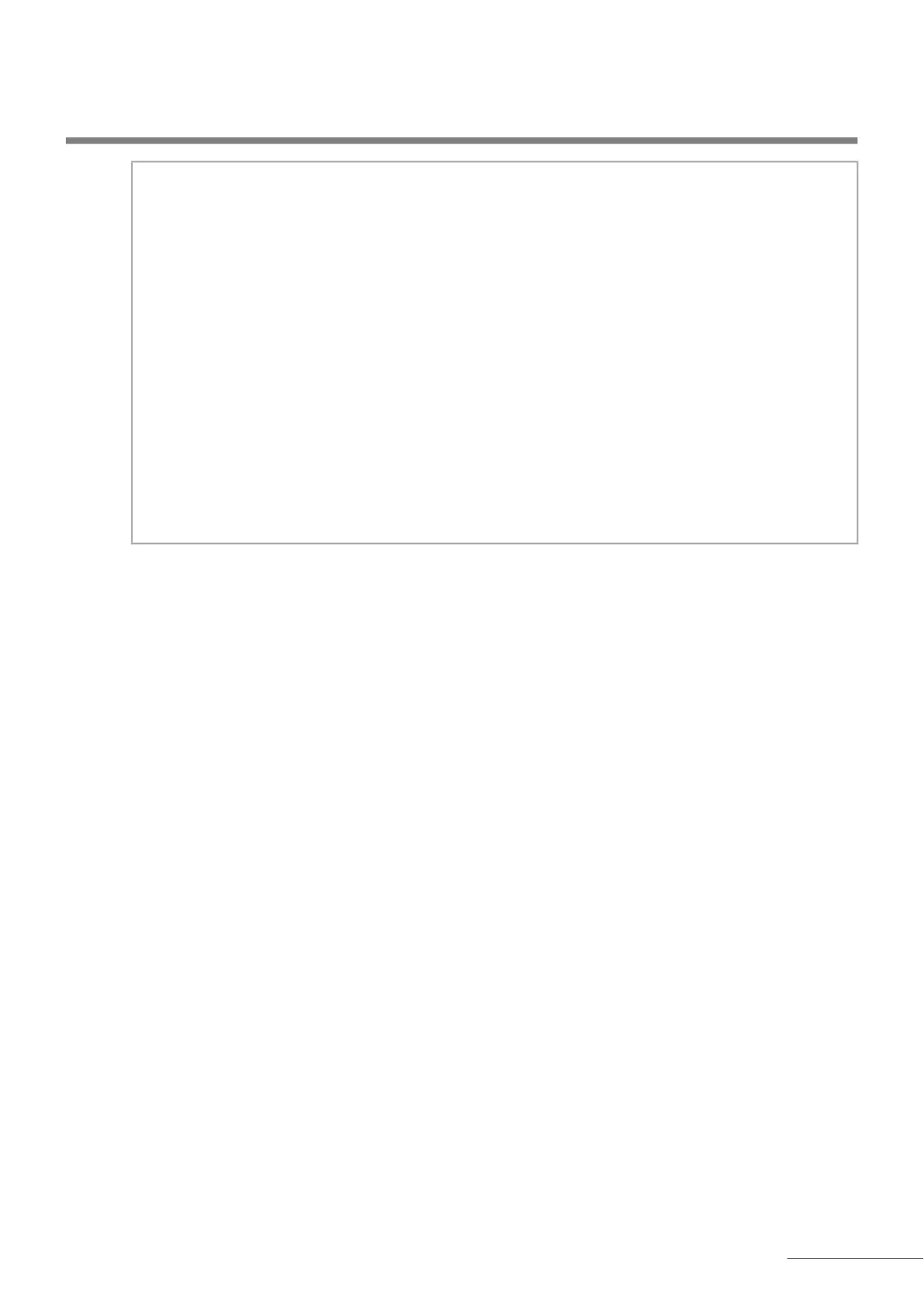3.5 Measurement Conditions
HA-8190V 3-15
IMPORTANT:
Note when selecting <Port No.> for <Meas. No. assignment>:
• If you manually set the measurement start number to any number other than “0001” (see step 1 in
“2.5.2. Measuring Samples” on page 2-22), set samples for the first sample rack only in ports of the same
number as the last digit in the measurement start number, or in ports of a higher number than that. Samples
set in ports of a lower number than the last digit will not be measured. This is because measurement
operations are managed so that the port number corresponds to the last digit of the measurement number.
Example: For a measurement start number of “0005”, the first sample rack is processed as follows:
Ports 1 to 4: Measurements are not performed. Ports 5 to 10: Measurements are performed.
• If a sample is not set in the port of the same number as the last digit of the measurement start number, the
first measurement number is determined as in the following steps:
1) The last digit of the measurement start number is changed to “0”.
2) The port number of the first detected sample is added to the number obtained in step 1).
Example: Measurement start number: 3005, Ports 5 and 6: No samples, Port 7: Sample set
In this case, the first measurement number is “3007”.
